7 Best Video Editing Tools In 2024
Content is king, and video editing tools are essential for success in today's digital landscape. Whether you're vlogging on YouTube, uploading to TikTok, or working for a movie studio, the right software is critical.
Author:James PierceReviewer:Elisa MuellerFeb 02, 2024262 Shares43.7K Views
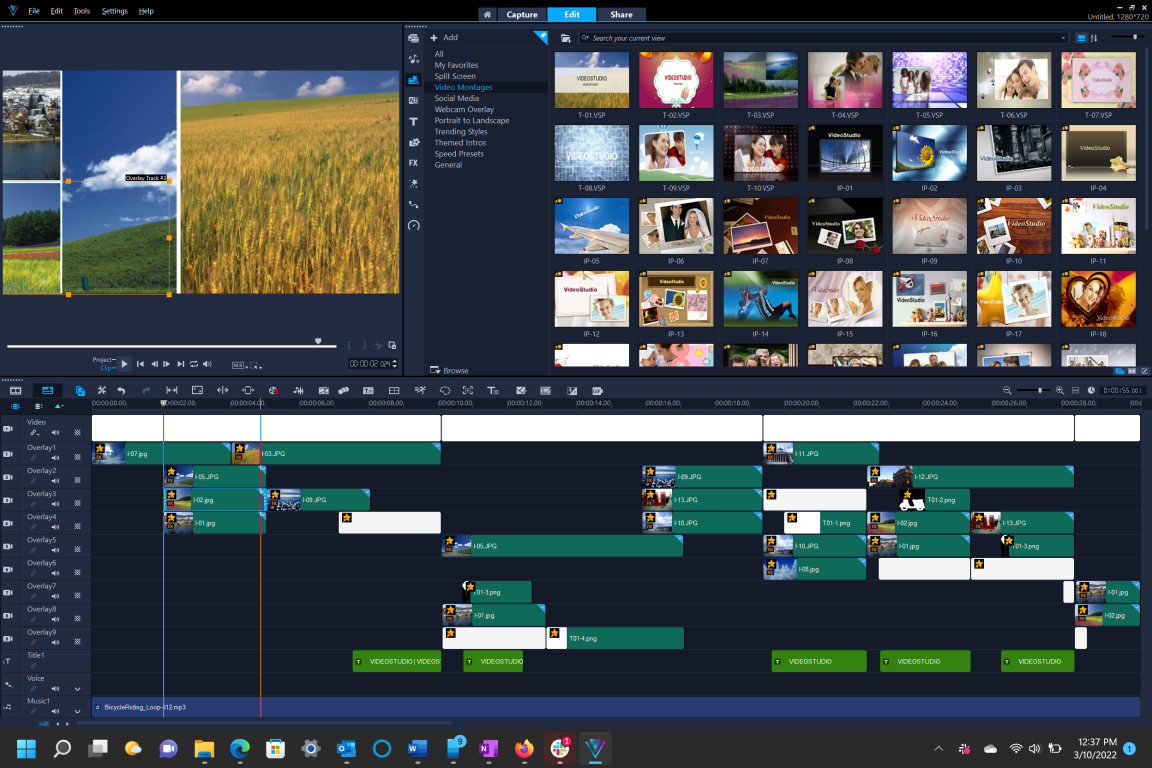
Content is king, and video editing toolsare essential for success in today's digital landscape. Whether you're vlogging on YouTube, uploading to TikTok, or working for a movie studio, the right software is critical.
Technical ability, budget, and project complexity are all important factors to consider. There is no one-size-fits-all video editor, but there are numerous options available.
Some of the best video editing software is completely free, even for advanced features, and premium options frequently include free trials to ensure they're a good fit for your project before you make a purchase. The field is flooded with good options, making it simple to find the best tool for your requirements.
What Is Video Editing Software?
Video editing software gives users access to a wide range of tools and functions that allow them to edit, modify, and convert media files into high-quality videos.
The program provides an intuitive interface that allows users to import media files from many sources and arrange them in a predefined timeline for precise editing.
Cutting, cropping, rotating, changing colors, adding transitions and effects, and improving audio quality are all part of precision editing.
It lets you save and share your altered films in a variety of formats and qualities. People often utilize it in the entertainment, marketing, teaching, and corporate communications industries.
CyberLink PowerDirector 365
A wide range of features, such as clip cutting, joining, virtual reality, multicam, and keyframed effects, make CyberLink PowerDirector an attractive video editor. Serious video aficionados, YouTubers, and professionals may all benefit from it.
PowerDirector has a streamlined user interface, speeds up project rendering, has a plethora of effects and AI capabilities, supports multiple cameras, tracks motion, and records screen activity.
Either a one-time purchase or a subscription can be acquired. The sheer volume of choices, though, may be bewildering at times. Among the features of this program are multicam editing, motion tracking, and one hundred video tracks in total.
Adobe Premiere Pro
Among the many features available in Adobe Premiere Pro, a professional video editing program, are tools for color correction, effects, and teamwork. The subscription service, which is compatible with both macOS and Windows, has cheap one-time fees but gradually increases them over time.
Anyone utilizing Adobe's Creative Cloud package, from novices to teams, may benefit from Premiere Pro, but experts will find it most valuable. It has an intuitive and customizable user interface, a plethora of tools for organizing and collaboration, lightning-fast rendering, top-notch stabilization, an infinite number of camera angles, and lightning-fast responsiveness.
But it needs other programs like Media Encoder or After Effects and has a scary UI for amateurs. On top of that, it is missing samples for sound effects. Motion tracking and multicam editing are further features that the application offers.
Apple Final Cut Pro
With its extensive set of tools and features, as well as its trackless timeline, Final Cut Pro is a state-of-the-art editing program. Complementing the desktop program, the iPad version offers an AI-powered Scene Removal Mask tool and is offered for a subscription price of $4.99 per month.
Both experienced users and newcomers, especially those coming from Apple iMovie, will find this tool to be a great fit. It supports several cameras, has quick performance, a magnetic trackless timeline, and great organizing capabilities. It also supports 360-degree film and large color schemes.
Import and export capabilities aren't up to par with Premiere Pro, and the program's unconventional timeline editing may put off veteran video editors. Motion tracking, multicam editing, and an infinite number of video tracks are all features of this program.
Luxea Pro
If you're just starting out with video editing but want more features than the free versions offer but don't require the advanced capabilities of more expensive programs, Luxea Pro is a good compromise. It has an up-to-date user interface that makes it easy to access the media library, transitions, titles, filters, and more.
To insert these components into a user's timeline or over a clip, all they have to do is drag & drop. In addition, users may perform keyframe-based transformations and swiftly adjust audio settings, opacity, and clip speed with a double-click on the clip.
Luxea has some sophisticated features, such as a simple chroma key effect, but it lacks object tracking and has few other complex effects. Simple voiceover recording facilities, freeze frame and marker creation capabilities, and an audio level meter round out the essentials.
You can add low-quality extra images, titles, and more to the editor via free downloads, but they're there. The latest version of Luxea Pro costs $99.99 for a lifetime license or $49.99 per year.
Wondershare Filmora
Wondershare Filmora is a video editing suite with an easy-to-use interface for generating small video projects. It has a simple interface that allows users to drag and drop clips into the timeline and apply transforms using the inspector pane.
The program includes a variety of extras, such as transitions, titles, stickers, templates, and video effects, as well as a trending area to help you identify the finest ones.
Filmora has features such as Instant Mode, a screen recorder, AI-powered tools like text-to-video and text-based video editing, and an auto-reframe tool for working with aspect ratios that do not match the original video.
The software is ideal for individuals who often use social media since it provides a wide range of templates, effects, and tools for speeding up processes.
Wondershare charges $29.99 each quarter for a cross-platform package or $79.99 for a single operating system purchase. However, the strong emphasis on templates and social media may not be appropriate for everyone.
DaVinci Resolve Studio
BlackMagic's DaVinci Resolve Studio is a popular video editing software for color grading, with a free version available for Windows, macOS, and Linux. It supports up to 8KB of video and includes a variety of tools, such as Magic Mask and depth maps for color grading.
The paid version provides better performance for larger projects and supports multiple GPUs. The software's color grading features are excellent, as are its smart video stabilization tool and built-in audio mixing capabilities. The Relight tool analyzes images and generates normal maps.
The software is designed to be a single app, eliminating the need to manage multiple apps for the best results. Resolve's free version includes industry-leading color grading tools as well as cutting-edge features such as auto-subtitling and transcription.
Although the interface may be difficult for beginners, it is recommended for those seeking a full-featured package at a one-time cost.
FAQs - Video Editing Tools
What Are Some Popular Free Video Editing Tools For Beginners?
Free video editing tools like Shotcut, DaVinci Resolve, and HitFilm Express are suitable for beginners, providing essential features without a hefty price tag.
Which Video Editing Tools Are Known For Advanced Features And Professional Use?
Adobe Premiere Pro, Final Cut Pro X (for Mac users), and Avid Media Composer are renowned for their advanced features and are widely used in professional video editing workflows.
What Online Video Editing Tools Allow Collaborative Editing?
Online platforms like WeVideo and Clipchamp enable collaborative video editing, allowing multiple users to work on a project simultaneously, making them ideal for remote teams.
Are There Video Editing Tools Specifically Designed For Mobile Devices?
Yes, mobile-friendly video editing tools such as Kinemaster, iMovie (for iOS), and FilmoraGo (for Android) offer convenient editing options for users on the go.
How Do Cloud-based Video Editing Tools Facilitate Flexible Editing?
Cloud-based tools like Adobe Premiere Rush and InVideo allow users to edit videos directly in their web browsers, providing flexibility, easy accessibility, and seamless collaboration across devices.
Final Thoughts
The video editing tools market is diverse, catering to both beginners and professionals. Your budget, available tools, and level of dedication all affect the video editing software you use.
With the rise of cloud-based and mobile-friendly tools, video editing has become more accessible and flexible. These tools enable users to create compelling content on various devices.
As technology advances, these tools are expected to become more sophisticated, allowing creators to bring their visions to life with ease and creativity.

James Pierce
Author

Elisa Mueller
Reviewer
Latest Articles
Popular Articles
