Resolve Exchange Dirty Shutdown Error
Whenever there is an inconsistent database or if the database is corrupt, the problem is often indicated as an Exchange Dirty Shutdown Error. Users must understand that log files play a very critical role when it comes to the health of the Exchange Database and if these logs are not committed, it will make the database go corrupt or unreadable.
Author:James PierceReviewer:Elisa MuellerMay 31, 20231.9K Shares221K Views
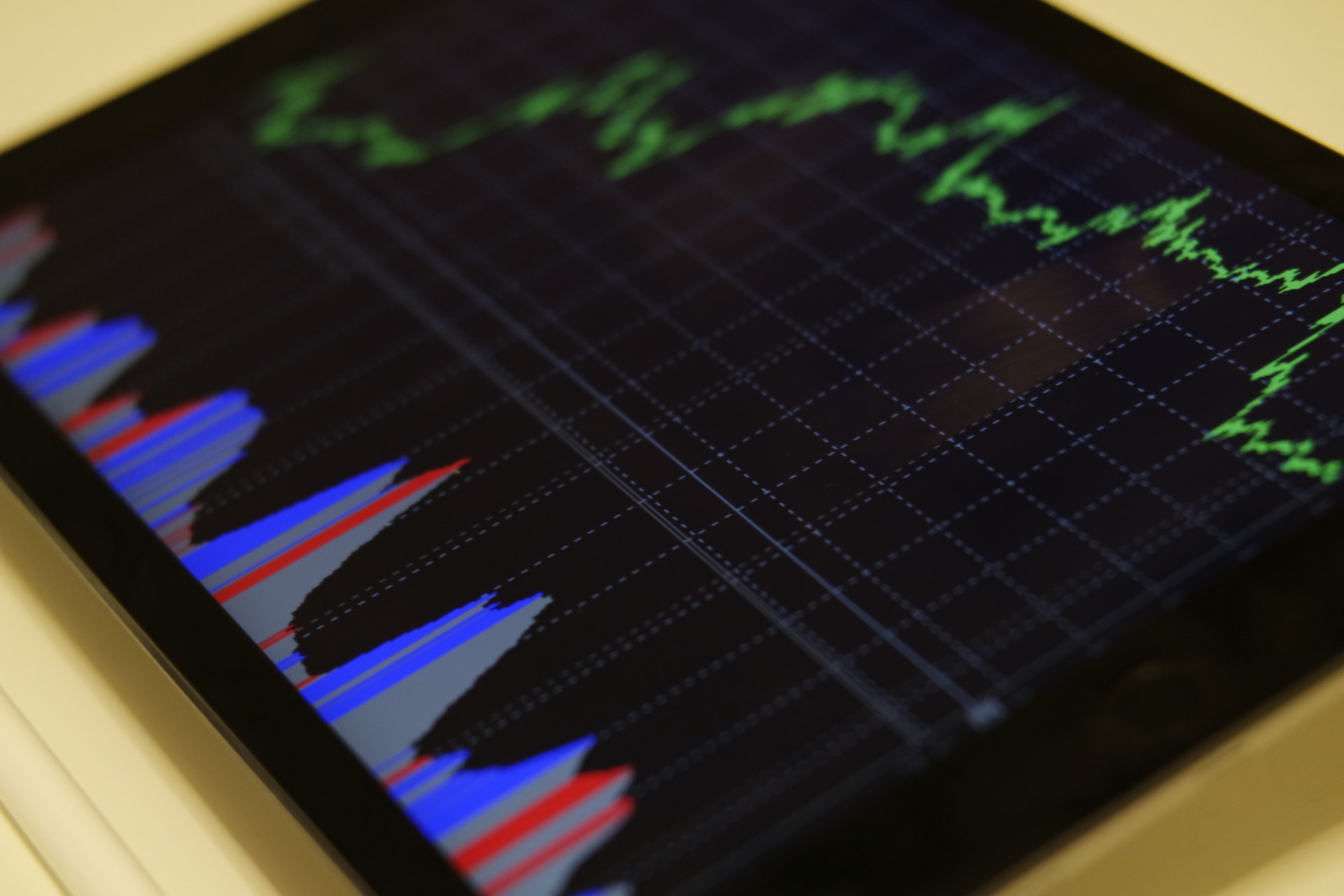
Whenever there is an inconsistent database or if the database is corrupt, the problem is often indicated as an Exchange Dirty Shutdown Error. Users must understand that log files play a very critical role when it comes to the health of the Exchange Database and if these logs are not committed, it will make the database go corrupt or unreadable. The Dirty Shutdown Error also occurs when Exchange Database gets abruptly closed due to power failure or server crash. Failure to protect the log files from going missing or getting corrupted can also result in this error.
Dirty Shutdown Errors Are Caused by a Myriad of Factors
- First, and most common of all, we have power failures due to unexpected power cuts or not shutting down the servers properly. This can get the log files corrupted or not get committed to the database, leading to the error.
- Software malfunction can also cause an Exchange Dirty Shutdown Error due to the system crashing. System crashes and power failures are the two most common ways in which these errors occur in Exchange Databases.
- Storage problems and disk issues and other similar hardware problems can also lead to Dirty Shutdown Errors and inadequate memory space or unstable server conditions also play a role in popping up these errors from time to time.
Fixing Dirty Shutdown Errors In The Exchange Databases
Using Eseutil Utility
The ESEUTIL Utilitycan be used to manually fix the Dirty Shutdown Errors so follow the steps listed below to get started:
- Make sure that all the .edb and .stm database files are backed up and saved.
- Do what is needed to free up the overall disk space to make room for the process. There must be around a hundred and ten per cent of disk space available for the recovery process.
- To check the consistency of the database, run the following command prompt: eseutil /mh "the path of priv.edb"
- Users can check the database status where the displayed status will be "dirty shutdown".
- Run the soft repair for the recovery process by running "eseutil /r" from the database log folder. After that, check the consistency.
- Users can also try the hard repair if the soft repair route doesn't work by using this prompt "Eseutil /p".
- Applying this prompt to the mailbox database file will defragment the whole database.
- Make sure to remove the log files from the folder before making a connection with the database mounting.
- Check the integrity of the database by running an integer check until all the present errors show zero.
- Use the "eseutil /mh" command to check the consistency of the database. If the status shows "clear shutdown", then it's good to go.
- Using An Exchange Recovery Tool
Users who find the above process a tad complicated can just switch to the Stellar Repair for Exchangeand they'll find that they don't have to go through all the unnecessary hassle with this premium tool in their belt.
- Use Stellar Repair for Exchange tool to analyse the selected EDB file.
- The software will start analysing the corrupt EDB file
- Users can then select the emails and any other data that they need. They can also preview the mailbox contents. After that, users can take one of the two options. Users can export the data to whichever location they want by clicking on the "Export MSG" or they can recover the lost data to the database server by clicking on recover.
Conclusion
The Exchange Dirty Shutdown Errors are way more common across the servers than users may care to admit. Nevertheless, that doesn't take away the seriousness of how such an error can either corrupt or destroy sensitive files within the database. Database inconsistencies can cause a lot of problems both for users as well as the data that they are protecting. Always prioritize data backups and keep the disk spaces free for all recovery processes. Implementing these practices can help users maintain a healthy database environment and prevent any unnecessary errors from popping up.
Understand that all these recovery processes that revolve around Dirty Shutdown Errors require a lot of consideration and meticulous planning. Not to mention the high level of technical expertise that is needed too. In any case, always seek guidance from the experts, refer only to the official websites and documents and always use authentic and reliable tools.

James Pierce
Author

Elisa Mueller
Reviewer
Latest Articles
Popular Articles