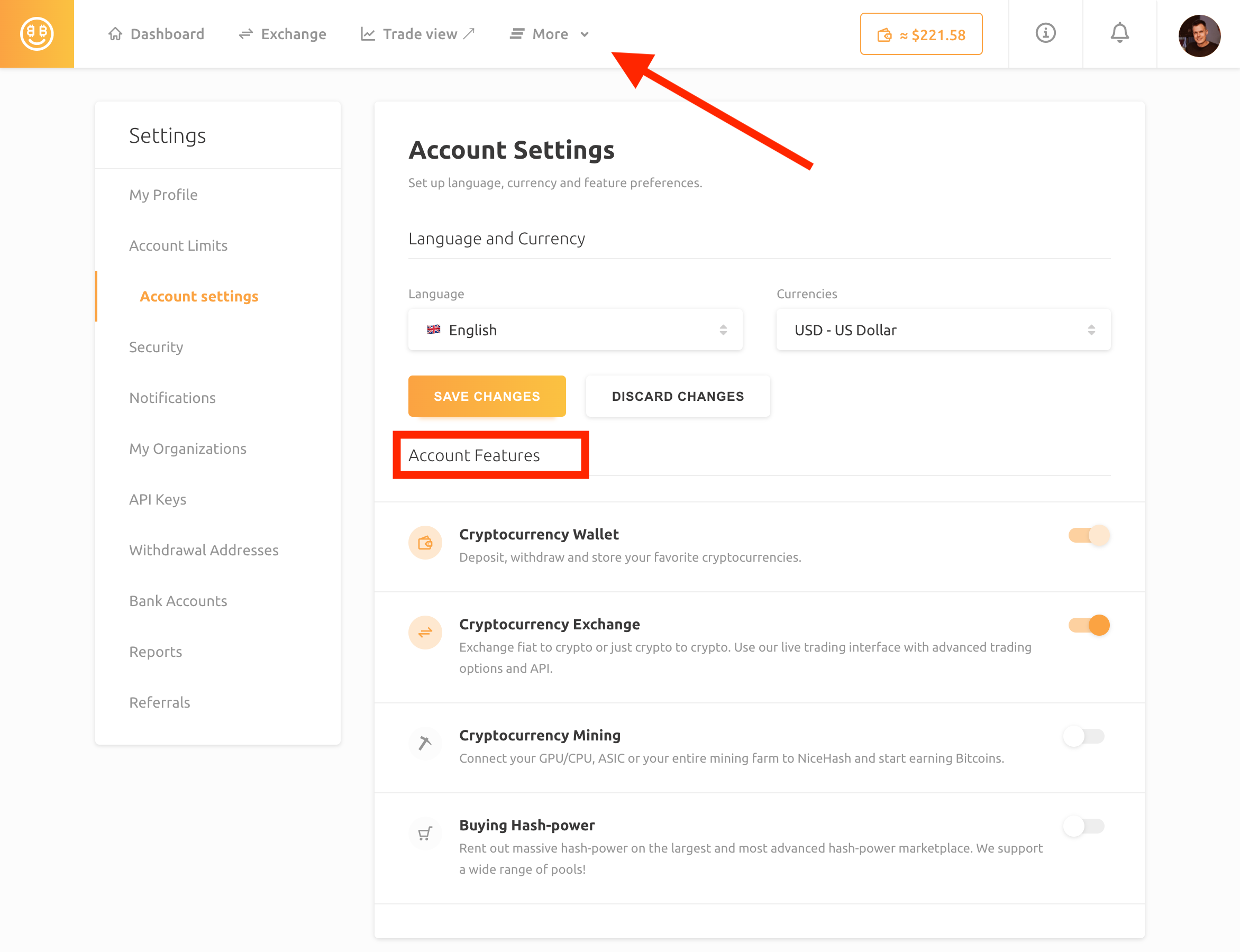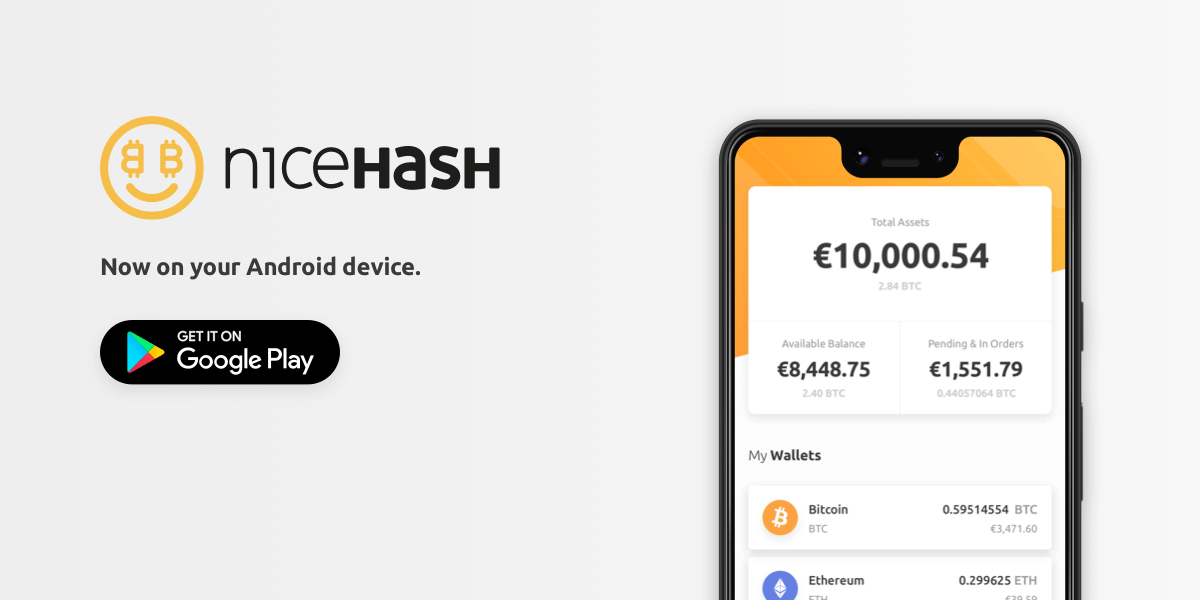NiceHashOS Remote Monitoring And Management - How To Keep An Eye On Your Rigs From Anywhere
Keep an eye on your NiceHashOS mining rigs from anywhere with our comprehensive guide to remote monitoring and management. We'll show you how to check rig status, view device information, and make changes to your mining settings, all from the comfort of your own home.
Author:James PierceReviewer:Camilo WoodOct 06, 20233K Shares189.5K Views

NiceHashOSis a Linux-based operating system for cryptocurrency mining built by NiceHash. It is a minimal operating system that is designed to be efficient and easy to use for mining. NHOS supports a wide range of mining algorithms and hardware, including GPUs, CPUs, and ASICs.
Remote monitoring and management is important for NiceHashOS miners because it allows them to keep an eye on their rigs and make necessary changes without having to be physically present at the rig. This is especially important for miners who have multiple rigs or who are mining in a remote location.
This article is for anyone who is interested in learning more about NiceHashOS remote monitoring and management. It is especially relevant for miners who are considering using NiceHashOS or who are already using NiceHashOS and want to learn more about how to use its remote monitoring and management features.
How To Set Up Remote Monitoring And Management In NiceHashOS
Step 1 - Create A NiceHash Account And Download NiceHashOS
To create a NiceHash account, visit the NiceHash website and click the "Sign Up" button. Enter your email address, create a password, and agree to the terms of service. Once you have created an account, you can download NiceHashOS from the NiceHash website.
Step 2 - Flash NiceHashOS Onto A USB Drive
To flash NiceHashOS onto a USB drive, you will need a USB drive with at least 2GB of storage space. You can use the NiceHashOS Flash Tool to flash NiceHashOS onto your USB drive. The NiceHashOS Flash Tool is a free program that you can download from the NiceHash website.
Step 3 - Connect The USB Drive To Your Mining Rig And Boot It Up
Once you have flashed NiceHash OS onto your USB drive, connect it to your mining rig and boot it up. Your mining rig should boot into NiceHashOS.
Step 4 - Configure NiceHashOS With Your NiceHash Account Information
Once your mining rig has booted into NiceHashOS, you will need to configure it with your NiceHash account information. This includes entering your NiceHash username and password.
Step 5 - Enable Remote Monitoring And Management In NiceHashOS
To enable remote monitoring and management in NiceHashOS, click the "Settings" icon in the top right corner of the NiceHashOS interface. Then, click the "Remote" tab. Under the "Remote Monitoring and Management" section, check the box next to "Enable Remote Monitoring and Management."
Once you have enabled remote monitoring and management, you will be able to access your mining rig from anywhere with a web browser or mobile app. To access your mining rig from a web browser, go to the NiceHash website and log in to your account. Then, click the "Mining" tab and click the "Rigs" subtab. You will see a list of all of your mining rigs. Click the rig that you want to access and you will be taken to the NiceHashOS web interface for that rig.
To access your mining rig from a mobile app, download the NiceHashOS mobile app for iOS or Android. Once you have downloaded the app, log in with your NiceHash account information. You will then see a list of all of your mining rigs. Click the rig that you want to access and you will be taken to the NiceHashOS mobile app interface for that rig.
How To Use NiceHashOS's Remote Monitoring And Management Features
To use NiceHashOS's remote monitoring and management features, you can access your mining rig from anywhere with a web browser or mobile app.
Web Browser
To access your mining rig from a web browser, go to the NiceHash website and log in to your account. Then, click the "Mining" tab and click the "Rigs" subtab. You will see a list of all of your mining rigs. Click the rig that you want to access and you will be taken to the NiceHashOS web interface for that rig.
The NiceHashOS web interface allows you to view rig status, check device information, and make changes to mining settings. You can also use the web interface to start and stop mining, change mining algorithms and settings, reboot and shut down your rigs, and update NiceHashOS.
Mobile App
To access your mining rig from a mobile app, download the NiceHashOS mobile app for iOS or Android. Once you have downloaded the app, log in with your NiceHash account information. You will then see a list of all of your mining rigs. Click the rig that you want to access and you will be taken to the NiceHashOS mobile app interface for that rig.
The NiceHashOS mobile app allows you to view rig status, check device information, and make changes to mining settings. You can also use the mobile app to start and stop mining, change mining algorithms and settings, reboot and shut down your rigs, and update NiceHashOS.
Here are some examples of how you can use NiceHashOS's remote monitoring and management features,
- Check the status of your rigs while you are away from home.
- Start and stop mining remotely.
- Change mining algorithms and settings remotely.
- Reboot and shut down your rigs remotely.
- Update NiceHashOS remotely.
- Troubleshoot problems with your rigs remotely.
NiceHashOS's remote monitoring and management features are a powerful tool that can help you maximize profits and minimize downtime. By using these features, you can keep an eye on your rigs and make necessary changes from anywhere in the world.
Remote Monitoring
NiceHashOS's remote monitoring features allow you to view rig status, check device information, and see your current earnings and profitability from anywhere with a web browser or mobile app.
View Rig Status, Including Hashrate, Temperature, And Fan Speed
The rig status page shows you an overview of your rig's performance, including its hashrate, temperature, and fan speed. You can also see the status of each individual device on your rig, such as each GPU or CPU.
Check Device Information, Such As GPU Model And Temperature
The device information page shows you detailed information about each device on your rig, such as the model, temperature, and power consumption.
See Your Current Earnings And Profitability
The earnings and profitability page shows you how much money you are currently earning from mining and how profitable your rig is. You can also see your earnings and profitability over time.
Monitor Your Rigs' Performance Over Time With Charts And Graphs
The charts and graphs page allows you to monitor your rig's performance over time. You can view charts and graphs of your rig's hashrate, temperature, fan speed, and earnings.
Benefits Of Using NiceHashOS's Remote Monitoring Features
NiceHashOS's remote monitoring features offer a number of benefits, including:
- Convenience- You can check rig status, view device information, and see your current earnings and profitability from anywhere with a web browser or mobile app.
- Efficiency- NiceHashOS's remote monitoring features are designed to be efficient and easy to use. You can quickly and easily check on your rigs and make necessary changes without having to waste time troubleshooting.
- Peace of mind- NiceHashOS's remote monitoring features allow you to know that your rigs are always running smoothly, even if you are not physically present at the rig.
How To Use NiceHashOS's Remote Monitoring Features
To use NiceHashOS's remote monitoring features, simply login to the NiceHashOS web interface or mobile app. Once you are logged in, you will see a list of all of your mining rigs. Click the rig that you want to monitor and you will be taken to the rig's monitoring page.
The monitoring page will show you an overview of the rig's performance, including its hashrate, temperature, fan speed, and earnings. You can also see the status of each individual device on the rig, such as each GPU or CPU.
To view more detailed information about a particular device, click the device's name. This will take you to the device information page, which shows you detailed information about the device, such as its model, temperature, and power consumption.
To see your current earnings and profitability, click the "Earnings and Profitability" tab. This will show you how much money you are currently earning from mining and how profitable your rig is. You can also see your earnings and profitability over time.
To monitor your rig's performance over time, click the "Charts and Graphs" tab. This will show you charts and graphs of your rig's hashrate, temperature, fan speed, and earnings.
NiceHashOS's remote monitoring features are a powerful tool that can help you maximize profits and minimize downtime. By using these features, you can keep an eye on your rigs and make necessary changes from anywhere in the world.
Remote Management
NiceHashOS's remote management features allow you to start and stop mining, change mining algorithms and settings, reboot and shut down your rigs, and update NiceHashOS from anywhere with a web browser or mobile app.
Start And Stop Mining
You can use the remote management features to start and stop mining on your rigs. This is useful if you need to pause mining for any reason, such as to perform maintenance or to take advantage of better mining conditions at a later time.
Change Mining Algorithms And Settings
You can also use the remote management features to change mining algorithms and settings on your rigs. This is useful if you want to experiment with different algorithms to see which one is most profitable for your rig or if you need to adjust your settings to improve performance or stability.
Reboot And Shut Down Your Rigs
You can use the remote management features to reboot and shut down your rigs. This is useful if you need to troubleshoot problems or if you want to power down your rigs when you are not using them.
Update NiceHashOS
You can use the remote management features to update NiceHash OS on your rigs. This is important for keeping your rigs up-to-date with the latest security patches and performance improvements.
Benefits Of Using NiceHashOS's Remote Management Features
NiceHashOS's remote management features offer a number of benefits, including,
- Convenience -You have the flexibility to control your mining operations remotely, whether it's starting, stopping, adjusting settings, or updating the system. All of this can be done through a web browser or mobile app, providing a high level of accessibility.
- Efficiency -The remote management features are designed for quick and seamless adjustments. This means you can make changes without getting bogged down in troubleshooting, saving you valuable time and ensuring your operations run smoothly.
- Peace of Mind -With NiceHashOS, you can rest easy knowing that you have the ability to manage your rigs from anywhere. This provides a sense of security, even if you're not physically present at the mining site.
How To Use NiceHashOS's Remote Management Features
To use NiceHashOS's remote management features, simply login to the NiceHashOS web interface or mobile app. Once you are logged in, you will see a list of all of your mining rigs. Click the rig that you want to manage and you will be taken to the rig's management page.
The management page allows you to start and stop mining, change mining algorithms and settings, reboot and shut down the rig, and update NiceHashOS.
To start or stop mining, click the "Start Mining" or "Stop Mining" button.
To change mining algorithms and settings, click the "Mining Settings" tab. This will allow you to choose a mining algorithm, set a mining pool, and adjust other mining settings.
To reboot or shut down the rig, click the "Reboot" or "Shut Down" button.
To update NiceHashOS, click the "Update NiceHashOS" button. This will download and install the latest version of NiceHashOS on your rig.
NiceHashOS's remote management features are a powerful tool that can help you maximize profits and minimize downtime. By using these features, you can make changes to your rigs from anywhere in the world.
Troubleshooting Tips
Common Problems And How To Fix Them
- Rig is not booting- Make sure that your rig is properly connected to the power supply and that your boot drive is selected in the BIOS. You may also need to reset the BIOS to default settings.
- Rig is not mining- Check to make sure that you have configured NiceHashOS correctly and that your rig is connected to the internet. You may also need to update NiceHashOS or change your mining settings.
- Rig is crashing- Make sure that your rig is properly configured and that your drivers are up to date. You may also need to underclock your GPUs or reduce the power limit.
- Low hashrate- Make sure that your GPUs are properly overclocked and that your rig is running at the correct temperature. You may also need to change your mining settings.
- High temperature- Make sure that your rig is properly ventilated and that your fans are running at the correct speed. You may also need to underclock your GPUs or reduce the power limit.
How To Contact NiceHash Support
If you are having problems with NiceHashOS, you can contact NiceHash support for assistance. To contact NiceHash support, go to the NiceHash website and click the "Support" tab. Then, click the "Submit a Ticket" button.
When submitting a ticket, be sure to provide as much information as possible about the problem you are having. This will help NiceHash support troubleshoot the problem and provide you with a solution as quickly as possible.
Frequently Asked Questions
What Is The Minimum RAM For NiceHashOS?
Plug in NiceHashOS flash drive into your mining machine and turn it on! - Your mining rig needs at least 2 GB of RAM. NiceHashOS is an operating system that loads from a USB flash drive and runs from computer memory. It contains all the tools and drivers needed to bring your mining machine to life.
What Is Better Than NiceHash?
Other important factors to consider when researching alternatives to NiceHash include ease of use and reliability. We have compiled a list of solutions that reviewers voted as the best overall alternatives and competitors to NiceHash, including Binance, Coinbase Exchange, Salad, and MinerGate.
Does NiceHash Really Pay?
Miners using NiceHash services earn Bitcoins for every valid share via the PPS (Pay Per Share) system. Please note that buyers of hash power define the prices and we (NiceHash) only provide a feature-full marketplace (brokerage service) to enable you to rent out your computing power.
Conclusion
NiceHashOS's remote monitoring and management features are essential for miners who want to maximize profits and minimize downtime. These features allow miners to check rig status, view device information, make changes to mining settings, and more, all from anywhere with a web browser or mobile app.
If you are mining with NiceHashOS, I encourage you to take advantage of its remote monitoring and management features. These features can help you save time and money, and they can give you peace of mind knowing that your rigs are always running smoothly.
If you are serious about mining cryptocurrency, I highly recommend using NiceHashOS and its remote monitoring and management features.

James Pierce
Author

Camilo Wood
Reviewer
Latest Articles
Popular Articles