Netbox Docker - The Essential Tool For IP Address Management
NetBox Docker provides a convenient and scalable way to deploy and manage NetBox, making it an attractive option for network engineers and administrators who are looking for a flexible and easy-to-use IPAM and DCIM tool. Let's have a detailed look.
Author:James PierceReviewer:Elisa MuellerMar 17, 202312 Shares769 Views
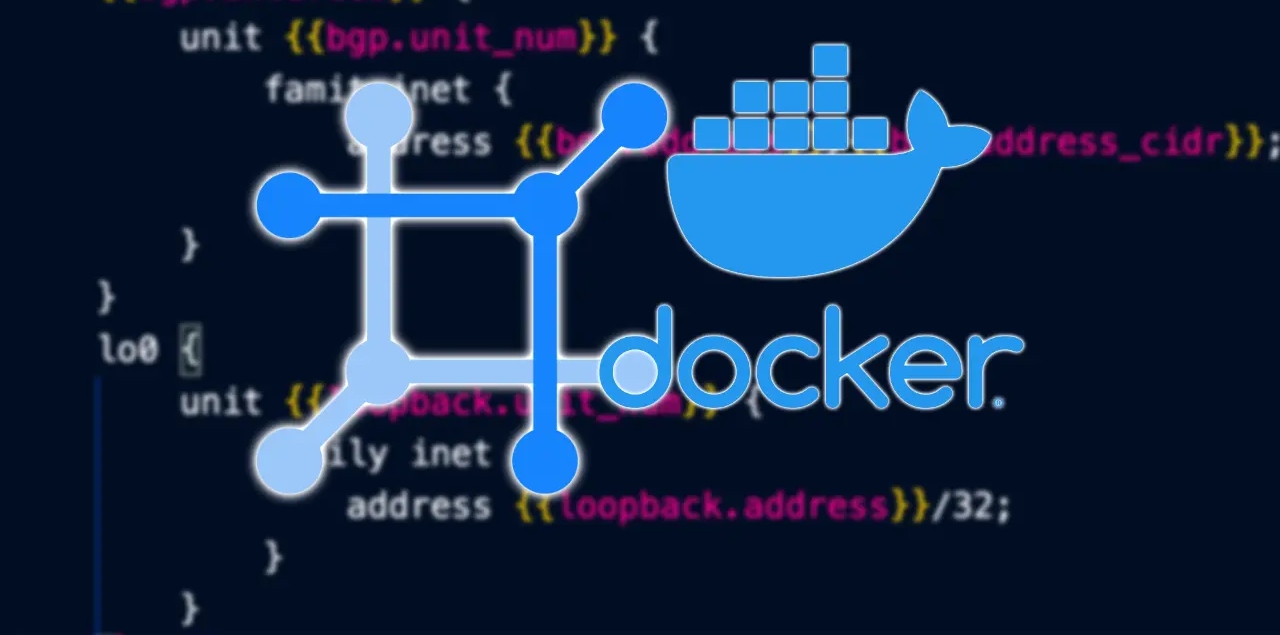
NetBox Docker provides a convenient and scalable way to deploy and manage NetBox, making it an attractive option for network engineers and administrators who are looking for a flexible and easy-to-use IPAM and DCIM tool. Let's have a detailed look.
NetBox is a powerful open-source web-based IP address management (IPAM) and data center infrastructure management (DCIM) tool that is designed to help network engineers manage and document their networks more effectively.
It provides a wide range of features and tools that make it easy to track, manage, and document network resources, including IP addresses, VLANs, racks, devices, and more.
One of the key features of NetBox is its powerful IPAM capabilities. With NetBox, users can easily manage their IP address space, track subnet usage, and document IP assignments across their network. This makes it easier to keep track of IP addresses and ensures that there are no conflicts or overlaps that could cause problems down the line.
In addition to IPAM, NetBox also provides robust DCIM features. With NetBox, users can easily document their data center infrastructure, including racks, devices, power feeds, and more.
This makes it easier to track and manage data center resources and provides valuable insights into capacity and usage that can help optimize data center operations.
One of the key benefits of NetBox is its flexibility and customizability. NetBox is built using Python and Django, which are powerful and popular web development frameworks that provide a wide range of tools and libraries for building web applications.
This means that users can easily customize NetBox to fit their specific needs and requirements, and can even develop their own plugins and integrations to extend the functionality of the tool.
Another key benefit of NetBox is its user-friendly interface. NetBox provides an intuitive and easy-to-use web-based interface that makes it easy for users to navigate and manage their network resources. The interface is clean, and well-organized, and provides a range of tools and views that make it easy to find the information and resources that you need.
One of the challenges of using NetBox, however, is that it can be complex and challenging to set up and configure. The tool requires a significant amount of technical expertise and knowledge to set up and configure properly, and users will need to have a good understanding of Python, Django, and web development to get the most out of the tool.
To help address this challenge, some users have turned to NetBox Docker as a solution. NetBox Docker is a pre-configured and containerized version of NetBox that allows users to quickly deploy and run NetBox in a Docker environment.
Using NetBox Docker, users can easily create and manage instances of NetBox, as well as update and scale their deployments as needed.
NetBox Docker provides a number of benefits for users. First, it makes it easy to deploy and get started with NetBox, even if you don't have a lot of technical expertise or experience with web development. This can help reduce the learning curve and get users up and running with the tool more quickly.
Second, NetBox Docker makes it easy to scale and manage NetBox instances as your network grows and evolves. Docker provides a powerful and flexible containerization platform that makes it easy to spin up new instances of NetBox, manage multiple instances, and scale up or down as needed.
This can help ensure that NetBox remains a valuable tool for network engineers and administrators as their networks continue to grow and evolve.
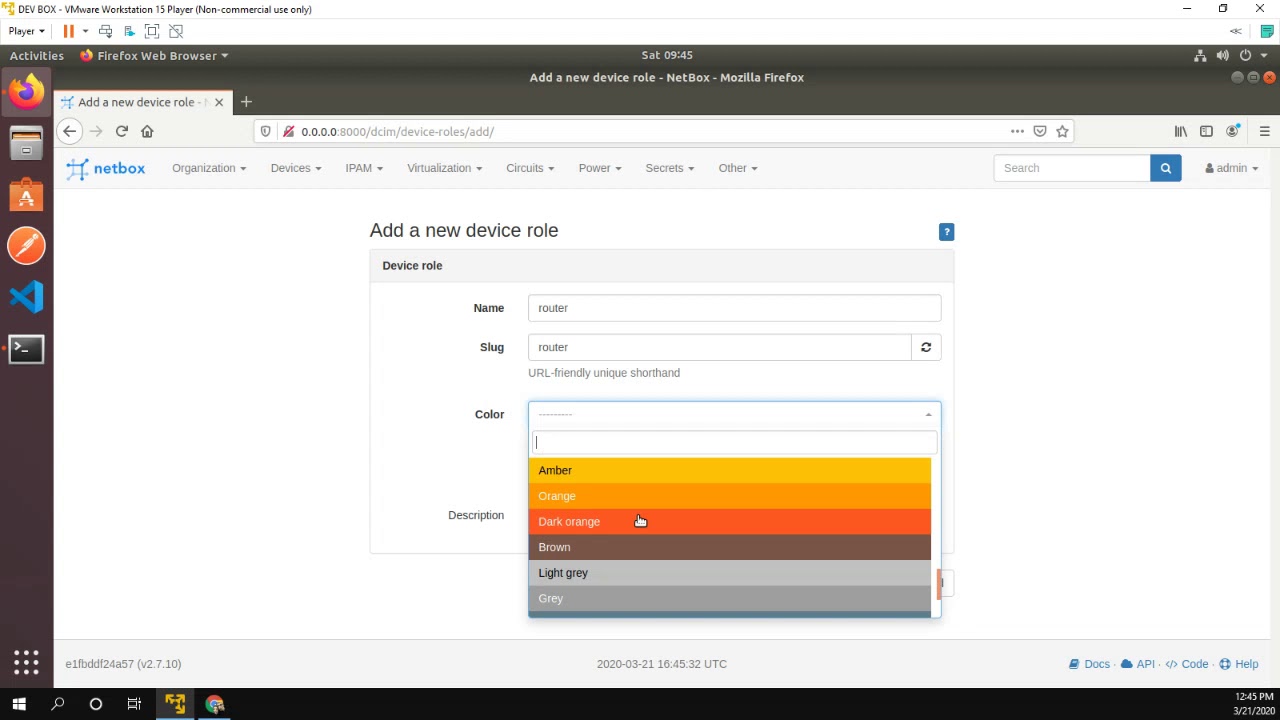
Installing Netbox Container as a Source of Truth
NetBox Docker Tutorial
NetBox Docker is a Docker container image that contains all the necessary dependencies and configuration files to run NetBox. By using NetBox Docker, you can quickly and easily deploy NetBox on your local machine or in the cloud.
In this NetBox Docker tutorial, we'll walk you through the steps of setting up NetBox using Docker.
- Install Docker -The first step is to install Docker on your machine. Docker provides installation instructions for Windows, macOS, and Linux on their website.
- Download the NetBox Docker Image - Next, you need to download the NetBox Docker image from Docker Hub. You can do this by running the following command in your terminal or command prompt: docker pull netboxcommunity/netbox. This will download the latest NetBox Docker image from Docker Hub.
- Create a Docker Container -Once you have the NetBox Docker image, you can create a Docker container by running the following command: docker run - d - name netbox - p 8000:8080 netboxcommunity/netbox. This command creates a new Docker container named "netbox" and maps port 8000 on your host machine to port 8080 in the container.
- Access NetBox - After the Docker container is created, you can access NetBox by opening a web browser and navigating to http://localhost:8000. You should see the NetBox login screen.
- Log in to NetBox - The default login credentials for NetBox are "admin" for the username and "admin" for the password. Once you log in, you can start using NetBox to manage your network.
- Customize NetBox -You can customize NetBox by editing the configuration files located in the Docker container. For example, you can change the default login credentials, configure email notifications, and more.
So, NetBox Docker is a great way to quickly and easily deploy NetBox on your local machine or in the cloud. By following this tutorial, you can get started with NetBox Docker in just a few minutes.
People Also Ask
What Is NetBox And How Does It Work?
NetBox is an open-source web-based IP address management (IPAM) and data center infrastructure management (DCIM) tool designed to help network engineers manage and document their networks more effectively.
What Are Some Of The Key Features Of NetBox?
NetBox provides a wide range of features and tools for managing and documenting network resources, including IP addresses, VLANs, racks, devices, and more. Its powerful IPAM capabilities make it easy to manage IP address space and track subnet usage, while its DCIM features allow users to document their data center infrastructure.
How Customizable Is NetBox?
NetBox is highly customizable and can be easily tailored to fit the specific needs and requirements of users. It is built using Python and Django, which are popular web development frameworks that provide a wide range of tools and libraries for building web applications.
What Is NetBox Docker?
NetBox Docker is a pre-configured and containerized version of NetBox that allows users to quickly deploy and run NetBox in a Docker environment. This makes it easier to get started with NetBox and manage multiple instances of the tool.
Conclusion
Overall, NetBox is a powerful and flexible tool that can help network engineers manage and document their networks more effectively.
With its powerful IPAM and DCIM features, user-friendly interface, and customizability, NetBox is a valuable tool for any organization that needs to manage and document its network resources.
And with NetBox Docker, users can easily deploy, manage, and scale NetBox instances in a Docker environment, making it even easier to get started with this powerful tool.

James Pierce
Author

Elisa Mueller
Reviewer
Latest Articles
Popular Articles