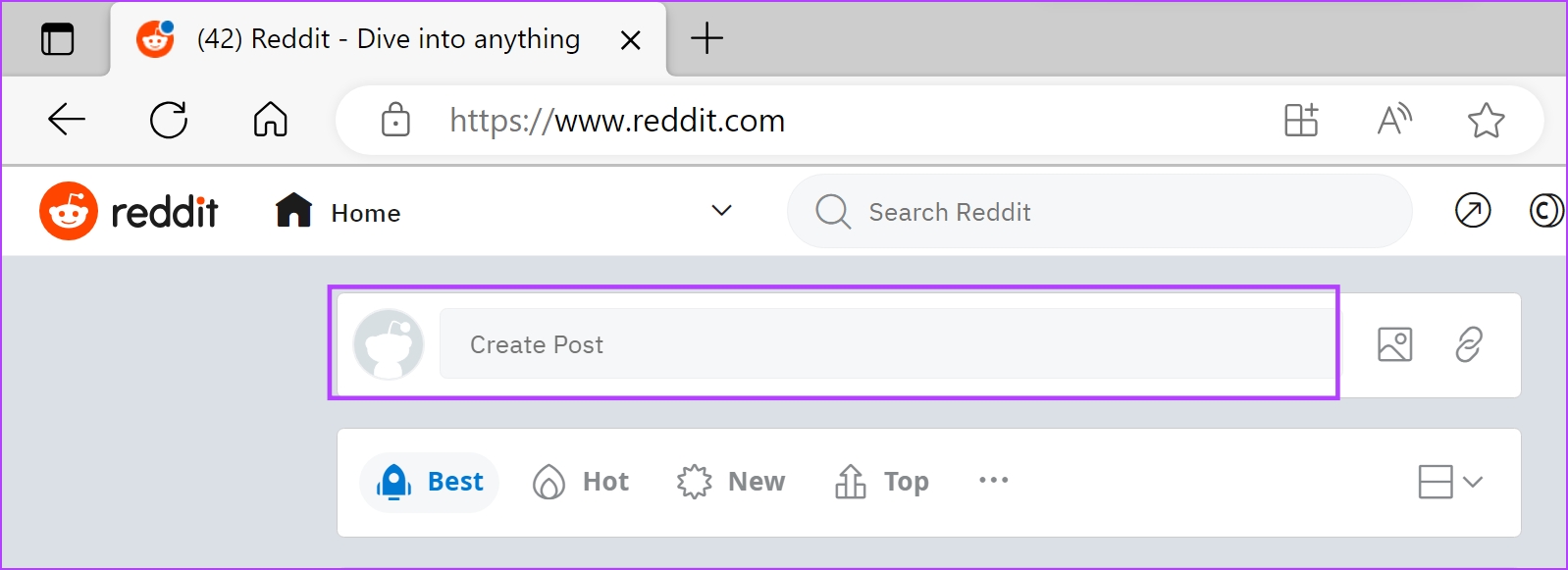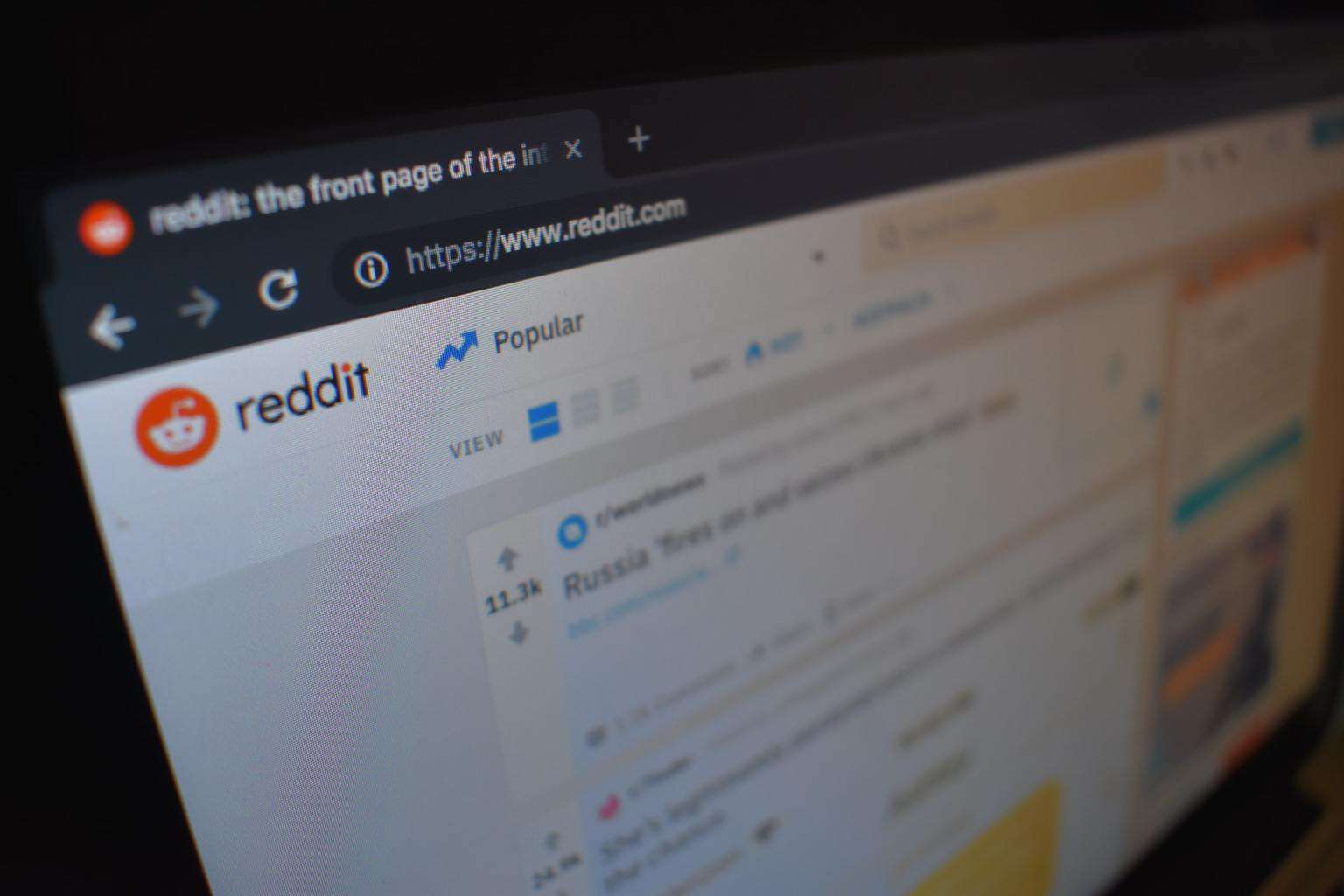How To Make A Post On Reddit? A User's Guide To Effective Posting
Learn the ins and outs of how to make a post on Reddit. From formatting tips to community etiquette, discover how to make your mark on the platform.
Author:Elisa MuellerReviewer:James PierceFeb 02, 20243.4K Shares59K Views
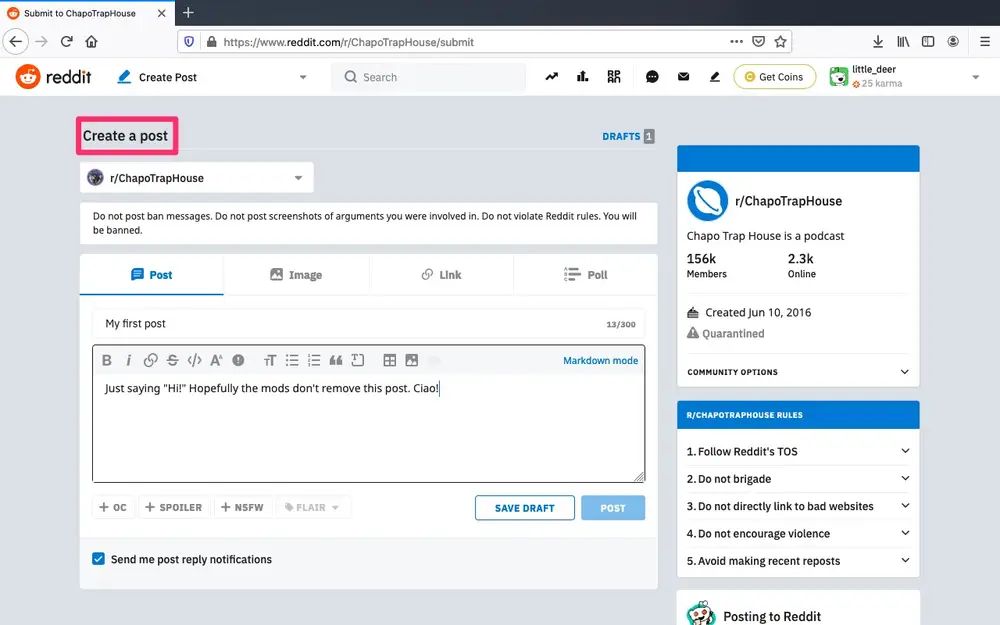
Reddit, the self-proclaimed "front page of the internet," is a diverse and bustling platform where users can share, discuss, and discover a wide range of topics. Making a post on Reddit might seem straightforward, but the platform has its unique features and community guidelines that can impact the visibility and reception of your post. So, how to make a post on Reddit?
Reddit is among the top 20 portals and one of the most popular websites on the internet. Every day, more than 55 million people visit it. It started out as a standard news website with user-generated content, but it has expanded dramatically over time. Tens of thousands of forums, imageboards, organizations, and communities of interest, referred to as subreddits, can be found on Reddit these days.
Since its establishment in 2005, the website has seen the creation of well over 3 million subreddits, of which roughly 130,000 are still active today. In addition to allowing users to build their own subreddits, the service also lets users join any subreddit and post material there. The most engaged users become subreddit administrators and moderators.
Reddit has information to suit almost any taste, ranging from adorable photos of cats in shells to political arguments and conspiracy theories. This site's primary benefit is its original entertainment content, which is released here first and earlier than on other platforms.
Reddit pages post a tonne of helpful stuff in addition to memes and humorous images. One of the biggest recommendation services available is this website, where you may obtain suggestions, guidance, and answers for almost anything you can think of.
In this comprehensive guide, we will walk you through the steps how to make a post on Reddit, discuss best practices, and provide insights into maximizing engagement.
Understanding Reddit's Structure
Before diving into the process of creating a post, it's essential to understand Reddit's structure. The platform is organized into "subreddits," which are individual communities centered around specific topics. Each subreddit has its own rules, moderators, and culture, so it's crucial to choose the right subreddit for your post.
Step-by-Step Guide On How To Post To Reddit
Reddit, with its vast array of communities known as subreddits, offers a unique platform for users to share their thoughts, content, and discussions with a global audience. Understanding how to make a post on Reddit is a fundamental skill for any user looking to contribute to these diverse online communities. In this step-by-step guide, we'll explore the process of creating a post on Reddit, from choosing the right subreddit to hitting the submit button.
Create A Reddit Account
Before you can make a post on Reddit, you need to have a Reddit account. If you don't have one, you can easily sign up by providing a username, password, and email address.
Explore Subreddits
Once you have an account, start by exploring the wide range of subreddits available. These subreddits cover virtually every topic imaginable, from technology and gaming to fitness and entertainment.
Join Relevant Subreddits
To make a post in a subreddit, you usually need to join it first. Click on the "Join" or "Subscribe" button on the subreddit's main page to become a member.
Access The Submission Page
After joining a subreddit, navigate to its main page. Look for the "Create Post" or "Submit a Post" button. Clicking on this button will take you to the submission page.
Choose Post Type
Reddit supports various post types, including text posts, links, images, videos, and polls. Choose the post type that best suits the content you want to share.
Enter Title
Craft a descriptive and engaging title for your post. The title is the first thing users see and plays a crucial role in attracting attention.
Add Content
Depending on your chosen post type, add the relevant content. For a text post, enter your text in the designated area. If it's a link post, provide the URL, and for image or video posts, upload your media.
Include Relevant Details
If your post requires additional information, such as context or location, include these details in the body of your post. Be clear and concise.
Select Flair (if Applicable)
Some subreddits use flairs to categorize posts. If the subreddit requires or allows it, select an appropriate flair for your post.
Preview And Edit
Before hitting the submit button, take advantage of the preview feature. This allows you to see how your post will appear to others. If necessary, make any edits or corrections.
Sumbit
Once you are satisfied with your post, click the "Submit" button. Your post is now live on the subreddit for others to see and engage with.
Best Practices On How Do I Post On Reddit
Creating a successful post on Reddit involves more than just sharing content, it requires an understanding of the platform's culture, community dynamics, and the preferences of its diverse user base. In this exploration of best practices, we'll delve into key strategies that can elevate your Reddit posts, increase engagement, and contribute positively to the communities you participate in.
Follow Subreddit Rules
Every subreddit has its own set of rules and guidelines. Before making a post, carefully read and adhere to these rules. Failure to comply may result in your post being removed or, in severe cases, being banned from the subreddit.
Engage With The Community
Active participation within a subreddit before making your own post can significantly impact how your content is received. Comment on other posts, contribute to discussions, and build a positive reputation within the community.
Use Descriptive Titles
Crafting a compelling and descriptive title is crucial. A well-written title not only grabs attention but also provides users with a clear idea of your post's content. Avoid clickbait and ensure your title accurately represents your post.
Provide Value
Successful Reddit posts offer value to the community. Whether your post provides information, entertainment, or sparks discussion, ensure that it contributes positively to the subreddit's collective experience. Quality content is more likely to be appreciated and shared.
Be Respectful
Respectful and constructive communication is fundamental on Reddit. Use polite language, be open to diverse opinions, and avoid inflammatory or offensive remarks. Building a positive online presence enhances the reception of your posts.
Utilize Formatting
Reddit allows for various formatting options, such as bold, italics, headers, and bullet points. Learning to use these formatting tools can make your post more visually appealing and easier to read. Proper formatting also reflects a level of professionalism.
Include Relevant Context
Context is key, especially in text posts. If your post requires additional information or background, include it within the post. Providing context helps users understand the purpose of your post and encourages meaningful discussions.
Consider Timing
The timing of your post can impact its visibility. Posting during peak hours when the subreddit is most active can increase the likelihood of your post being seen and engaged with by a larger audience.
Respond To Comments
Engage with users who take the time to comment on your post. Responding to comments not only fosters discussion but also shows appreciation for community engagement. It's an opportunity to build connections and address questions or concerns.
Troubleshooting Common Issues In Making A Post On Reddit
Navigating the complexities of posting on Reddit can occasionally lead to challenges that impact the success of your content. Let's delve into troubleshooting some common issues that users often encounter.
Post Removal
If you find that your post has been removed, start by carefully reviewing the rules of the subreddit where you posted. Understanding the specific guidelines that may have been violated is crucial. If uncertainty persists, reaching out to the subreddit moderators for clarification can provide valuable insights.
Low Visibility
When your post isn't gaining the attention you anticipated, it's time to reassess your approach. Take a critical look at your post's title and content. Ensure that the title is not only eye-catching but also accurately reflects the content of your post.
Actively engaging with comments on your post can not only foster discussion but also increase the visibility of your content. Additionally, consider the timing of your post, posting during peak subreddit hours can significantly enhance visibility.
Negative Feedback
Encountering negative comments or downvotes can be disheartening, but it's essential to approach them constructively. Use negative feedback as an opportunity for improvement. Assess the criticism objectively and consider how you can enhance your future posts. Respond to negative comments with respect and understanding, steering clear of arguments and maintaining a positive tone.
Issues With Formatting
Formatting problems can detract from the overall appeal of your post. To troubleshoot, familiarize yourself with Reddit's formatting options. Take advantage of the preview feature before posting to ensure that your formatting appears as intended.
Lack Of Community Engagement
If your post isn't generating discussions or interactions, consider incorporating questions or prompts within your post to encourage users to comment. Actively engaging with other posts in the subreddit can help build a positive presence and potentially stimulate more interactions with your content.
Timing Matters
If your post isn't gaining traction, consider the timing of your submission. Evaluate when the subreddit is most active and aim to post during these peak hours to increase the likelihood of your post being seen.
Deleted Posts
If you wish to delete your post, locate the "Delete" option usually found under your post. Keep in mind that deleted posts cannot be recovered, so proceed with caution.
Issues With Images Or Links
Troubles with uploading images or linking to external content may arise. Ensure that the subreddit allows for image or link posts, and be mindful of specific guidelines that some subreddits may have in place.
Spam Filters
If your post is not appearing as expected, it might be caught in spam filters. In such cases, reaching out to subreddit moderators can help resolve the issue.
Community Guidelines Violation
Unintentional violations of Reddit's site-wide guidelines can occur. Familiarize yourself with these guidelines and, if in doubt, contact Reddit support for clarification on site-wide rules.
By addressing these common issues and adopting a troubleshooting mindset, you can enhance your experience on Reddit and contribute positively to the diverse communities within the platform. Remember, each subreddit has its unique dynamics, so adapting your approach based on community norms is key to a successful posting experience.
How To Make A Post On Reddit? - FAQs
How Do You Post To Reddit?
There are several ways to do this:
- From the main feed page, find the "Create a post" option.
- Navigate to your profile page and find the "new post".
- Find the (+) symbol at the page's top.
How To Post On Reddit Mobile?
On the iOS/Android app:
- In the app, tap the symbol located at the bottom.
- Next, decide what kind of post you want to write.
- Finish the remainder of your post after adding your title.
- Finally, press the Post button.
What Are The Different Post Types On Reddit?
Reddit offers various post types, including text posts, links, images, videos, and polls. Choose the one that best suits your content.
Are There Guidelines For Making A Successful Reddit Post?
Yes, follow subreddit rules, engage with the community, use descriptive titles, provide value, be respectful, utilize formatting, include relevant context, consider timing, respond to comments, and monitor post performance.
Can I Edit My Reddit Post After Submitting It?
Yes, you can edit your post after submitting it. Click on the "Edit" button beneath your post to make changes.
What Should I Do If My Reddit Post Gets Negative Feedback?
Assess negative feedback constructively, use it as an opportunity to improve, and remain respectful in your interactions.
Is There A Specific Time To Post On Reddit For Better Results?
Posting during peak hours when the subreddit is most active can increase visibility, but the ideal time can vary for each subreddit.
Can I Include Links Or Images In My Reddit Post?
Yes, depending on the subreddit's rules, you can include links or images in your post. Some subreddits have specific guidelines for media content.
Can I Delete My Post On Reddit After Posting It?
Yes, you can delete your post by clicking on the "Delete" option. Keep in mind that deleted posts cannot be recovered.
Do Reddit Posts Make Money?
Yes, you may publish your products, join money-making subreddits, and share helpful links on Reddit to earn money. You can improve your chances by interacting with other users and producing high-quality material.
Final Words
How to make a post on Reddit? Making a post on Reddit is a straightforward process, but success often lies in understanding the intricacies of each subreddit and adhering to community norms. By following the steps outlined in this guide and incorporating best practices, you can maximize the impact of your Reddit posts, foster meaningful discussions, and become an active and respected member of the diverse Reddit community.

Elisa Mueller
Author

James Pierce
Reviewer
Latest Articles
Popular Articles