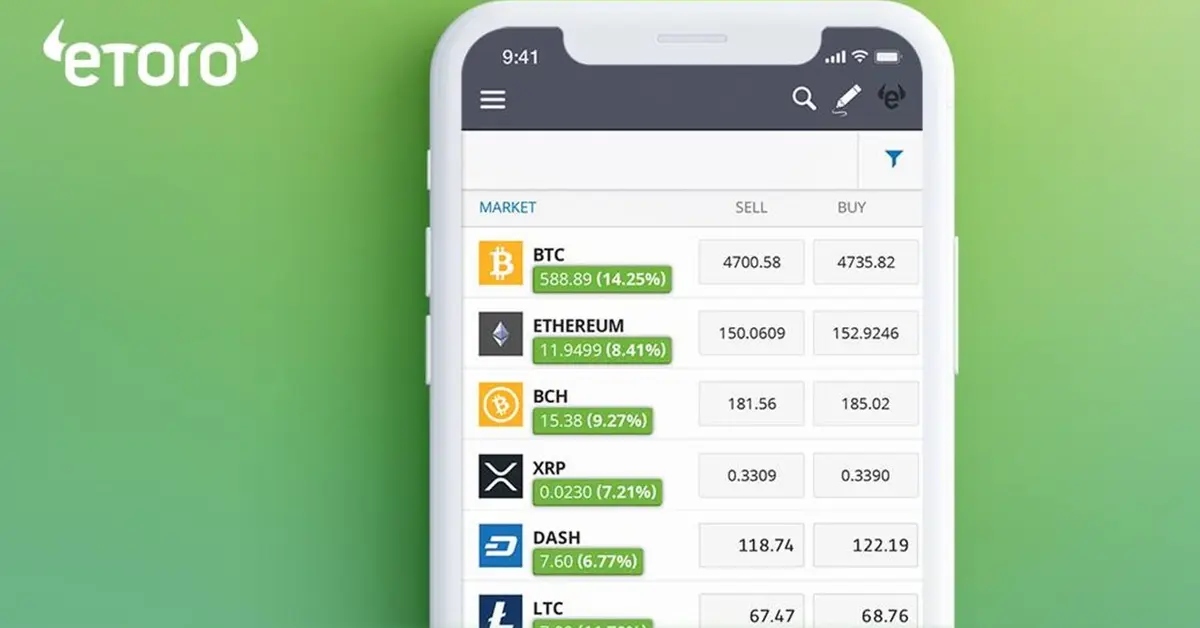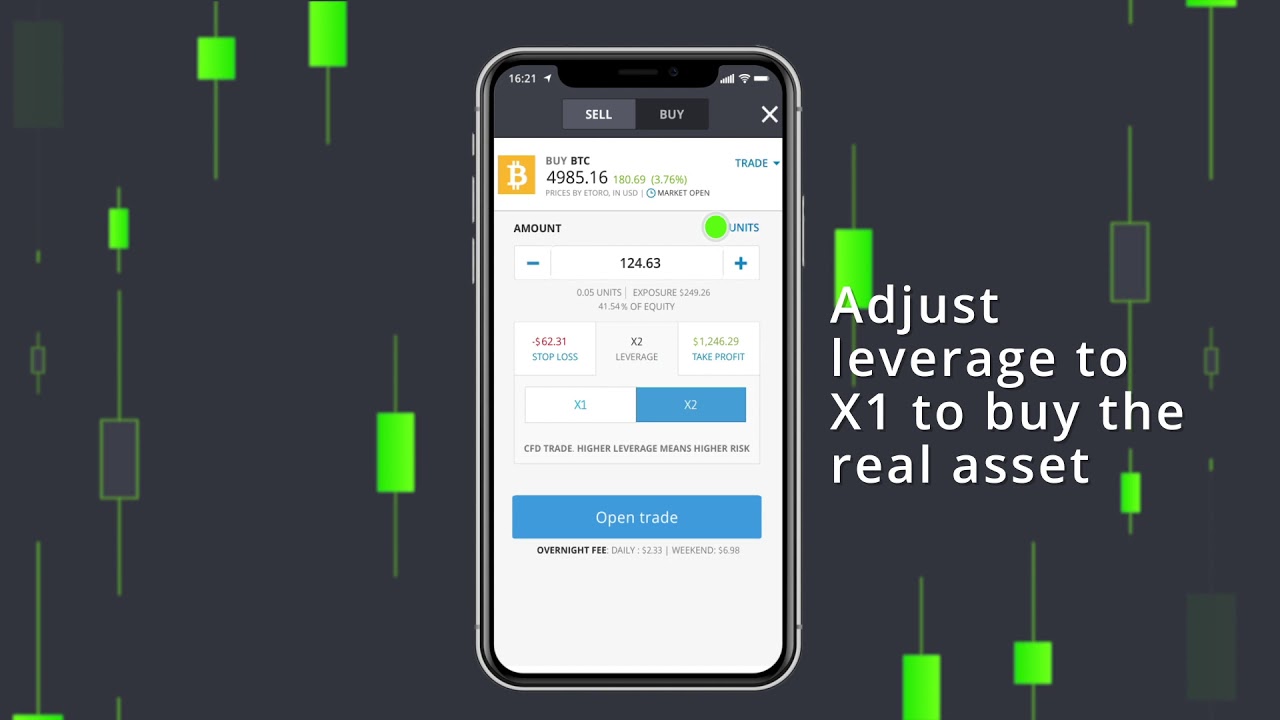How To Buy Bitcoin On EToro? - Crypto Quest
Learn how to buy Bitcoin on EToro with a seamless process involving account registration, fund deposit, Bitcoin selection, and a swift buy order placement. Remember to conduct thorough research, stay informed about market trends, and only invest what you can afford to lose.
Author:Stefano MclaughlinReviewer:Camilo WoodOct 02, 202339.7K Shares568K Views

Learn how to buy Bitcoin on ETorowith a seamless process, from account setup to executing your first purchase. In the ever-evolving landscape of digital currencies, Bitcoin stands as a symbol of financial innovation and decentralized possibilities. As individuals worldwide seek ways to participate in this transformative journey, platforms like eToro provide a user-friendly gateway to the world of cryptocurrency trading.
This guide unveils the step-by-step process, empowering both novice and experienced investors with the knowledge of how to buy Bitcoin on eToro. From initial account setup to executing transactions, let's embark on a journey that demystifies the intricacies of acquiring the pioneering cryptocurrency through this accessible and intuitive platform.
Let's begin with a brief explanation of the steps involved in purchasing Bitcoin on eToro.
Sign Up On EToro
Signing up on eToro is your gateway to the exciting world of cryptocurrency trading. Here's a detailed walkthrough.
- Visit the eToro Website or Mobile App - Start by visiting the official eToro website or downloading the mobile app from your preferred app store. Click on the "Sign Up" button to initiate the registration process.
- Provide Basic Information - Fill in the required fields with accurate information. This typically includes your full name, email address, chosen username, and a secure password. Make sure to use a strong password that combines letters, numbers, and symbols to enhance the security of your account.
- Accept Terms and Conditions - Carefully read and understand eToro's terms and conditions. Once you've reviewed them, accept the terms to proceed with the registration.
- Email Verification - After submitting your information, eToro will send a verification link to the email address you provided. Click on the link to verify your email, confirming that the address is valid.
Verify Your Identity
eToro places a strong emphasis on security and compliance, requiring users to verify their identity. Follow these steps to complete the verification process.
- Access Your Account Settings - Log in to your newly created eToro account and navigate to the account settings. Look for an option related to identity verification, often labeled as "Verify Account" or something similar.
- Provide Personal Information - eToro will ask for additional information to confirm your identity. This may include your date of birth, address, and a government-issued ID, such as a passport or driver's license. Ensure that the information matches the details you provided during the sign-up process.
- Upload Documents - Scan or take clear photos of the required documents and upload them securely through the eToro platform. The documents may include both sides of your ID and a proof of address, such as a utility bill or bank statement.
- Wait for Verification - eToro's verification process may take some time. Be patient, and once the documents are reviewed and approved, your account status will be updated, allowing you to proceed with funding your account.
Deposit Funds Into Your EToro Account
Now that your account is set up and verified, it's time to fund your eToro wallet.
Here's a detailed guide on depositing funds.
- Access the Deposit Section - Log in to your eToro account and find the "Deposit" or "Add Funds" section. This is usually prominently displayed on the platform, often accessible from the main dashboard.
- Choose Your Deposit Method - eToro supports various deposit methods, including bank transfers, credit/debit cards, and e-wallets like PayPal and Neteller. Select the method that aligns with your preferences.
- Enter Deposit Amount - Specify the amount you wish to deposit into your eToro account. Be mindful of any minimum deposit requirements and consider transaction fees associated with your chosen deposit method.
- Complete the Transaction - Follow the on-screen instructions to complete the deposit transaction. This may involve providing additional information, such as card details or bank account information.
- Verify Deposit - Once the transaction is complete, verify that the funds are reflected in your eToro account balance. Your account is now funded and ready for trading.
Explore The EToro Trading Platform
Now that your eToro account is set up, verified, and funded, it's time to navigate the trading platform. Familiarizing yourself with the tools and features will help you make informed decisions.
Here's a detailed guide:
- Dashboard Overview - Upon logging in, you'll land on your eToro dashboard. This central hub provides an overview of your portfolio, recent activity, and relevant market news. Take a moment to explore this space and get a feel for the platform's layout.
- Market Research - eToro offers a range of tools for market analysis. Explore the "Markets" or "Trade Markets" section to access real-time price charts, historical data, and market trends. This information is crucial for making informed decisions about when to buy or sell Bitcoin.
- Social Trading - One unique feature of eToro is social trading, which allows you to follow and copy the trades of successful investors. Explore the "Copy People" section to find experienced traders whose strategies align with your goals. This can be a valuable learning experience, especially if you're new to cryptocurrency trading.
- Watchlists and Alerts - Utilize the watchlist feature to keep track of your favorite assets, including Bitcoin. Set up price alerts to receive notifications when Bitcoin reaches a specific price point, helping you stay informed and make timely decisions.
Search For Bitcoin
Finding Bitcoin on eToro is straightforward. Follow these steps to locate and explore Bitcoin on the platform.
- Navigate to Trade Markets - Head to the "Trade Markets" or a similar section on eToro's platform. You can often find this in the main menu.
- Use the Search Bar - In the search bar, type "Bitcoin" or the symbol "BTC" to locate the cryptocurrency. eToro's intuitive search feature will display relevant results as you type.
- Access Bitcoin Details - Click on the Bitcoin symbol to access detailed information, including current price, historical charts, and relevant market data. This information will assist you in making well-informed decisions.
Place A Buy Order
With Bitcoin at your fingertips, it's time to make your first purchase.
Here's a step-by-step guide on placing a buy order.
- Analyzing Market Conditions - Before placing an order, analyze Bitcoin's price trends and market conditions. eToro provides advanced charting tools and technical analysis features to help you make informed decisions.
- Click on "Trade" - When you're ready to buy, click on the "Trade" button associated with Bitcoin. This will take you to the order placement screen.
- Enter Trade Details - Specify the amount of Bitcoin you want to buy. eToro provides options for setting stop-loss and take-profit levels to manage your risk. Take your time to enter these details accurately.
- Review and Confirm - Double-check all the details of your order, including the amount, price, and any additional parameters you've set. Once you're satisfied, click "Open Trade" to confirm your purchase.
- Monitor Your Investment - After confirming your order, monitor the performance of your Bitcoin investment through the eToro platform. You can track real-time changes in the value of your holdings and adjust your strategy accordingly.
Review And Confirm
Once you've decided to buy Bitcoin on eToro, it's essential to review your order details thoroughly before confirming the transaction.
Here's a detailed guide on this crucial step.
- Double-Check Order Details - Before confirming your purchase, carefully review the details of your order. Check the amount of Bitcoin you're buying, the current market price, and any additional parameters you've set, such as stop-loss and take-profit levels.
- Verify Account Balance - Ensure that your eToro account has sufficient funds to cover the purchase. If not, you may need to deposit additional funds before proceeding.
- Consider Market Conditions - Take a moment to consider the current market conditions. Cryptocurrency prices can be volatile, so it's essential to be aware of the potential risks associated with your investment.
- Confirm Your Decision - Once you are confident that all the details are accurate and in line with your investment strategy, proceed to confirm your purchase. This step finalizes the transaction, and you will become the owner of the specified amount of Bitcoin.
- Confirmation Notification - eToro will provide a confirmation notification once your order is executed. You can also check your account balance and portfolio to ensure that the Bitcoin has been added to your holdings.
Secure Your Bitcoin
After successfully purchasing Bitcoin on eToro, it's crucial to prioritize the security of your investment.
Consider the following steps to enhance the safety of your digital assets.
- Explore Secure Storage Options - While eToro provides a secure platform, some users prefer additional security by storing their cryptocurrencies in private wallets. Explore options such as hardware wallets or software wallets to safeguard your Bitcoin from potential cyber threats.
- Transfer to a Private Wallet - If you choose to use a private wallet, initiate a transfer of your Bitcoin from your eToro wallet to your chosen external wallet. This step gives you full control over your private keys, providing an extra layer of security.
- Enable Two-Factor Authentication (2FA) - Strengthen the security of your eToro account by enabling two-factor authentication. This adds an extra layer of protection, requiring a secondary verification step, usually through a mobile app or SMS, to access your account.
- Stay Informed About Security Best Practices - Regularly update yourself on security best practices in the cryptocurrency space. Be cautious of phishing attempts, use strong and unique passwords, and avoid sharing sensitive information.
- Monitor Your Investments - Stay vigilant and monitor the performance of your Bitcoin investment. Regularly check market conditions, news, and any updates on the eToro platform that may impact your holdings.
By taking these security measures, you ensure that your Bitcoin investment remains protected and under your control. Remember, the cryptocurrency landscape is dynamic, so staying informed and adopting best practices is key to a successful and secure investment journey.
Trading Costs For Bitcoin At EToro
As a transparent and low-fee broker, eToro takes great satisfaction in this. The 1% fee that the broker levies for buying or selling cryptocurrency is the most significant cost that you should factor in when purchasing Bitcoin on eToro.
When you open and close a position, the broker provides a price that includes the fee. Prices for cryptocurrencies are typically determined by orders placed on the cryptocurrency exchange run by eToro X Limited.
You will see a "loss" when you create a new position; this represents the fee, the 1% cost of purchasing bitcoin, and the 1% anticipated cost of selling it. The selling charge is changed to reflect the current market price of the crypto asset when you cancel the transaction.
The market price, or better still, the bid-ask spread, is increased by the 1% fee. The spread for bitcoin was 0.75% at the time of writing.
Remember that after a year of inactivity, eToro levies a $10 monthly inactivity fee. To prevent having to pay this cost, you only need to log into your account.
How Long Does It Take On EToro To Buy Bitcoin?
Register And Verify Account
Timeframe - A few minutes to hours.
Begin by creating an eToro account. Provide basic information, choose a username, and set a password in a few minutes. However, verification may take longer. A government-issued ID and proof of address are needed to verify identity on eToro. Verification can take a few hours to a day or more, depending on sign-up demand and verification efficiency.
Deposit Money
Timeframe -Minutes to day or two.
Deposit funds into your eToro account after verification. Your deposit method determines how long it takes for funds to arrive in your account. E-wallet and credit/debit card deposits are handled swiftly, often within minutes. Bank transfers might take hours or days, depending on the banking system and day of the week.
Explore The Platform And Select Bitcoin
Time Frame -Variable.
You can take your time exploring eToro and buying Bitcoin. Before choosing, familiarize yourself with the platform's features, market statistics, and social trading possibilities.
Place A Buy Order
Timeframe -Minutes.
Bitcoin buy orders on eToro are rapid. After choosing your Bitcoin amount and setting stop-loss and take-profit levels, finalizing the order normally takes a few minutes.
Settlement And Confirmation
Timeframe - Moments to minutes.
The transaction normally happens immediately after you confirm your buy order. Network congestion and market variables affect settlement time. Bitcoins are usually added to eToro accounts within minutes.
eToro Bitcoin buying times vary. If there are many verification requests, account registration and verification may take time. Deposits and buy orders are faster. Setting up an account streamlines future transactions. Always consider market conditions and take security safeguards during the procedure.
Why Invest In Bitcoin Through EToro?
There are numerous alternative locations to get Bitcoin, even though eToro is one of the top cryptocurrency exchanges available. Therefore, before moving forward, you should weigh the advantages and disadvantages of eToro.
2023 Review Of EToro
An established trading site, eToro has more than 30 million users. Since its 2007 debut, it has obtained tier-one licenses from numerous financial organizations. FINRA oversees eToro's regulation in the US.
Australian and European regulators ASIC and CySEC provide additional regulation. Additionally, eToro maintains client funds in separate bank accounts.
The UK's FSCS provides coverage for brokerage failures up to £85,000 per client. The trading platform eToro supports a variety of markets.
How To Send Bitcoin From EToro To Another Wallet?
- Go to the 'Portfolio' tab after signing into your eToro account.
- Select the cryptocurrency by clicking it.
- All of your open trades for that digital asset will now be visible to you.
- 'Transfer to Wallet' may be found in the 'Edit Trade' pop-up.
- Verify the transfer information once more, then click or touch "Transfer."
FAQs
How Do I Start Buying Bitcoin On EToro?
To begin buying Bitcoin on eToro, sign up for an account on their platform, complete the verification process, and deposit funds.
What Documents Are Required For EToro Account Verification?
eToro typically requires a government-issued ID (such as a passport or driver's license) and proof of address for account verification.
Can I Buy Bitcoin On EToro With A Credit Card?
Yes, eToro supports credit card deposits, making it convenient for users to fund their accounts and purchase Bitcoin.
Is There A Minimum Deposit Requirement On EToro?
Yes, eToro has a minimum deposit requirement. The amount may vary, so it's advisable to check the platform for the latest information.
What Features Does The EToro Trading Platform Offer For Bitcoin Analysis?
eToro's trading platform provides real-time price charts, historical data, and social trading features, allowing users to analyze and strategize for Bitcoin investments.
Conclusion
In the realm of cryptocurrency, the journey to own Bitcoin on eToro is not merely a transaction; it's a navigation through the seas of financial innovation. As we conclude our exploration, armed with the understanding of the meticulous steps involved, you're now equipped to confidently embark on your Bitcoin investment journey.
Remember, while the process is user-friendly, staying informed, and being mindful of market dynamics adds an extra layer of confidence to your endeavors. Whether you're a curious newcomer or a seasoned trader, the ability to to buy Bitcoin on eToro is a testament to the democratization of finance, placing the power of decentralized assets at your fingertips.
Jump to
Sign Up On EToro
Verify Your Identity
Deposit Funds Into Your EToro Account
Explore The EToro Trading Platform
Search For Bitcoin
Place A Buy Order
Review And Confirm
Secure Your Bitcoin
Trading Costs For Bitcoin At EToro
How Long Does It Take On EToro To Buy Bitcoin?
Why Invest In Bitcoin Through EToro?
How To Send Bitcoin From EToro To Another Wallet?
FAQs
Conclusion

Stefano Mclaughlin
Author

Camilo Wood
Reviewer
Latest Articles
Popular Articles