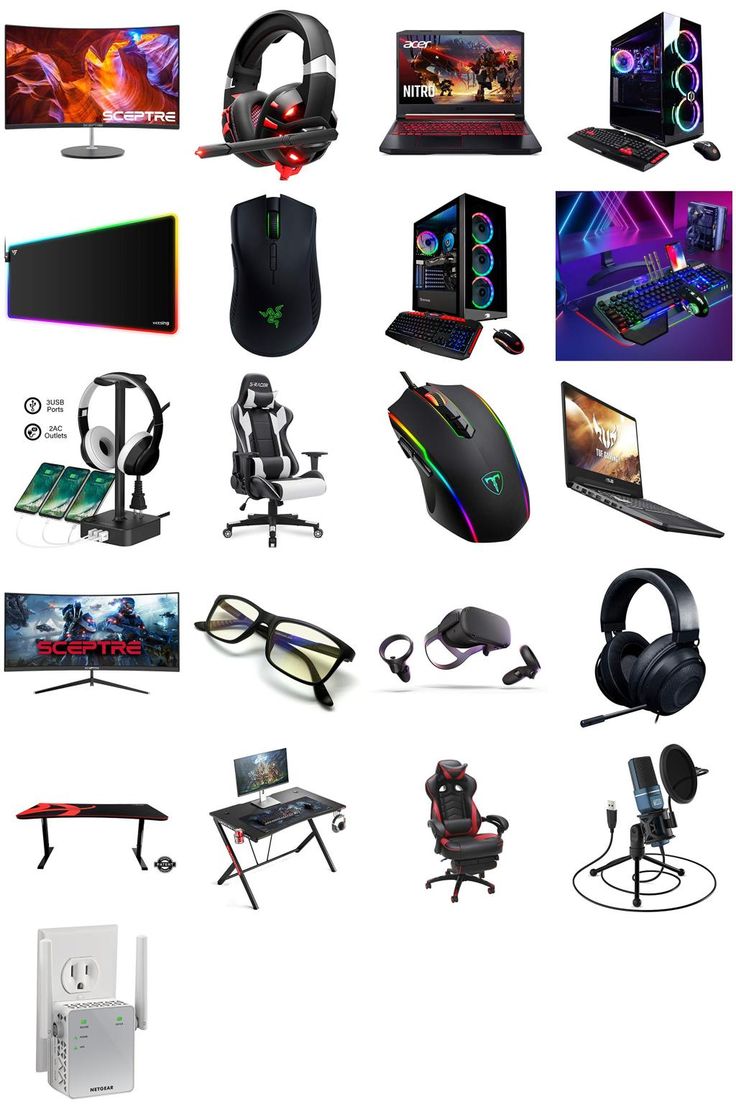Gaming Essentials - Crafting Your Ultimate Gaming Setup
Unlock unparalleled gaming experiences with the best gaming essentials. From high-refresh monitors to ergonomic chairs, build your ultimate setup for victory!
Author:James PierceReviewer:Elisa MuellerFeb 01, 20241.4K Shares81K Views

Gaming has evolved into a multi-billion dollar industry, captivating audiences worldwide with its immersive experiences and diverse genres. Whether you're a casual player or a dedicated gamer, having the right gaming essentials can significantly enhance your gaming experience. From hardware to accessories and beyond, let's explore the gaming essentialsfor a complete gaming setup.
Playing video games on a PC is a great way to unwind after a hard day, make online connections with friends, and enjoy a fast-paced, interactive art form. But you'll need to invest in a couple of the greatest gaming accessories if you want to make the most of the experience. Sure, you can use your work mouse and keyboard to play games, but they may not have been ergonomically built.
While Bluetooth gaming devices are fantastic for maintaining a tidy workstation, they cause latency, or lag, which is undetectable when using the internet but can mean the difference between (virtual) life and death.
Additionally, you can personalize certain aspects of gaming gear, like as the lighting, to enhance the atmosphere and enjoyment of the game.
The world of computer accessories is vast, but we've done the legwork and compiled a list of the gaming essentials you'll need to build an excellent PC gaming setup. This has everything you need, from keyboards and mice to the best WiFi routers to utilize.
Gaming Consoles And PCs
Consoles
Gaming consoles stand as the entry point for millions into the captivating world of interactive entertainment. Brands like PlayStation, Xbox, and Nintendo Switch have become household names, each offering a unique gaming ecosystem. The simplicity, user-friendly interfaces, and exclusive titles make consoles a compelling choice for both casual and dedicated gamers.
PlayStation, known for its cinematic single-player experiences, introduces gamers to immersive narratives and visually stunning worlds. Xbox, on the other hand, emphasizes online multiplayer, fostering a vibrant gaming community. The Nintendo Switch, with its hybrid design, seamlessly transitions between handheld and TV modes, providing versatility.
Monitors
High-Refresh-Rate Monitors
Monitors play a pivotal role in shaping the gaming experience, and high-refresh-rate monitors have become a standard for enthusiasts. A monitor with a refresh rate of 144Hz or higher ensures smoother gameplay, reducing motion blur and enhancing the overall visual experience. This is particularly crucial in fast-paced genres like first-person shooters, providing a competitive edge to gamers.
Resolution And HDR
Higher resolution monitors, such as 1440p or 4K, bring games to life with unparalleled detail. The clarity of visuals enhances immersion, making every gaming moment more vivid. Monitors equipped with High Dynamic Range (HDR) support further enrich the visual experience by improving contrast and color accuracy.
Playing games on a high-resolution computer or monitors is more enjoyable. While Macs make excellent gaming monitors, the focus of this piece is on PCs. A PC with specific gaming performance features, including improved graphics, a larger screen resolution, more RAM, a better keyboard, etc., can be used to play PC games.
You will be able to see and enjoy the game's graphics as a result. For instance, BenQ offers a 28-inch 4K monitor that is designed with gamers in mind. It has two HDMI connectors and a DisplayPort, so you can connect your gaming consoles and PC to it.
Make sure the device you select allows you to play games without interruptions due to poor lighting, heating, or screen tearing.
Gaming Peripherals
Mechanical Keyboards
Mechanical keyboards have become synonymous with gaming setups, offering tactile feedback and durability. Customizable RGB lighting and programmable keys add flair and functionality. Gaming-centric mechanical keyboards cater to diverse playstyles, from competitive gaming to immersive single-player experiences.
In case you were unaware, mechanical keyboards with RGB lighting for late-night gaming sessions have their own section on TikTok. Purchase a memory foam keyboard wrist rest pad to lessen wrist fatigue, regardless of the keyboard you select. You can also acquire a memory foam pad for your mouse, and they work with most keyboards in addition to being reasonably priced.
While a complete keyboard will also have a number pad, a smaller model will fit more neatly on your desk. The SteelSeries Apex Pro Mini Wireless, a 60% keyboard with adjustable key sensitivity that's perfect for both light tappers and button smashers, is a well-liked little keyboard. Additionally, it has two height settings so you may adjust it to your preferred level of comfort.
Gaming Mice
Precision is paramount in gaming, and a high-quality gaming mouse can significantly impact performance. Adjustable DPI settings, customizable buttons, and ergonomic designs ensure gamers can fine-tune their devices for accurate aiming and swift movements. The right gaming mouse becomes an extension of the player's skill.
Controllers
For those who prefer a more relaxed gaming experience or transition between console and PC gaming, controllers are indispensable. Whether it's the ergonomic design of the Xbox controller or the iconic layout of the PlayStation controller, having a comfortable and responsive input device is crucial for an enjoyable gaming experience.
Gaming Headsets
Sound is a crucial element of gaming, influencing everything from situational awareness in competitive games to the immersive atmosphere of story-driven titles. Gaming headsets with surround sound capabilities, noise cancellation, and a comfortable fit enhance the auditory dimension of gaming, allowing players to hear every detail and communicate clearly with teammates.
Gaming Furniture
Gaming Chairs
Comfort is paramount during long gaming sessions, and gaming chairs are designed to provide just that. These ergonomic thrones are equipped with lumbar support, adjustable armrests, and reclining capabilities, ensuring that gamers maintain proper posture and comfort even during intense gaming marathons. The aesthetic appeal, often with customizable RGB lighting, adds a touch of flair to gaming setups.
Extended gaming sessions require extended periods of time spent in a gaming chair; therefore, the chair needs to be both pleasant and supportive for extended durations of time. The 4D armrests on the most ergonomic gaming chairs can tilt inward to support your arms when you're typing or gripping a controller.
The Secretlab Omega, a well-liked choice, features 4D armrests that can rotate in any orientation and is constructed with memory foam. The Razer Enki Gaming Chair is an additional choice; it features an adjustable recline of up to 152 degrees, memory foam head cushion, 4D armrests, and an integrated lumbar arch for lower back support.
Desks And Gaming Stations
Creating an organized and spacious gaming station is vital for an immersive gaming experience. Gaming desks, equipped with cable management solutions, ample space for multiple monitors, and strategic placements for peripherals, contribute to a conducive environment. A well-designed gaming station enhances accessibility, efficiency, and overall aesthetics.
Streaming And Content Creation Gear
Webcams
For gamers venturing into content creation or streaming, a high-quality webcam is a necessity. Clear video feeds improve audience engagement, creating a more personal and immersive streaming experience. The right webcam ensures that viewers can connect with the gamer on a visual level, enhancing the overall quality of the content.
If you want to stream your gaming to social media sites like Facebook, YouTube Live, Steam, Discord, or Twitch, you'll need an HD webcam. To give you excellent game capture, a top-notch webcam such as Logitech's Brio is compatible with both PCs and Macs and includes excellent useable stereo microphones.
To get the ideal angle, place the webcam on top of your laptop lid or monitor and tilt it up or down.
Microphones
In the world of online gaming and streaming, effective communication is key. USB microphones or XLR setups provide professional-grade audio quality, ensuring that the gamer's voice comes through with clarity. Whether strategizing with teammates or engaging with an audience, a high-quality microphone is an indispensable tool.
Green Screens And Lighting
Creating a polished and professional streaming setup often involves the use of green screens for background removal and proper lighting setups. Ring lights and key lights contribute to a well-lit and visually appealing stream, allowing gamers to showcase themselves and their gaming environment with optimal clarity.
Storage Solutions
SSDs And HDDs
Fast storage solutions are essential for quick game loading times and a seamless gaming experience. Solid State Drives (SSDs) provide unparalleled speed, reducing load times and improving system responsiveness. Hard Disk Drives (HDDs), on the other hand, offer cost-effective mass storage for extensive game libraries, ensuring that gamers can maintain diverse collections.
External Storage
Gaming consoles, with their limited internal storage, benefit from external hard drives that provide additional space for game installations and backups. This ensures that gamers can continue to explore new titles without constantly managing storage space. External storage solutions offer convenience and flexibility.
Networking Gear
In the realm of gaming essentials, the significance of networking gear cannot be overstated. A seamless online gaming experience relies heavily on the performance and reliability of the network connection. Let's delve into the crucial components that make up the backbone of gaming connectivity.
Gaming Routers
A high-performance gaming router is the linchpin of a smooth online gaming experience. These routers are designed to prioritize gaming traffic, ensuring minimal latency and responsive gameplay. Features like Quality of Service (QoS) settings allow gamers to allocate bandwidth strategically, giving priority to gaming data over other internet activities within the household.
Gaming routers often come equipped with advanced technologies such as MU-MIMO (Multi-User, Multiple-Input, Multiple-Output) and beamforming, optimizing the distribution of data to multiple devices. This results in a stable and efficient wireless connection, reducing the likelihood of lag or disconnections during crucial gaming moments.
Ethernet Cables
While Wi-Fi provides convenience, gamers who prioritize stability often turn to Ethernet cables. Hardwiring the gaming console or PC to the router ensures a direct and consistent connection, minimizing the impact of interference or signal fluctuations. For competitive multiplayer gaming, where split-second reactions matter, an Ethernet connection can make a significant difference in response times.
Using Ethernet cables also addresses potential issues related to signal strength, making it a preferred choice for gamers who demand a reliable and low-latency connection. This is particularly crucial in scenarios where multiple devices share the same network, as Ethernet provides dedicated bandwidth.
Beyond the router and cables, gamers can optimize their network for the best gaming experience. This includes keeping firmware up to date, choosing the right Wi-Fi channels to avoid interference, and minimizing the use of bandwidth-heavy applications during gaming sessions.
Investing in a gaming router with dual-band or tri-band capabilities allows users to segregate gaming traffic from other internet activities. This separation ensures that bandwidth-hungry devices like streaming services or downloads don't impede the gaming performance, especially in households with multiple users.
Networking gear is a fundamental aspect of gaming essentials, ensuring that the digital highways connecting gamers to online worlds are fast, reliable, and capable of handling the demands of modern gaming.
Whether through advanced gaming routers or the stability of Ethernet connections, optimizing the network is key to unlocking the full potential of the gaming experience.
Gaming Essentials FAQs
What Are The Essential Components Of A Gaming PC?
Essential components of a gaming PC include a powerful graphics card, high-performance processor, ample RAM, and a fast storage solution, such as an SSD.
What Is The Most Expensive Gaming PC?
- Next Computing the Edge DL. (Price: $54,950.)
- HP Z8. (Price: $42,884.19.)
- Acer ConceptD 900 Desktop. (Price: $22,999.99.)
- Lenovo Thinkstation P620. )Price: $18,046.)
Why Are High-refresh-rate Monitors Important For Gaming?
High-refresh-rate monitors, like those with 144Hz or higher, provide smoother gameplay by displaying more frames per second, reducing motion blur and enhancing the gaming experience.
What Features Should I Look For In A Gaming Mouse?
Look for a gaming mouse with adjustable DPI settings, customizable buttons, and an ergonomic design for precise aiming and comfortable extended use.
Are Gaming Chairs Necessary For Gamers?
Gaming chairs offer ergonomic support, adjustable features, and comfort for extended gaming sessions, making them beneficial for maintaining good posture and overall well-being.
How Do Gaming Routers Improve Online Gaming Performance?
Gaming routers prioritize network traffic, reduce latency, and often include features like Quality of Service (QoS) settings, ensuring a stable and optimal online gaming experience.
What Role Do External Storage Solutions Play In Gaming Setups?
External hard drives are useful for expanding storage capacity on gaming consoles, ensuring ample space for game installations and backups.
How Do Gaming Capture Software Enhance The Gaming Experience?
Gaming capture software, like OBS Studio or Elgato Game Capture, allows gamers to record or stream gameplay, enabling content creation and sharing memorable gaming moments.
Conclusion
Gaming essentials extend far beyond the console or PC. A comprehensive gaming setup encompasses a range of hardware, peripherals, and accessories tailored to individual preferences and gaming styles. Whether you're a competitive gamer, a casual player, or a content creator, investing in the right gaming essentials ensures that every gaming session is an enjoyable and immersive experience.

James Pierce
Author

Elisa Mueller
Reviewer
Latest Articles
Popular Articles