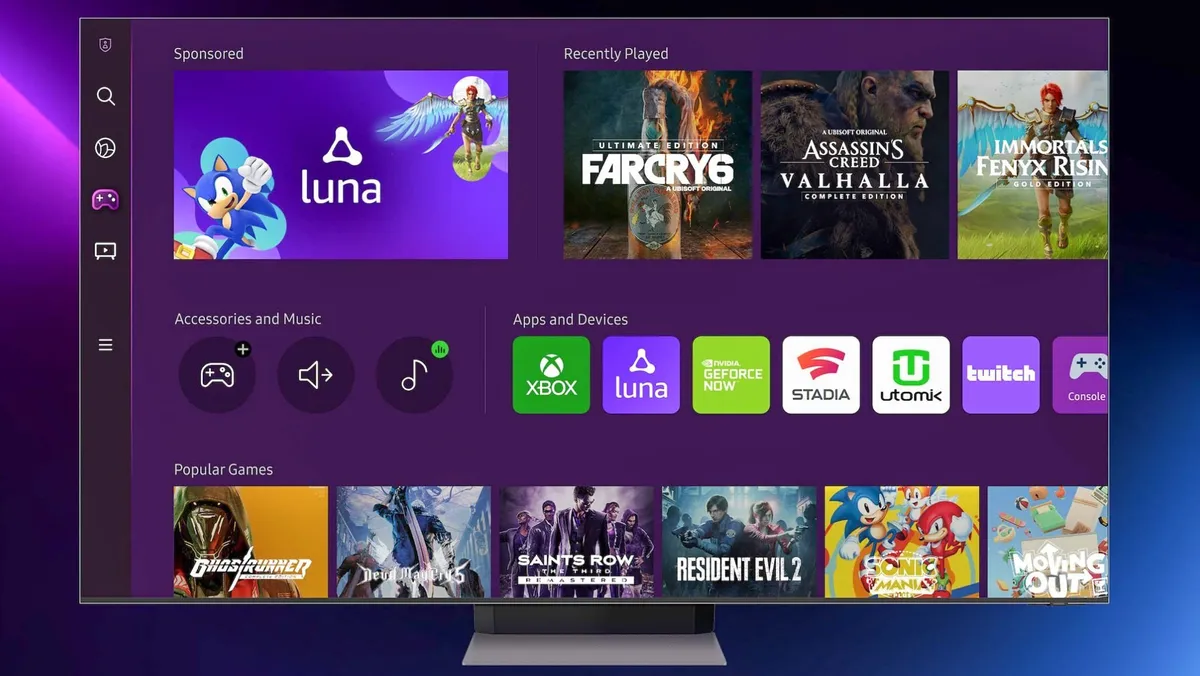6 Best Cloud Gaming Services In 2024
The future of gaming is shifting towards streaming games rather than running them on a machine. Cloud gaming services represent the future of video games, allowing players to play games on various devices, including PCs, consoles, smartphones, tablets, web browsers, and smart TVs.
Author:Elisa MuellerReviewer:James PierceJan 30, 20242.7K Shares66.4K Views

The future of gaming is shifting towards streaming games rather than running them on a machine. Cloud gaming servicesrepresent the future of video games, allowing players to play games on various devices, including PCs, consoles, smartphones, tablets, web browsers, and smart TVs.
This convenience makes it easier and more convenient to play games on any device at any time. While the idea of playing games that would normally require a high-powered, expensive gaming PC on any device is appealing, some of the claims made in advertising for cloud gaming are true.
Xbox Game Pass Ultimate
With a resolution of up to 1080p, network needs of 20 Mbps, and a game library of 450+, the top cloud gaming service extends its support to a broad variety of devices, including PC, Xbox One, Xbox Series X/S, mobile, web browser, and smart TV. Unfortunately, not all downloaded games are compatible with streaming, and the monthly cost is somewhat expensive.
One of the greatest gaming services overall, and maybe the greatest game streaming service available right now, is Xbox Game Pass. That's because the Ultimate plan comes with a full suite of streaming features in addition to a large library of titles for Xbox and Windows PC.
You can stream games from the cloud to a wide variety of devices using the streaming feature, including earlier Xbox One consoles, Android phones, tablets, iPads, laptops, MacBooks, and more. A suitable Xbox controller is all that's truly required; however, a few titles do come with touchscreen options.
Xbox Game Pass Ultimate isn't exactly a cheap service—it costs around $15/month—and it only lets you stream titles from the Xbox collection. Nonetheless, the quality of the service and the streaming experience as a whole is unparalleled.
Nvidia GeForce Now
The inexpensive cloud gaming service is compatible with devices running Windows, macOS, Chrome OS, mobile, and smart TV operating systems, and it supports resolutions up to 4K and requires a 45 Mbps network.
It may cost as much as $20 monthly and offer a library of 1,500 games. Nevertheless, it necessitates pre-existing accounts and games and comes at a high price.
What games you possess and how often you need to play them over the cloud determine whether Nvidia GeForce Now is one of the most costly or one of the cheapest cloud gaming services.
With GeForce Now, you can stream PC games from Steam, GOG, the Epic Games Store, and Ubisoft Connect—rather than a pre-made collection. Although not all games are playable on those platforms, you do have access to over 1,500, far more than the majority of competitors.
You can play on servers that occasionally have lineups for up to an hour on the free tier of Nvidia GeForce Now. For occasional cloud players, it's perfect. You may upgrade to 1080p with priority server access for $10/month or stream 4K with eight-hour sessions and an Nvidia GeForce RTX 4080 for $20/month.
PlayStation Plus Premium
With support for resolutions up to 1080p, a monthly price tag of $18, 300 game libraries, and network requirements of 15 Mbps, the top cloud gaming service for PlayStation players is accessible on PC, PS4, and PS5. But the PC software is a nightmare, and transferring files is a pain.
Even if it won't be able to dethrone GamePass as Sony's flagship program, PlayStation Plus Premium is still the way to go if you play on PS4 or PS5. As of 2022, PlayStation Plus offered three distinct plans, the most costly of which was PS Plus Premium.
It allows you to stream over 300 games from the PlayStation 1, PlayStation 2, PlayStation 3, PlayStation 4, and PSP, and you can play them on your PC or PlayStation console.
The PC software is the lone (legal) option to play many old Sony games without a PlayStation console; yet, I found its installation on our test setup to be clumsy and laborious.
Infamous, Ratchet & Clank: A Crack in Time, the original God of War, and a plethora of additional Sony exclusives are just a handful of the titles that are available to PlayStation Plus Premium subscribers.
Amazon Luna
If you're already deeply involved in the Amazon ecosystem, Amazon Luna—even if it's one of the most inconsistent streaming services—still has its attractions. With Luna, you can stream over a hundred games on a number of platforms, including Amazon Fire TV and Fire tablets, for just $10 a month.
So, Amazon Luna is a solid choice as a preconfigured gaming platform for those who own a Fire TV box or stick that is connected to their TV.
The biggest problem is that you can't download any of these games, with the exception of a few that are available through Ubisoft Connect, which adds $15–$18 to your monthly bill, of course.
The Amazon Luna controller is complicated and needs certain software to function well on both mobile and desktop computers. Having it isn't required to play, though.
GeForce Now
In addition to standard input devices, GeForce is compatible with a wide range of gaming controllers, including those from Logitech: F310, F510, and F710, as well as the PlayStation 5 DualSense, DualShock 4, Xbox One, and Xbox 360. Also, both Mac and PC users may participate in voice chat.
But what really makes it stand out are its performance characteristics. There's no telling how much juice Nvidia's "ultra streaming mode" uses, but it's delivering 4K gameplay at 60 frames per second.
We got some clues during the testing, but we don't know for sure. The Resident Evil 2 remake informed us that we have 24GB of GPU RAM available while we were changing the graphics settings.
If the remote system uses Nvidia's most recent generation of technology, as we assume it does, then it is either a Titan RTX or a Quadro RTX 8000. The Quadro, which clocks in at roughly $6,700, is Nvidia's current top-of-the-line GPU.
Blacknut
Strangely enough, Blacknut is a cloud gaming service that caters to families. Blackbut has a number of family-friendly features, such as a kids mode and a family package that lets you play on four screens at once.
You may establish up to four profiles in Blacknut, and each of those profiles can have Kids Mode activated. We'll cover that later in the book.
Games with an E10+ rating or below will only be displayed when the kids-mode switch is turned on. If you have young children who want to play, you may easily limit the options by setting kids mode, even though you can easily move between profiles.
You may establish a four-digit PIN if you'd like to preserve your account for adults only and prevent children from accessing it.
The primary characteristic of Blacknut, aside from its parental control, is its compatibility. It's compatible with nearly every operating system and TV model, including Windows, macOS, Android, Linux, and some Panasonic and Samsung TVs.
Most games also support gamepads in addition to keyboard and mouse, which is great controller support. Some games can also be controlled with the remote on smart TVs.
FAQs - Cloud Gaming Services
What Are Some Popular Cloud Gaming Services Available?
Popular cloud gaming services include Google Stadia, NVIDIA GeForce Now, Xbox Cloud Gaming (formerly Project xCloud), PlayStation Now, and Amazon Luna.
How Does Cloud Gaming Work?
Cloud gaming works by streaming games directly to a user's device without the need for high-end hardware. The game is processed on remote servers, and the video and audio are streamed to the player in real-time.
Are There Free Cloud Gaming Services?
Some cloud gaming services offer free tiers with limited access or game selections. For example, Google Stadia offers a free base version, while others may provide limited trial periods.
What Are The Requirements For Using Cloud Gaming Services?
To use cloud gaming services, users typically need a stable internet connection, a compatible device (such as a computer, smartphone, or smart TV), and a subscription or access to the specific cloud gaming platform.
Can Cloud Gaming Services Be Used On Multiple Devices?
Yes, many cloud gaming services allow users to access their game libraries on various devices, including smartphones, tablets, computers, and some smart TVs, offering flexibility and convenience.
Final Words
Cloud gaming services are shaping the future of modern gaming. These services offer a variety of benefits and drawbacks, so it's crucial to choose a service that offers a good streaming experience and a vast game library.
Edit paragraph. Please delete this text and add your content here.
Edit paragraph. Please delete this text and add your content here.

Elisa Mueller
Author

James Pierce
Reviewer
Latest Articles
Popular Articles