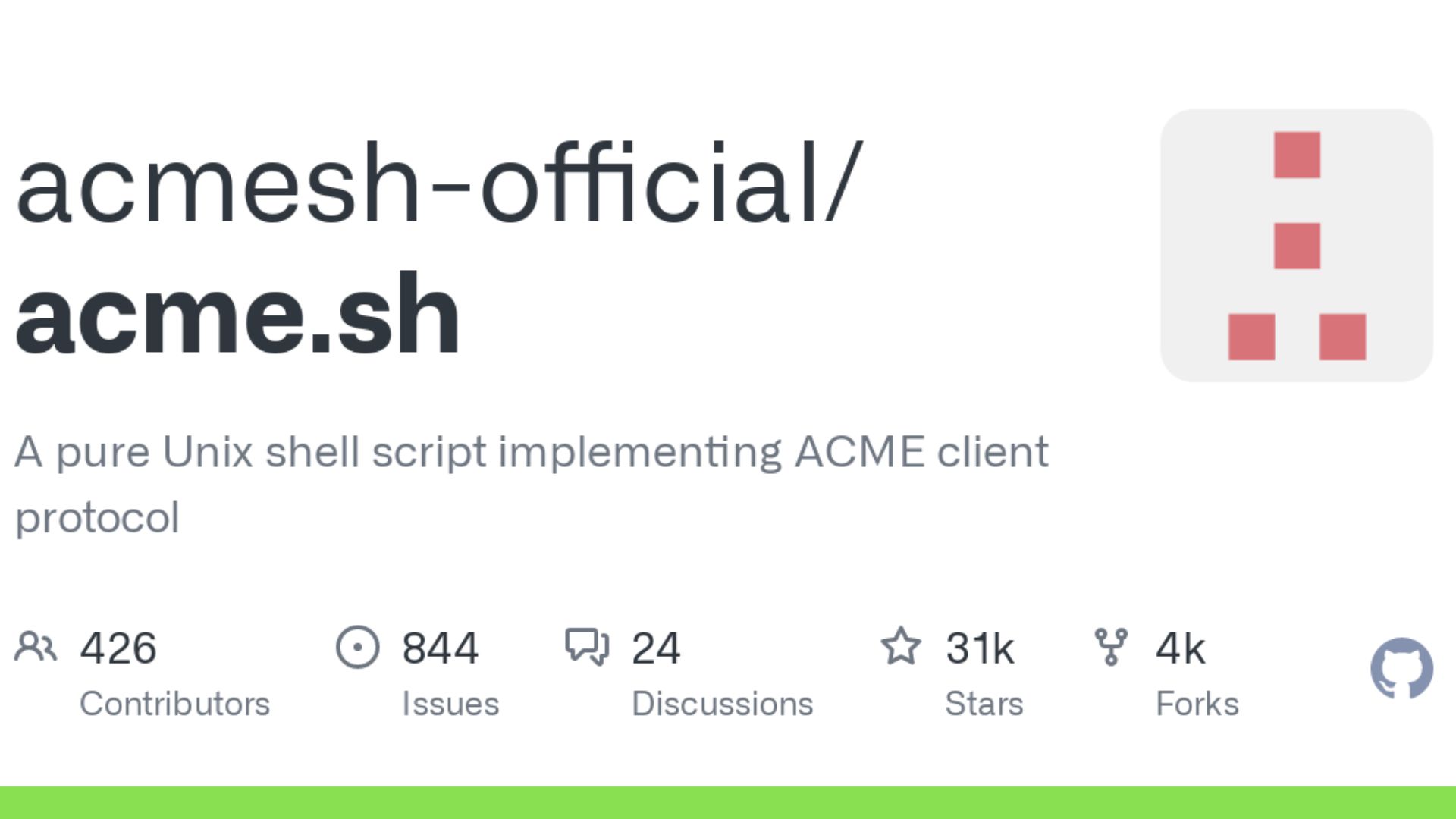Acme Sh - The Ultimate Tool For SSL Certificate Management
However, managing SSL certificates can be a headache, especially if you have multiple websites with different domains. That's where Acme Sh comes in - an ultimate tool for SSL certificate management.
Author:James PierceReviewer:Elisa MuellerMay 17, 20238 Shares300 Views
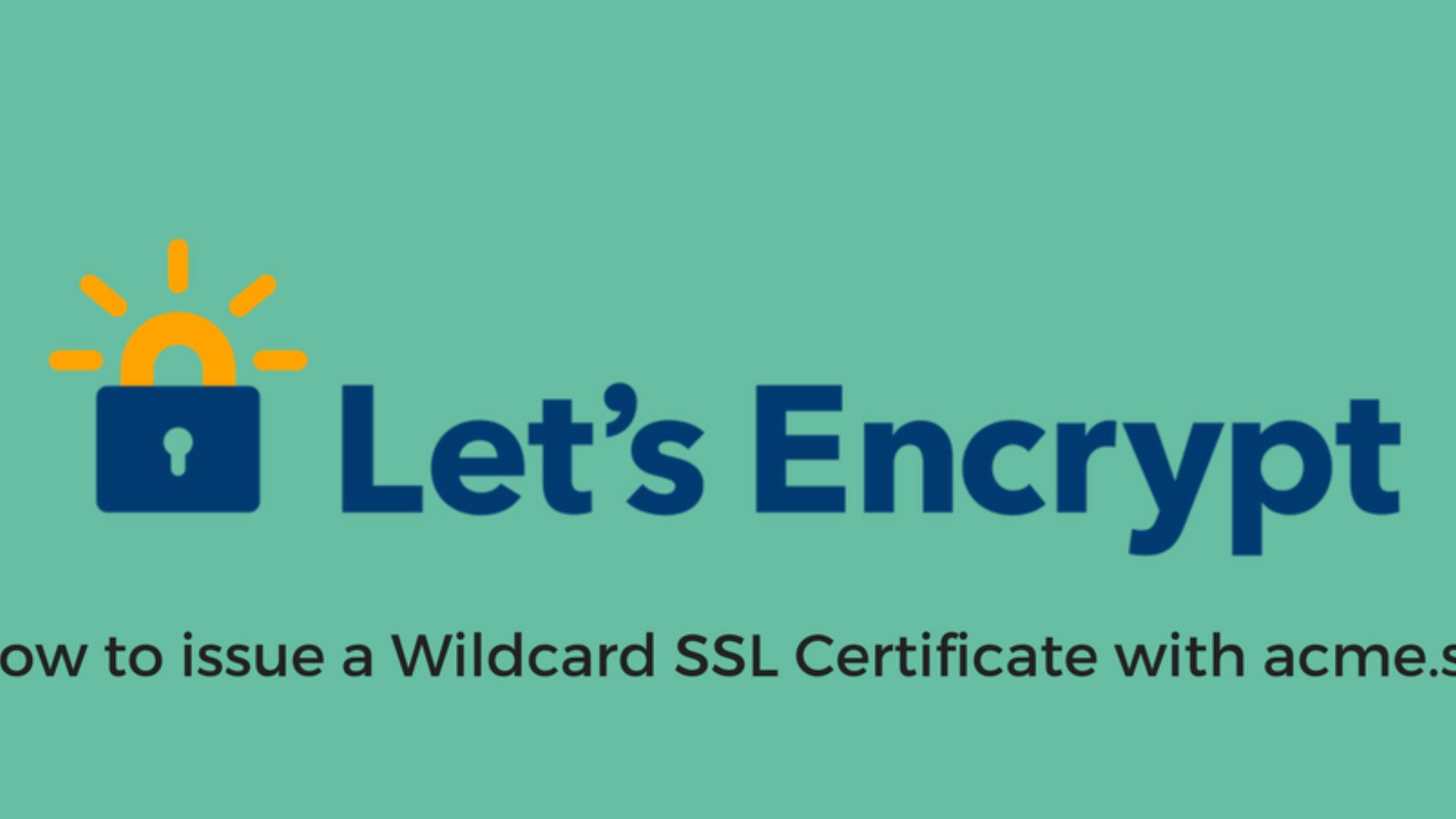
If you're in the online business, having an SSL certificate for your website is a must. It encrypts data and ensures secure communication between your website and your users.
However, managing SSL certificates can be a headache, especially if you have multiple websites with different domains. That's where Acme Shcomes in - an ultimate tool for SSL certificate management.
What Is Acme Sh?
Acme Sh is a shell script designed for managing SSL certificates from Let's Encrypt. It is a free, open-source tool that simplifies the process of obtaining, installing, and renewing SSL certificates. Acme Sh supports multiple DNS API providers, making it easy to use with a wide range of web hosts.
Features Of Acme Sh
Acme Sh comes with a ton of features that make it an ideal tool for SSL certificate management. Some of its notable features include:
Support For Multiple DNS API Providers
Acme Sh supports multiple DNS API providers, including Cloudflare, GoDaddy, and Google Cloud DNS. This makes it easy to use with a wide range of web hosts, ensuring that you can obtain SSL certificates for your websites without any hassle.
Automatic Renewal Of SSL Certificates
Acme Sh can automatically renew SSL certificates for you, ensuring that your websites remain secure. You can set the script to run on a regular basis, and it will automatically renew any certificates that are close to expiration.
Support For Wildcard Certificates
Acme Sh supports the generation of wildcard SSL certificates, which can be used to secure multiple subdomains with a single certificate.
Easy To Use
Acme Sh is easy to use, even for those who are not familiar with shell scripts. The script comes with a detailed user manual that provides step-by-step instructions on how to use it.
Integration With Apache And Nginx
Acme Sh integrates seamlessly with Apache and Nginx, making it easy to install and configure SSL certificates for these web servers.
How To Use Acme Sh?
Using Acme Sh is easy. Here's a step-by-step guide on how to use it:
Step 1 - Install Acme Sh
To install Acme Sh, you can either download the script from the official GitHub repository or use the following command:
- curl https://get.acme.sh | sh
Step 2 - Obtain SSL Certificates
To obtain SSL certificates, use the following command:
- acme.sh --issue --dns dns_provider -d example.com -d www.example.com
Replace dns_provider with your DNS API provider and example.com with your domain name. You can also include multiple domain names separated by spaces.
Step 3 - Install SSL Certificates
To install SSL certificates, use the following command:
- acme.sh --install-cert -d example.com --key-file /path/to/keyfile --fullchain-file/path/to/fullchainfile --reloadcmd "service nginx reload"
Replace example.com with your domain name, and path/to/keyfile and path/to/fullchainfile with the paths to your key file and full chain file, respectively. You can also replace nginx with the name of your web server.
Step 4 - Configure Automatic Renewal
To configure automatic renewal of SSL certificates, use the following command:
- acme.sh --cron --home /path/to/acme.sh
Replace path/to/acme.sh with the path to your Acme Sh installation directory.
Acme Sh And Let's Encrypt
Acme Sh is a shell script that is designed to simplify the process of obtaining and managing SSL/TLS certificates from Let's Encrypt, a free and open Certificate Authority (CA). The Let's Encrypt CA offers SSL/TLS certificates that are trusted by all major browsers and operating systems.
Using Let's Encrypt and Acme Sh, website owners can obtain SSL/TLS certificates for their domains at no cost. Acme Sh simplifies the process of obtaining and managing Let's Encrypt certificates by automating the certificate issuance and renewal process.
Once Acme Sh is installed on a server, website owners can obtain SSL/TLS certificates by running a simple command. The script will automatically request and install the certificate, as well as set up the necessary configuration files for the web server.
Acme Sh And Apache
Apache is one of the most popular web servers in the world, and it is also one of the web servers that is fully supported by Acme Sh. Using Acme Sh with Apache is easy and straightforward, and it can be done in just a few steps.
First, website owners need to install Acme Sh on their server. Once Acme Sh is installed, they can use the script to obtain SSL/TLS certificates from Let's Encrypt. Acme Sh will automatically generate the necessary Apache configuration files and install the SSL/TLS certificate.
Once the SSL/TLS certificate is installed, website owners need to configure their Apache server to use SSL/TLS. This can be done by editing the Apache configuration file and adding the necessary SSL/TLS directives. Once the configuration file is saved, the Apache server needs to be restarted to activate the changes.
Using Acme Sh With Nginx
Nginx is a lightweight and high-performance web server that is becoming increasingly popular among website owners. Like Apache, Nginx is fully supported by Acme Sh, and using Acme Sh with Nginx is easy and straightforward.
To use Acme Sh with Nginx, website owners first need to install Acme Sh on their server. Once Acme Sh is installed, they can use the script to obtain SSL/TLS certificates from Let's Encrypt. Acme Sh will automatically generate the necessary Nginx configuration files and install the SSL/TLS certificate.
After the SSL/TLS certificate is installed, website owners need to configure their Nginx server to use SSL/TLS. This can be done by editing the Nginx configuration file and adding the necessary SSL/TLS directives. Once the configuration file is saved, the Nginx server needs to be restarted to activate the changes.
Acme Sh's Contribution To A Safer Web
Acme Sh has made it easier and more affordable for website owners to secure their domains with SSL/TLS certificates. SSL/TLS certificates are an essential component of website security, as they encrypt data between the user's browser and the web server, ensuring that sensitive information is not intercepted or stolen by hackers.
By making it easier for website owners to obtain and manage SSL/TLS certificates, Acme Sh has contributed to a safer web. When more websites are secured with SSL/TLS certificates, the overall security of the web is improved, making it more difficult for attackers to intercept or steal sensitive information.
Acme Sh has also contributed to the wider adoption of Let's Encrypt, which is a free and open CA that is committed to securing the web. By making it easy for website owners to obtain Let's Encrypt certificates, Acme Sh has helped to increase the number of websites that are secured with Let's Encrypt certificates, thereby increasing the overall security of the web.
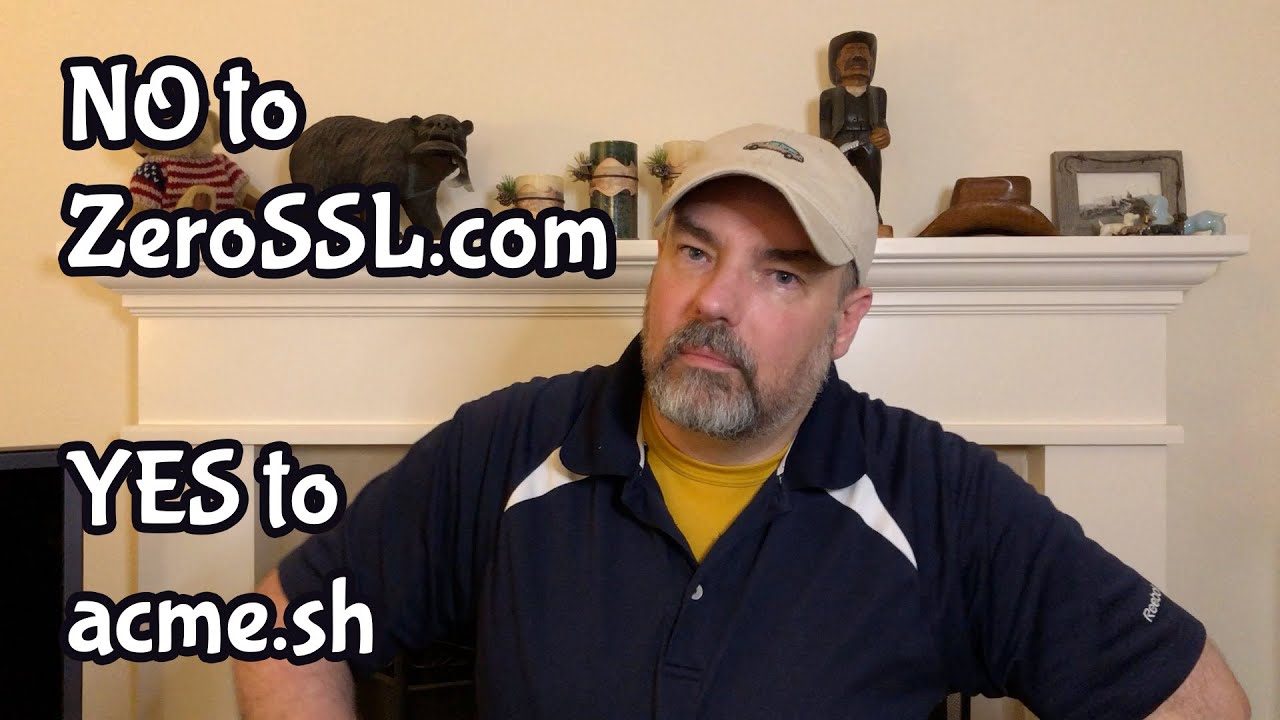
DON'T USE ZEROSSL.COM, instead use ACME.SH to create Let's Encrypt SSL certificates. It's great!
Acme Sh V/S Other SSL Certificate Management Tools
While there are other SSL certificate management tools available, Acme Sh stands out for its simplicity, ease of use, and support for multiple DNS API providers. Let's take a look at some of the other SSL certificate management tools available and how they compare to Acme Sh:
Certbot
Certbot is a free, open-source tool that automates the process of obtaining and installing SSL certificates from Let's Encrypt. Like Acme Sh, Certbot also supports automatic renewal of SSL certificates. However, Certbot only supports a limited number of DNS API providers, which can be a limitation for website owners who use web hosts that are not supported.
ZeroSSL
ZeroSSL is a web-based SSL certificate management tool that offers a simple and intuitive interface for managing SSL certificates. It supports the generation of wildcard certificates and automatic renewal of SSL certificates. However, ZeroSSL only supports a limited number of DNS API providers, which can be a limitation for website owners who use web hosts that are not supported.
SSLMate
SSLMate is a commercial SSL certificate management tool that offers a range of features, including support for multiple DNS API providers, automatic renewal of SSL certificates, and integration with popular web servers like Apache and Nginx.
However, SSLMate is not a free tool, and its pricing can be a limitation for website owners who want to save money on SSL certificate management.
People Also Ask
Can I Use Acme Sh To Issue Certificates For Multiple Domains On The Same Server?
Yes, Acme Sh can be used to issue certificates for multiple domains on the same server.
What Happens If The Certificate Renewal Process Fails?
If the certificate renewal process fails, Acme Sh will notify you via email and/or log file and will attempt to renew the certificate again at a later time.
Is It Possible To Revoke A Certificate Issued By Acme Sh?
Yes, you can use Acme Sh to revoke a certificate by running the "acme.sh --revoke" command and specifying the path to the certificate file.
Conclusion
SSL certificate management is an important aspect of website security, and Acme Sh is an ultimate tool that simplifies the process of obtaining, installing, and renewing SSL certificates.
Its support for multiple DNS API providers, automatic renewal of SSL certificates, and easy integration with popular web servers like Apache and Nginx make it an ideal choice for website owners who want to ensure the security of their online businesses.
Furthermore, its simplicity and ease of use make it a great option for those who are not familiar with shell scripts. Acme Sh is a must-have tool for anyone who wants to secure their websites with SSL certificates.

James Pierce
Author

Elisa Mueller
Reviewer
Latest Articles
Popular Articles