Kukai Wallet - A Secure Home For Your Digital Assets
Kukai wallet has characteristics that make it possible for you to transfer and receive NFTs successfully thanks to its three guiding principles of community, security, and dependability.
Author:Camilo WoodReviewer:Stefano MclaughlinJan 19, 202388 Shares1.9K Views
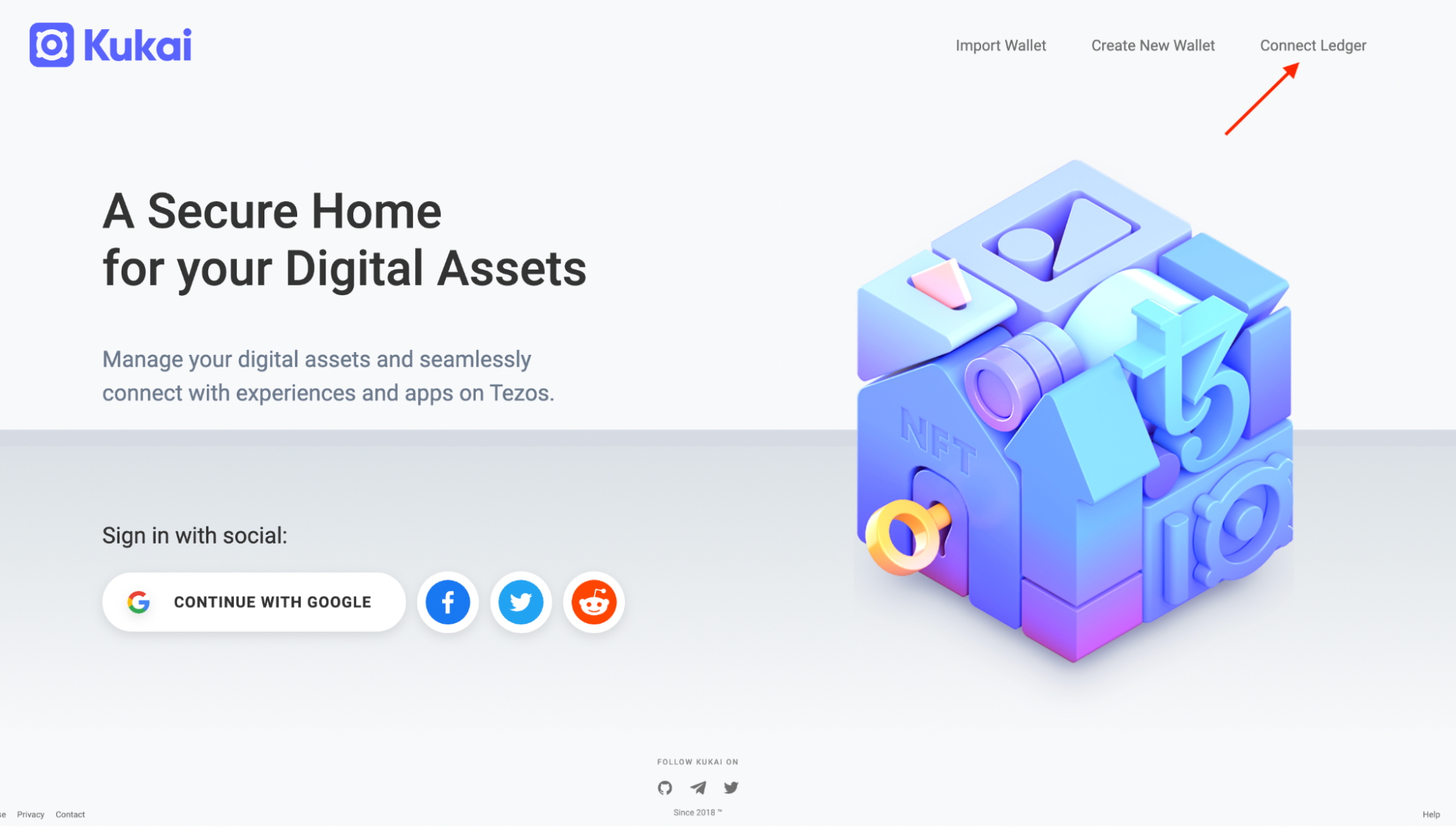
As more and more captivating works of digital art come into existence to pique your interest, creativity is continually pushed. Your best digital assets will be secure when you use a versatile and dependable wallet to store, swap, and send NFTs.
Kukai wallethas characteristics that make it possible for you to transfer and receive NFTs successfully thanks to its three guiding principles of community, security, and dependability.
You should take into account this renowned Tezos wallet because it gives you the peace of mind that comes with linking your ledger or importing popular wallet formats using Kukai.
Here, you'll find comprehensive explanations of the installation procedure, pros, cons, account creation process, and deposit procedure for more efficient usage of your Kukai Wallet.
Pros And Cons Of Using The Kukai Wallet
Making your own Kukai wallet has advantages and disadvantages. Here are a few examples to help you decide if you should build one if you've been thinking about it:
Pros
- You can effortlessly transfer, store, and delegate Tezos tokens using the Kukai wallet.
- It is founded on the concepts of reliability, security, and community.
- Kukai wallet works anywhere and on any device that has a consistent internet connection.
- Offline signature is a feature of the Kukai wallet that secures your tokens and hardware wallets alike.
- Private keys are not transmitted over the internet or off of your device.
- You can import your current wallet if you have your Keystore file, your fundraiser credentials, or your encrypted seed words.
- You can access your Twitter, Reddit, or Google accounts with just one click.
- You can do this to make a fresh HD wallet on the TZS blockchain and safely store your seed words for account backup.
Cons
There may occasionally be a few display issues with accounts.

TezTalks Live - Kukai Wallet 1.9: DirectAuth with Reddit, Google, Twitter
How Can I Set Up Kukai?
Installing the Kukai wallet on your device is extremely simple, as detailed below:
- Enter the website's URL link in the search bar of your browser.
- By using the "Launch Kukai Wallet" URL in the Kukai Docs navbar, you could also access the website.
- Then, on the home page, you click "New Wallet."
- After installing it successfully, as explained below, you can now set up an account for your secure wallet.
Making A Kukai Wallet Account
The steps listed below can be used to create your Kukai account:
- Open your Kukai wallet, then choose "New wallet."
- Record your seed phrase in a safe location. It's crucial to physically write down the seed words rather than store them digitally. To ensure that you only have access to them when necessary, you may keep them in a safe.
- Verify the seed phrase. Before continuing, make sure your seed words were appropriately recorded. You must enter five randomly chosen seed words. After completing it successfully, you click "Next."
- Encrypt your wallet data. You must use a strong password in order to effectively encrypt your wallet. The password indicator will display "Password strength: Strong!" if the password you've chosen is secure enough. You should create a special password that you have never used before for the highest level of protection.
- You must download your encrypted key store file after setting up your password. It would be advantageous to keep it somewhere you can quickly access it whenever you need to use your Tezos wallet.
Your private key(s) cannot be stored unencrypted in your Kukai wallet. Contrarily, whenever the highest level of access is required, it will always request your password. (For example, signing contracts).
How To Deposit Money In Your Kukai Wallet?
Consider your Kukaiwallet as a place where your NFTs can be stored. All of your digital assets and treasures may be safely stored and accessed here. You might wish to have some purchasing power in your wallet, which is why you'll need to put money in it.
By producing Tezos content and earning modest Tezos prizes, one can deposit money. Only your Kukai address, such as your @twitter account, Gmail address, or Reddit account name, needs to be provided.
Additionally, you can purchase using Coinbase, a bitcoin marketplace. Once you've created a Coinbase account, you can buy Tezos and send the money to a Kukai TZ address.
Simply copy the address, go back to Coinbase, and put it there along with the required amount you wish to send into the Kukai wallet.
By choosing the "Send" option and inputting the recipient's username and desired payment amount, you can send Tezos via your wallet as well. To ensure that the data you've imputed is accurate, click "Preview."

NiftyFilm Education Series - How to Create a Kukai Wallet on Tezos
How To Transfer Money Using A Kukai Wallet?
- Use a browser to access your Kukai wallet.
- When you click the "Send" button, a popup window requesting the amount of tez you wish to send will appear. You must switch the sending address from "Tezos Address" to "Twitter" on the drop-down box if you wish to send to a Twitter account.
- Type in your recipient's Twitter handles or Tezos address, as desired. Keep in mind that the @ symbol is required for Twitter.
- Enter the desired amount in the field.
- When you're done, click "Preview" to let the app look for a Tezos wallet linked to the Twitter username you chose.
People Also Ask
Is Kukai A Good Wallet?
Yes, one of the best and most well-known Tezos wallets on the market is Kukai.
Is Kukai Wallet Safe?
Yes, Kukai Wallet is completely safe to use.
Is There Kukai Wallet App?
Yes, Kukai Wallet has an app.
What Network Is Kukai Wallet?
Kukai Wallet is supported by the Tezos Network.
How Do I Withdraw From Kukai?
When you select "Copy" on the Kukai dashboard, your Kukai Wallet address is automatically copied to the clipboard. When you withdraw an FA2 token from your exchange, copy and paste the address for your Kukai Wallet into the "destination address" field.
Conclusion
To earn passive income, users can store, transfer, and delegate Tezos tokens (tez) to validators using Kukai Wallet, a user-friendly browser-based wallet.
Users can send tez using their social network accounts rather than lengthy addresses because the Kukai Wallet supports DirectAuth, a quick and safe sign-up process for Twitter, Google, and Reddit accounts.
When interacting with dApps within the Tezos ecosystem, Kukai is the wallet to use. In particular, Kukai offers the simplest means of buying, selling, and even gifting non-fungible tokens (NFTs) that you already possess.

Camilo Wood
Author

Stefano Mclaughlin
Reviewer
Latest Articles
Popular Articles