Spicetify Themes - Customize Your Spotify Interface With These Themes
Spicetify themes refer to the custom themes that can be applied using the Spicetify tool. These themes can be created by users or downloaded from various online sources such as Github, Reddit, and Spicetify-cli-themes.
Author:James PierceReviewer:Elisa MuellerMar 09, 202329 Shares1K Views
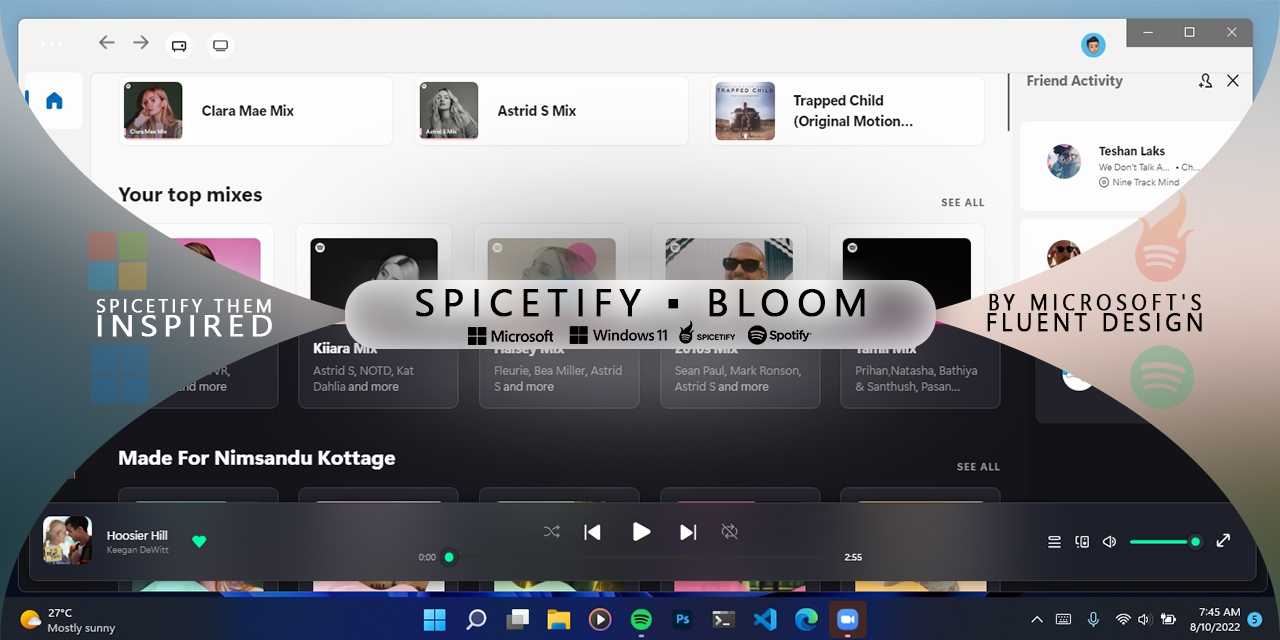
Spicetify is a popular tool used to customize the user interface of the music streaming service Spotify. Spicetify allows users to apply custom themes, change colors, and modify the appearance of the Spotify app.
Spicetify themesrefer to the custom themes that can be applied using the Spicetify tool. These themes can be created by users or downloaded from various online sources such as Github, Reddit, and Spicetify-cli-themes.
To use Spicetify themes, you will first need to download and install the Spicetify tool on your device. Once installed, you can then apply a custom theme by selecting the theme file and running the Spicetify command line interface. Spicetify themes can modify various aspects of the Spotify interface such as background color, font style, and more.
There are many Spicetify themes available online, ranging from minimalistic designs to colorful and vibrant themes. Users can also create their own custom themes by modifying the CSS code of existing themes or by creating a new theme from scratch.
It's important to note that using Spicetify themes may require some technical knowledge and could potentially violate Spotify's terms of service. Users should also exercise caution when downloading themes from unknown sources, as they could potentially contain malware or other harmful code.
Spicetify extensions are created using JavaScript and can be loaded into Spotify using the Spicetify CLI. Some popular Spicetify extensions include "Lyrics In Spotify", which displays lyrics for the currently playing song, and "Hide Menubar", which hides the top menu bar in Spotify to create a cleaner interface.
In addition to Spicetify themes and extensions, there are also many third-party tools and utilities available that can enhance the Spicetify experience. For example, Spicetify Backup and Restore is a tool that allows users to backup and restore their Spicetify configuration and themes, while SpicetifyUpdater automatically updates Spicetify to the latest version.
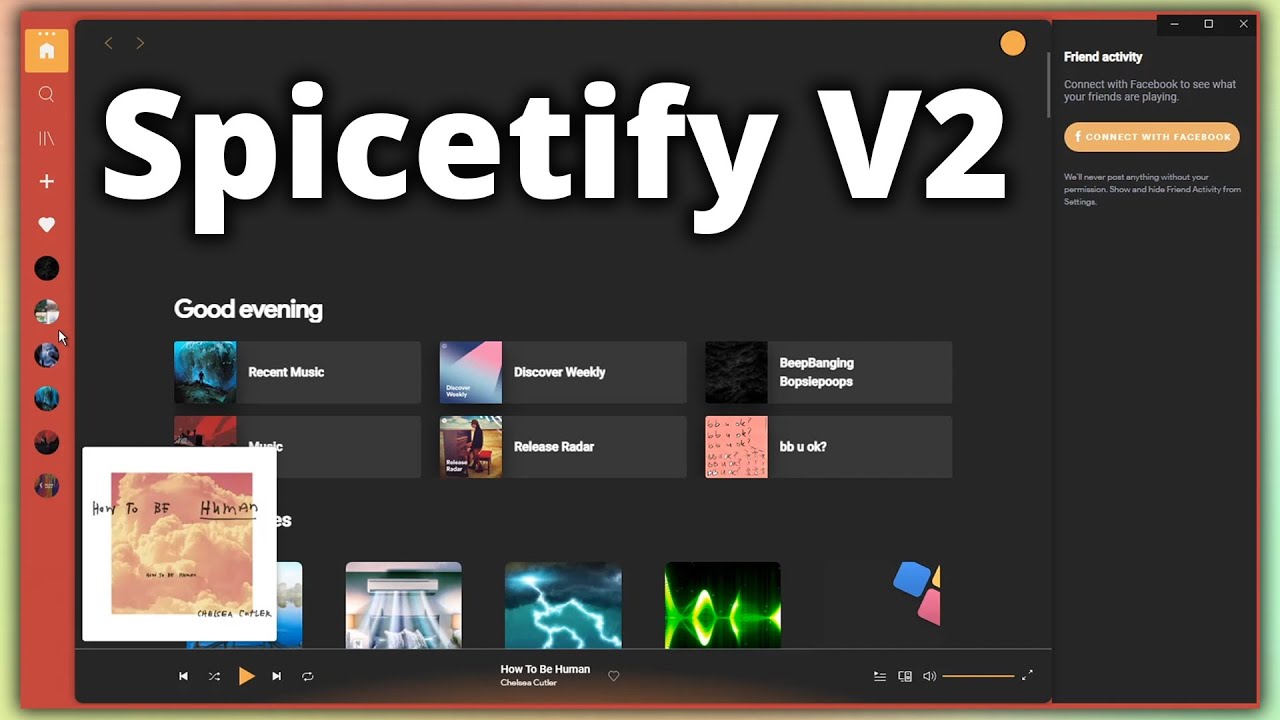
Theme Spotify using Spicetify V2
Spicetify has a large and active community, with many users sharing their custom themes and extensions online. The Spicetify community is also a great place to find help and support, with many experienced users providing assistance and advice to newcomers.
Spicetify Themes Github
Spicetify is a tool that allows you to customize the Spotify desktop app. One of the ways to do this is by using Spicetify themes, which are created by the community and can be installed via Github.
Github is a platform where developers can host and share their code repositories with others. Spicetify has its own Github repository where you can find and download a variety of themes for the Spotify app.
To install a Spicetify theme from Github, you will need to follow these steps:
- Make sure you have Spicetify installed on your computer.
- Go to the Spicetify Themes Github repository (https://github.com/morpheusthewhite/spicetify-themes).
- Browse through the available themes and select the one you want to install.
- Click on the theme's name to open its page.
- On the theme's page, click on the green "Code" button and select "Download ZIP".
- Extract the downloaded ZIP file to a folder of your choice.
- Open the Spicetify config folder (on Windows, this is usually located at C:\Users\USERNAME.spicetify\config).
- Copy the extracted theme folder into the Themes folder.
- Open a command prompt or terminal window and run the command "spicetify apply".
- Once the command finishes running, restart the Spotify app and the new theme should be applied.
It's worth noting that some Spicetify themes on Github may require additional setup or customization, so be sure to read the instructions provided by the theme's creator carefully. Additionally, it's always a good idea to use themes from reputable sources to avoid potential security risks.
Spicetify Themes Windows
Spicetify is a third-party tool that allows users to customize the Spotify interface by applying custom themes and skins. Spicetify is available for various platforms, including Windows.
To install Spicetify on Windows, follow these steps:
- Download the latest version of Spicetify from the official GitHub repository.
- Extract the downloaded archive to a location of your choice.
- Open a command prompt as an administrator and navigate to the extracted Spicetify folder.
- Run the command "spicetify config" to generate the default configuration files.
- Open the config.ini file located in the Spicetify folder and set the "spotify_path" variable to the path where your Spotify installation is located.
- Run the command "spicetify backup apply" to apply the default Spicetify theme to Spotify.
- To apply custom themes, download the desired Spicetify theme from GitHub and extract it to the Themes folder located in the Spicetify folder.
- Run the command "spicetify apply-t [theme name]" to apply the desired theme to Spotify.
Once the Spicetify theme is applied, open Spotify, and you will see the new custom interface. You can also customize the Spicetify theme by modifying the CSS and JS files located in the theme folder.
Overall, Spicetify themes on Windows offer a great way to personalize your Spotify experience and make it look more unique and appealing. With its open-source nature, Spicetify is continuously evolving, and new themes are frequently added to its GitHub repository, making it an exciting tool for Spotify enthusiasts.
People Also Ask
What Are Spicetify Themes?
Spicetify themes are custom skins that allow you to change the appearance of your Spotify interface, including colors, fonts, and layout.
How Do I Install Spicetify Themes On My Spotify Account?
To install Spicetify themes on your Spotify account, you need to download and install the Spicetify program and then select and apply the theme you want from the available options.
Can I Use Spicetify Themes On Both Desktop And Mobile Spotify Apps?
Spicetify themes can only be used on the desktop version of Spotify, as it requires the Spicetify program to be installed on your computer.
Are Spicetify Themes Free To Use?
Yes, Spicetify themes are completely free to use.
How Do I Create My Own Spicetify Theme?
To create your own Spicetify theme, you need to have a basic knowledge of CSS and HTML. You can use a code editor to create and customize your theme and then save it as a .css file.
Conclusion
Spicetify is a versatile tool that allows users to customize not only the appearance of the Spotify app but also its functionality. Spicetify also supports extensions, which can be used to add new features to Spotify or modify existing ones.
Spicetify is a powerful and flexible tool that allows users to fully customize the Spotify experience to their liking. Whether you're looking to change the appearance of Spotify or add new features, Spicetify themes are what you need.

James Pierce
Author

Elisa Mueller
Reviewer
Latest Articles
Popular Articles