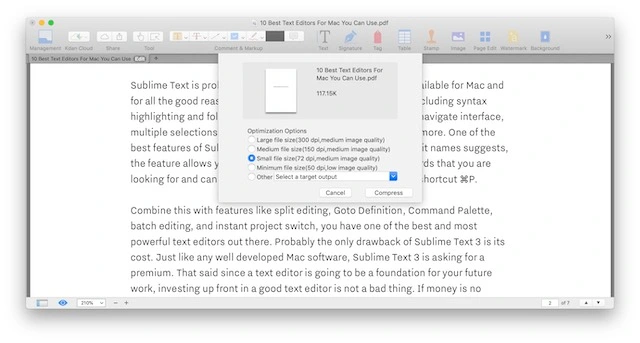PDF Reader Comparison 2022 – Selection Of Best PDF Reader In 2022
PDFs are one of the most common forms of documents seen on the internet. Hundreds of PDF readers are available for both commercial and personal usage for PDF reader comparison 2022.

Apple Preview
- Perpetual License is free
- Education Perpetual License is not available
- Subscription is not available
- Black Friday Sale is not available
- Apple Silicon Optimized is available
- Speed is fast
- User Interface is 7/10
- Add Stamps/Watermarks are available
- Arrange/Extract Pagesares available
- Bookmarks are available
- Merge PDFs are available
- Compress PDF is Mediocre
- Create Fillable Forms is not available
- Crop is available
- Dark Reading Mode is not available
- Deskew is not available
- Edit Text/Objects are not available
- Fill Forms is available
- Flatten is available
- Highlighting is available
- Highlight/Note List is available
- OCR is not available
- Password Protect is available
- Redaction is available
- Rotate Pages is available
- Search is available
- Signing is available
- Batch Processing is not available
- Convert to Doc is not available
- Overall Rating is 8/10
| Pros | Cons |
| Apple Preview includes a comprehensive collection of PDF authoring capabilities, such as content redaction and sticky notes. | Apple's code for producing PDFs seems to default to writing PDFs that are faster for Preview to render but larger than Acrobat's. |
| Preview lets you merge PDFs as well as reorganize, add, and remove pages. |
Adobe Acrobat Pro/DC
- Perpetual License is available for $449.00
- Education Perpetual License is available for $119.00
- Subscription is available for $179.88/year
- Black Friday Sale is available for $15.99/month
- Apple Silicon Optimized only DC is available while no Pro
- Speed is slow
- User Interface is 7/10
- Add Stamps/Watermarks is available, and paid feature
- Arrange/Extract Pages is available
- Bookmarks are available
- Merge PDFs is available, and paid feature
- Compress PDF is Mediocre
- Create Fillable Forms is available and paid feature
- Crop is available
- Dark Reading Mode is available
- Deskew is an available and paid feature
- Edit Text/Objects is available but text and objects are paid
- Fill Forms is available
- Flatten is available
- Highlighting is available
- Highlight/Note List is not available
- OCR is available, but vector OCR is paid
- Password Protect is available
- Redaction is available an,d paid feature
- Rotate Pages is available
- Search is available
- Signing is available
- Batch Processing is available, and paid feature
- Convert to Doc is available,e and paid feature
- Overall Rating is 8/10
| Pros | Cons |
| Editable Text & Images" OCR is best in class. | Expensive. |
| Best for color rendering. |
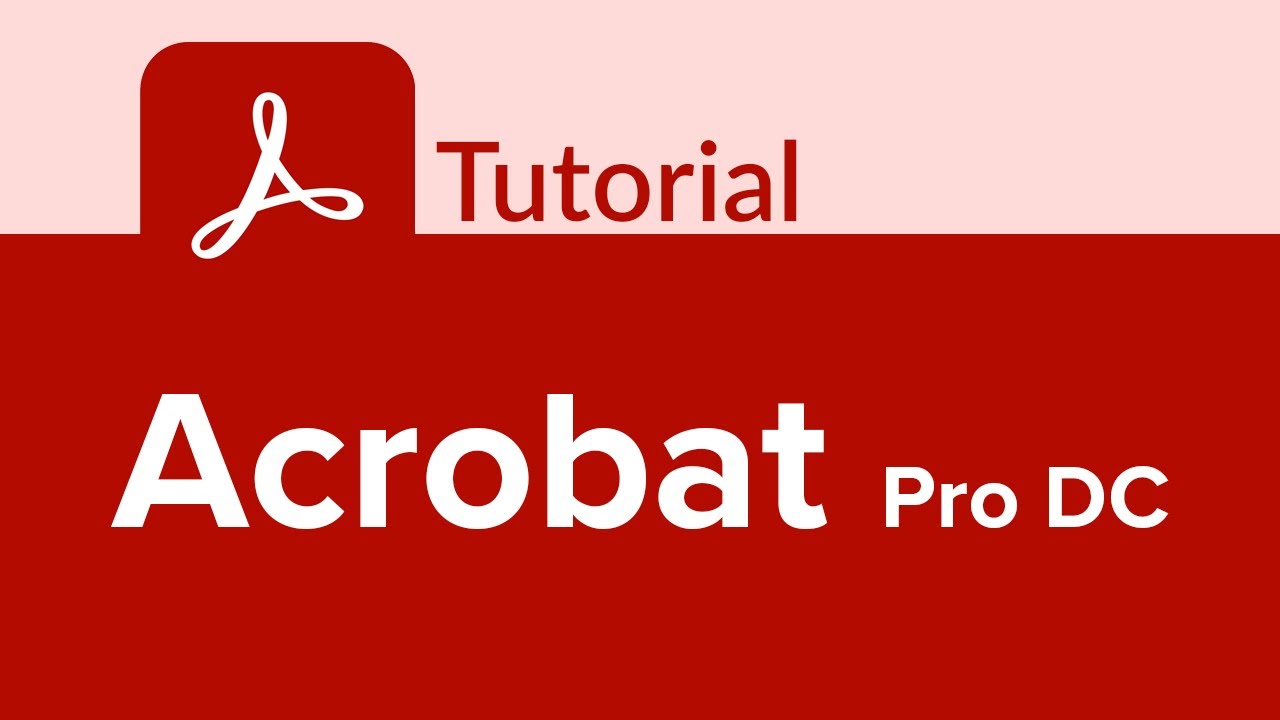
Acrobat Pro DC Tutorial
PDF Reader Pro
- Perpetual License is available for $79.99
- Education Perpetual License is available for $39.99
- Subscription is not available
- Black Friday Sale is available Built-in for $39.99
- Apple Silicon Optimized is Rosetta
- Speed is fast
- User Interface is 6.5/10
- Add Stamps/Watermarks is available and paid
- Arrange/Extract Pages are available and paid
- Bookmarks are available and paid
- Merge PDFs are available and paid
- Compress PDF is available and paid
- Create Fillable Forms is available and paid
- Crop is available and paid
- Dark Reading Mode is available and paid
- Deskew is not available
- Edit Text is available and paid
- Fill Forms is available and paid
- Flatten is available and paid
- Highlighting is available and paid
- Highlight/Note List is available and paid
- OCR is available and paid
- Password Protect is available and paid
- Redaction is available and paid
- Rotate Pages is available and paid
- Search is available and paid
- Signing is available and paid
- Batch Processing is available and paid
- Convert to Doc is available and paid
- Overall Rating is 7.5/10
| Pros | Cons |
| Major holdback is Rosetta. | It is expensive. |
| Crop mode is excellent. | Most of features are paid. |
| Built in for TTS. |
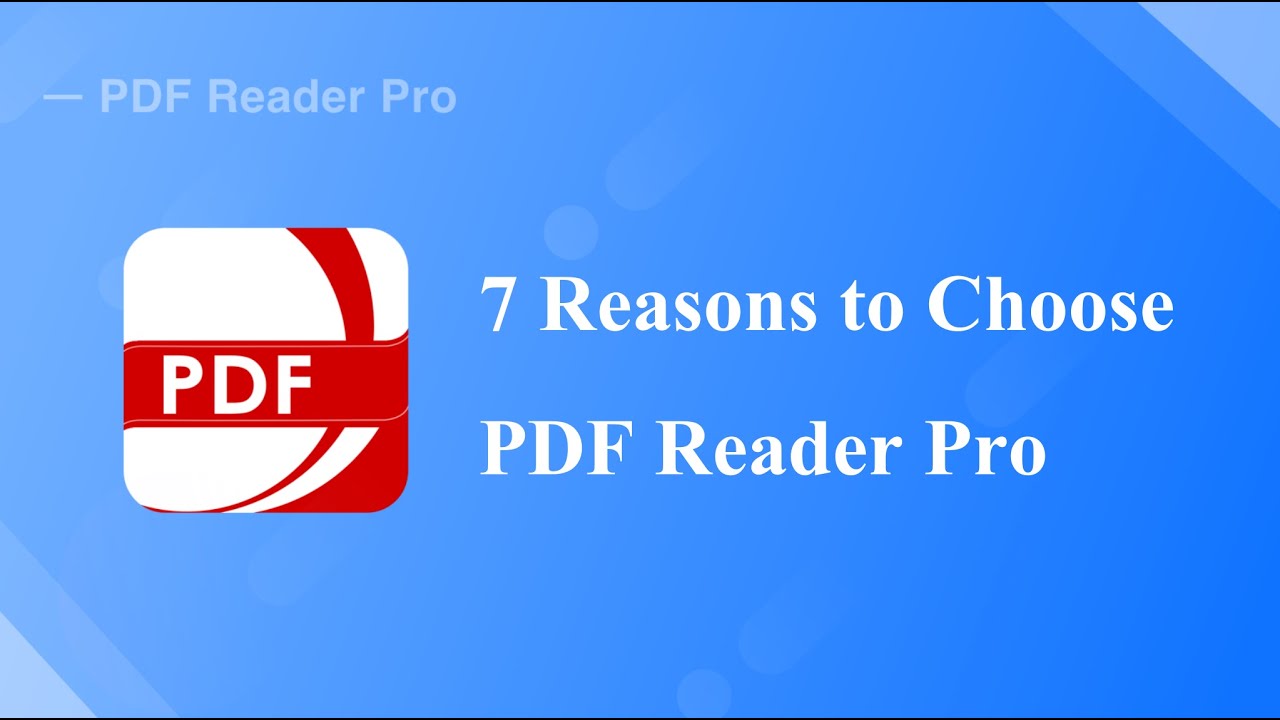
PDF Reader Pro|7 Reasons to Tell You Why it is Loved by 70 Millions People
PDF Expert (v.3)
- Perpetual License is available for $215.00
- Education Perpetual License is available for $107.50
- Subscription is available for $120/year
- Black Friday Sale is available for $29.99
- Apple Silicon Optimized is available
- Speed is fast
- User Interface is 10/10
- Add Stamps/Watermarks is mediocre
- Arrange/Extract Pages are available
- Bookmarks are available
- Merge PDFsares available
- Compress PDF is available
- Create Fillable Forms is not available
- Crop is available
- Dark Reading Mode is available
- Deskew is not available
- Edit Text is available
- Fill Forms is available
- Flatten is available
- Highlighting is available
- Highlight/Note List is available
- OCR is not available
- Password Protect is available
- Redaction is available
- Rotate Pages is available
- Search is available
- Signing is available
- Batch Processing is not available
- Convert to Doc is not available
- Overall Rating is 7/10
| Pros | Cons |
| UI is intuitive. | A lifetime license is not cross-platform. |
| Screen color rendering accuracy for print is poor. |

Step By Step Guide For Beginners To Learn Pdf Expert
PDF Element
- Perpetual License is available for $129.99
- Education Perpetual License is available for $79.50
- Subscription is available for $99.99/year
- Black Friday Sale is available for $90.99
- Apple Silicon Optimized is available
- Speed is fast
- User Interface is 6/10
- Add Stamps/Watermarks are available
- Arrange/Extract Pages are available
- Bookmarks are available
- Merge PDFs are available
- Compress PDF is available
- Create Fillable Forms is available
- Crop is available
- Dark Reading Mode is not available
- Deskew is not available
- Edit Text is available
- Fill Forms is available
- Flatten is available
- Highlighting is available
- Highlight/Note List is mediocre
- OCR is availableAbbyy
- Password Protect is available
- Redaction is available
- Rotate Pages is available
- Search is available
- Signing is mediocre
- Batch Processing is available
- Convert to Doc is available
- Overall Rating is 6.5/10
| Pros | Cons |
| Most feature free and excellent | $30 is additional for iOS |

Using PDFelement 7: An Overview and Step-by-Step Tutorial
Master PDF Editor
- Perpetual License is available for $69.95
- Education Perpetual License is not available
- Subscription is not available
- Black Friday Sale is not available
- Apple Silicon Optimized is the rosetta
- Speed is fast
- User Interface is 5/10
- Add Stamps/Watermarks are available and paid
- Arrange/Extract Pages are available and paid
- Bookmarks are available and paid
- Merge PDFs are available and paid
- Compress PDF is available and paid
- Create Fillable Forms is available and paid
- Crop is available and paid
- Dark Reading Mode is not available
- Deskew is not available
- Edit Text is available and paid
- Fill Forms is available and paid
- Flatten is available and paid
- Highlighting is available and paid
- Highlight/Note List is not available
- OCR is available
- Password Protect is available and paid
- Redaction is available and paid
- Rotate Pages is available and paid
- Search is available and paid
- Signing is available and paid
- Batch Processing is not available
- Convert to Doc is not available
- Overall Rating is 6.5/10
| Pros | Cons |
| Customizable Keyboard Shortcuts for most tools | Expensive as most of the features are paid |
| Free version watermarks PDF files |
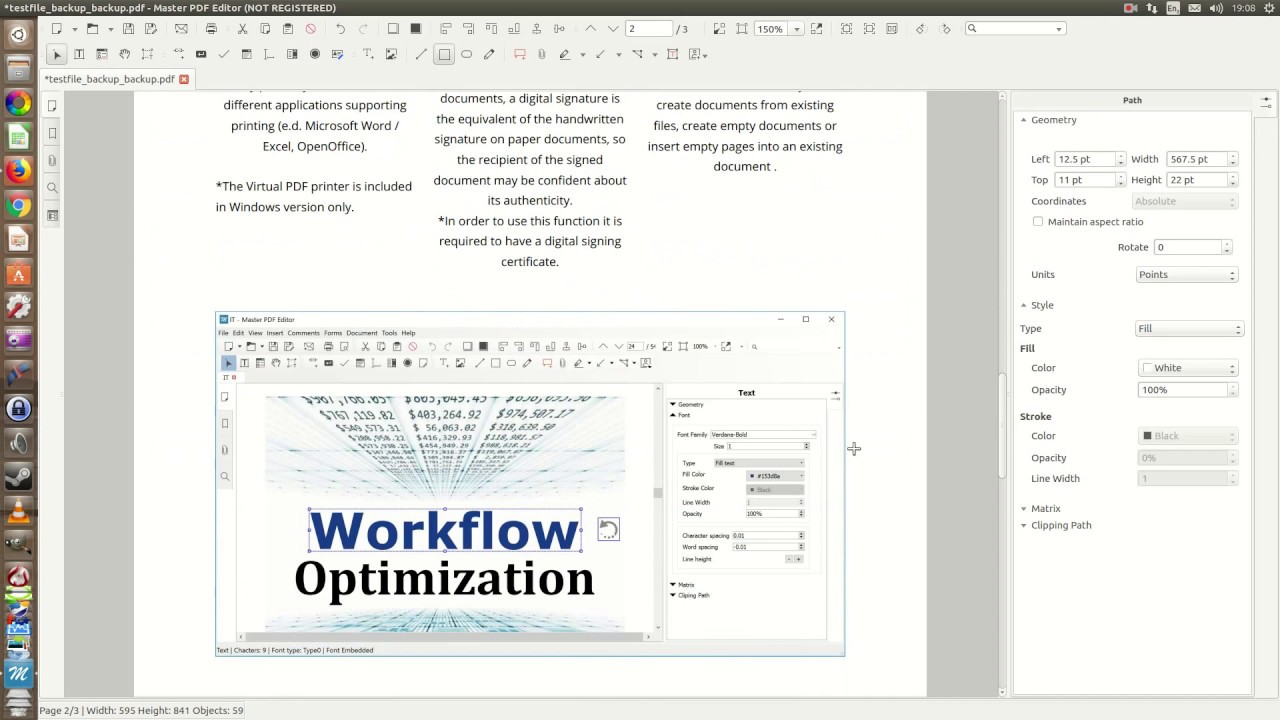
Master PDF Editor 4
UPDF
- Perpetual License is available for $14.99 for iOS and free for MacOS
- Education Perpetual License is not available
- Subscription is available for $9.99/year for iOS
- Black Friday Sale is not available
- Apple Silicon Optimized is available
- Speed is fast
- User Interface is 7/10
- Add Stamps/Watermarks are available
- Arrange/Extract Pages are available
- Bookmarks are available
- Merge PDFs are available
- Compress PDF is not available,e but upcoming
- Create Fillable Forms is not available, but upcoming
- Crop is not available
- Dark Reading Mode is not available
- Deskew is not available
- Edit Text is available
- Fill Forms is not available
- Flatten is not available
- Highlighting is available
- Highlight/Note List is not available
- OCR is not available, but upcoming
- Password Protect is available
- Redaction is not available
- Rotate Pages is available
- Search is available
- Signing is available,e but no import
- Batch Processing is not available
- Convert to Doc is available
- Overall Rating is 6/10
| Pros | Cons |
| UPDF is a well-known, powerful, quick, and completely free PDF editor for macOS devices. | It is not yet compatible with the Android operating system. |
| You may use UPDF - PDF editor to quickly and easily edit all types of PDF documents. | Advanced functions like as OCR and cloud service are limited. |

How to Edit a PDF File on Mac | UPDF
PDF Studio Pro
- Perpetual License is available for $129.00
- Education Perpetual License is not available
- Subscription is not available
- Black Friday Sale is available for $64.50
- Apple Silicon Optimized is available for rosetta
- Speed is slow
- User Interface is 8/10
- Add Stamps/Watermarks are available and paid
- Arrange/Extract Pages are available and paid
- Bookmarks are available and paid
- Merge PDFs are available and paid
- Compress PDF is available and paid
- Create Fillable Forms is available and paid
- Dark Reading Mode is not available
- Deskew is available and paid
- Edit Text/Objects is available in mediocre
- Fill Forms is available and paid
- Flatten is available and paid
- Highlighting is available and paid
- Highlight/Note List is available in mediocre
- OCR is available
- Password Protect is available and paid
- Redaction is available and paid
- Rotate Pages is available and paid
- Search is available and paid
- Signing is available and paid
- Batch Processing is available and paid
- Convert to Doc is available and paid
- Overall Rating is 7/10
| Pros | Cons |
| It looks like MS Office. | OCR-Highlight Alignment Render Issues. |
| Extensive Features. | High Memory Usage. |

PDF Studio 11 Pro Mac OS X Review
Kdan PDF Reader Pro
- Perpetual License is available for $119.00
- Education Perpetual License is available for $60.00
- Subscription is not available
- Black Friday Sale is available for $18.00
- Apple Silicon Optimized is available in Rosetta
- Speed is fast
- User Interface is 5.5/10
- Add Stamps/Watermarks are available and paid
- Arrange/Extract Pages are available and paid
- Bookmarks are available and paid
- Merge PDFs are available and paid
- Compress PDF is available and paid
- Create Fillable Forms is available and paid
- Dark Reading Mode is not available
- Deskew is not available
- Edit Text is available and paid
- Fill Forms is available and paid
- Flatten is available and paid
- Highlighting is available and paid
- Highlight/Note List is available and paid
- OCR is available and paid
- Password Protect is available and paid
- Redaction is available and paid
- Rotate Pages is available and paid
- Search is available and paid
- Signing is available and paid
- Batch Processing availability is limited
- Convert to Doc is available and paid
- Overall Rating is 6/10
| Pros | Cons |
| Excellent paid features | Free version full of ads |
PDF Professional
- Perpetual License is available for $29.99
- Education Perpetual License is not available
- Subscription is not available
- Black Friday Sale is not available
- Apple Silicon Optimized is available in Rosetta
- Speed is fast
- User Interface is 5/10
- Add Stamps/Watermarks are available and paid
- Arrange/Extract Pages are available and paid
- Bookmarks are available and paid
- Merge PDFs are available and paid
- Compress PDF is available and paid
- Create Fillable Forms is not available
- Crop is available and paid
- Dark Reading Mode is available and paid
- Deskew is not available
- Edit Text is not available
- Fill Forms is available and paid
- Flatten is not available
- Highlighting is available and paid
- Highlight/Note List is available and paid
- OCR is not available
- Password Protect is available and paid
- Redaction is not available
- Rotate Pages is available and paid
- Search is available and paid
- Signing is available and paid
- Batch Processing is available and paid
- Convert to Doc is available and paid
- Overall Rating is 5/10
PDF Pen Pro
- Perpetual License is available for $129.95
- Education Perpetual License is available for $90.96
- Subscription is not available
- Black Friday Sale is available for $90.96
- Apple Silicon Optimized is available
- Speed is mediocre
- User Interface is 8/10
- Add Stamps/Watermarks are available and paid
- Arrange/Extract Pages are available and paid
- Bookmarks are available and paid
- Merge PDFs are available and paid
- Compress PDF is available and paid
- Create Fillable Forms is available and paid
- Crop is available and paid
- Dark Reading Mode is not available
- Deskew is available and paid
- Edit Text is mediocre
- Fill Forms is available and paid
- Flatten is available and paid
- Highlighting is excellent and paid
- Highlight/Note List is not available
- OCR is available and paid
- Password Protect is available and paid
- Redaction is mediocre
- Rotate Pages is available and paid
- Search is available and paid
- Signing is mediocre
- Batch Processing is available and OCR is paid
- Convert to Doc is available and paid
- Overall Rating is 9/10
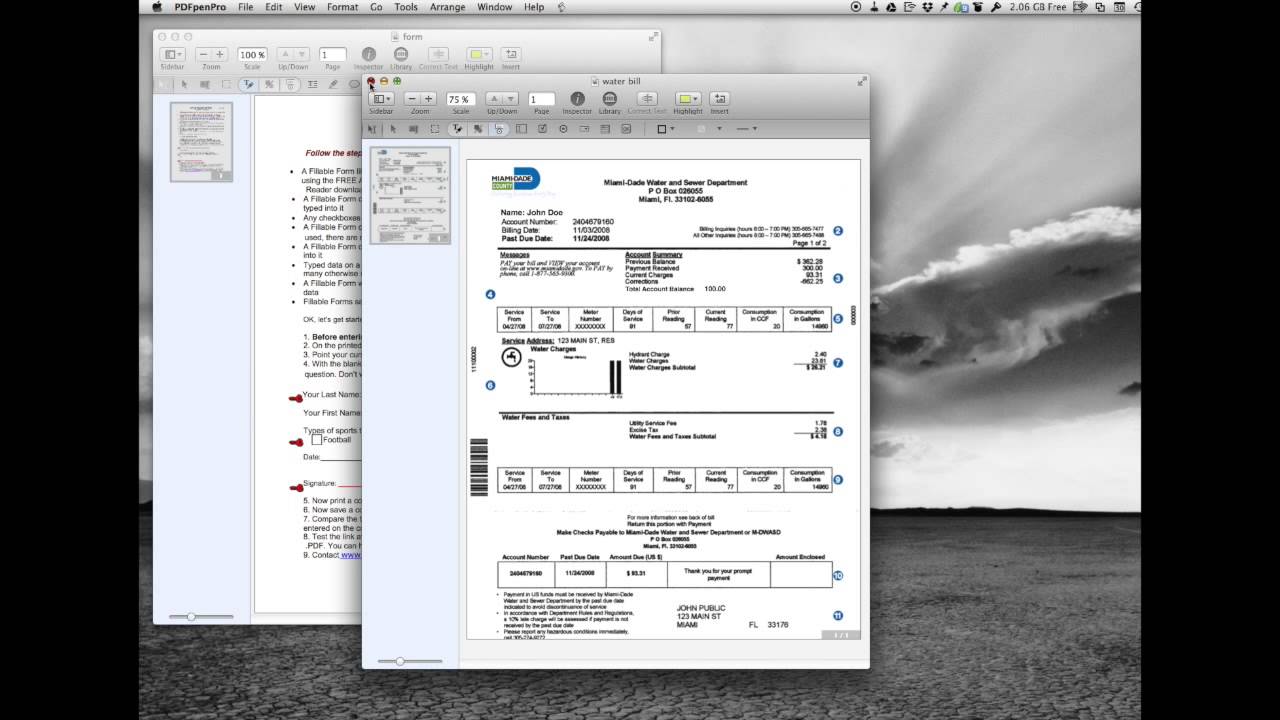
How to use PDFPenPro 6 on your Mac
OwlOCR
- Perpetual License is available for $16.99
- Education Perpetual License is not available
- Subscription is not available
- Black Friday Sale is available for $6.99
- Apple Silicon Optimized is available
- Speed is fast
- User Interface is 8/10
- Add Stamps/Watermarks are not available
- Arrange/Extract Pages are not available
- Bookmarks are not available
- Merge PDFs is not available
- Compress PDF is not available
- Create Fillable Forms is not available
- Crop is not available
- Dark Reading Mode is not available
- Deskew is not available
- Edit Text/Object isnot available
- Fill Forms is not available
- Flatten is not available
- Highlighting is not available
- Highlight/Note List is not available
- OCR is available and paid
- Password Protect is not available
- Redaction is not available
- Rotate Pages is available
- Search is not available
- Signing is not available
- Batch Processing is not available
- Convert to Doc is available in text files
- Overall Rating is 9/10
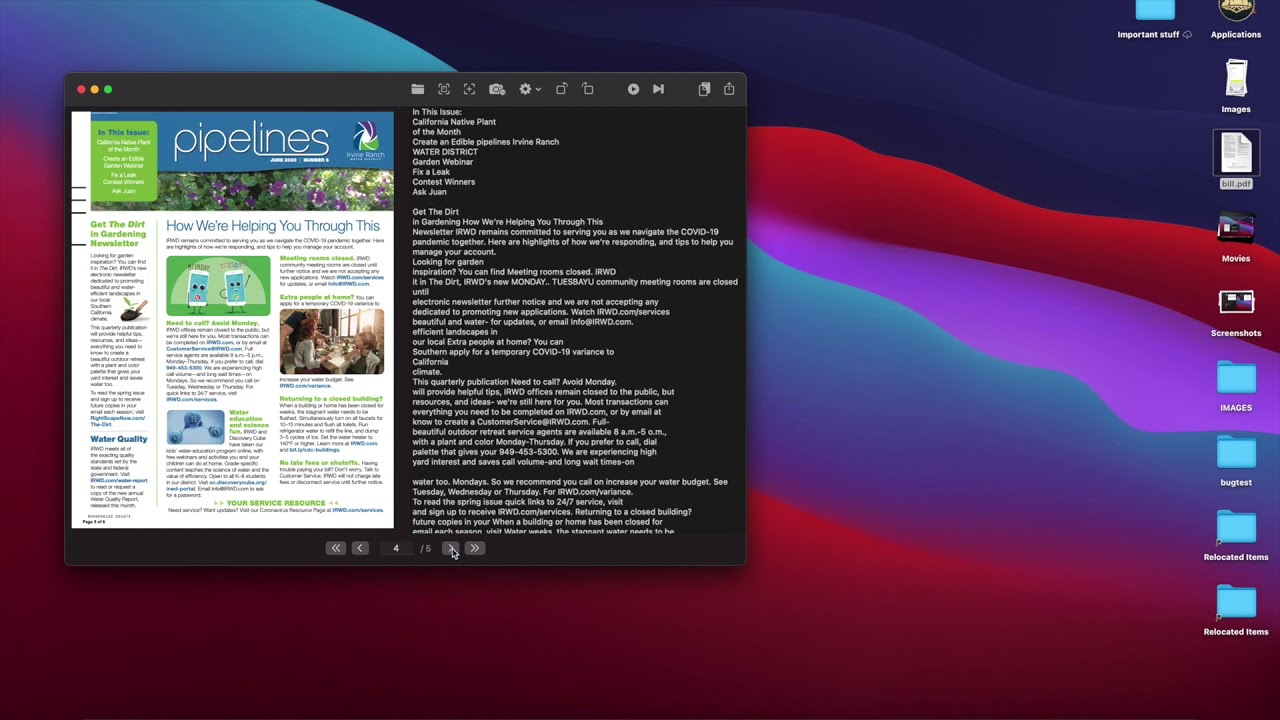
OwlOCR - capture any text on Mac screenshots, images or PDFs. Privacy protected, easy to use, fast.
OCRmyPDF
- Perpetual License is open source
- Education Perpetual License is not available
- Subscription is not available
- Black Friday Sale is not available
- Apple Silicon Optimized is not available
- Speed is fast
- User Interface is command line
- Add Stamps/Watermarks are not available
- Arrange/Extract Pages are not available
- Bookmarks are not available
- Merge PDFs is not available
- Compress PDF is not available
- Create Fillable Forms is not available
- Crop is not available
- Dark Reading Mode is not available
- Deskew is mediocre
- Edit Text/Object isnot available
- Fill Forms is not available
- Flatten is available
- Highlighting is not available
- Highlight/Note List is not available
- OCR is excellent
- Password Protect is not available
- Redaction is not available
- Rotate Pages is available
- Search is not available
- Signing is not available
- Batch Processing is available
- Convert to Doc is available in text files
- Overall Rating is 8/10

Make pdfs searchable with OCRmyPdf, Also BAPH, GNU/Linux
Prizmo
- Perpetual License is available for $49.99
- Education Perpetual License is not available
- Subscription is not available
- Black Friday Sale is not available
- Apple Silicon Optimized is available and paid
- Speed is fast
- User Interface is 9/10
- Add Stamps/Watermarks are not available
- Arrange/Extract Pages are available and paid
- Bookmarks are not available
- Merge PDFs is available and paid
- Compress PDF is not available
- Create Fillable Forms is not available
- Crop is available and paid
- Dark Reading Mode is available and paid
- Deskew is not available
- Edit Text/Object isnot available
- Fill Forms is not available
- Flatten is available and paid
- Highlighting is not available
- Highlight/Note List is not available
- OCR is available and paid
- Password Protect is not available
- Redaction is not available
- Rotate Pages is available and paid
- Search is not available
- Signing is not available
- Batch Processing is available and paid
- Convert to Doc is not available
- Overall Rating is 7/10

How to use Prizmo
AvePDF
- Perpetual License is available in Free Webtool
- Education Perpetual License is not available
- Subscription is not available
- Black Friday Sale is not available
- Apple Silicon Optimized is not available
- Speed is slow
- User Interface is web
- Add Stamps/Watermarks are available
- Arrange/Extract Pages are available
- Bookmarks are not available
- Merge PDFs is available
- Compress PDF is excellent
- Create Fillable Forms is not available
- Crop is available
- Dark Reading Mode is not available
- Deskew is available
- Edit Text/Object is available
- Fill Forms is available
- Flatten is available
- Highlighting is not available
- Highlight/Note List is not available
- OCR is limited
- Password Protect is available
- Redaction is available
- Rotate Pages is available
- Search is not available
- Signing is available
- Batch Processing is not available
- Convert to Doc is not available
- Overall Rating is 7/10
Skim
- Perpetual License is open source
- Education Perpetual License is not available
- Subscription is not available
- Black Friday Sale is not available
- Apple Silicon Optimized is available
- Speed is fast
- User Interface is 6/10
- Add Stamps/Watermarks are not present
- Arrange/Extract Pages are available
- Bookmarks are not available
- Merge PDFs is available and CMD line
- Compress PDF is not available
- Create Fillable Forms is not available
- Crop is available
- Dark Reading Mode is not available
- Deskew is not available
- Edit Text/Object is not available
- Fill Forms is available
- Flatten is available
- Highlighting is available
- Highlight/Note List is not available
- OCR is not available
- Password Protect is not available
- Redaction is not available
- Rotate Pages is available
- Search is available
- Signing is not available
- Batch Processing is not available
- Convert to Doc is not available
- Overall Rating is 5/10
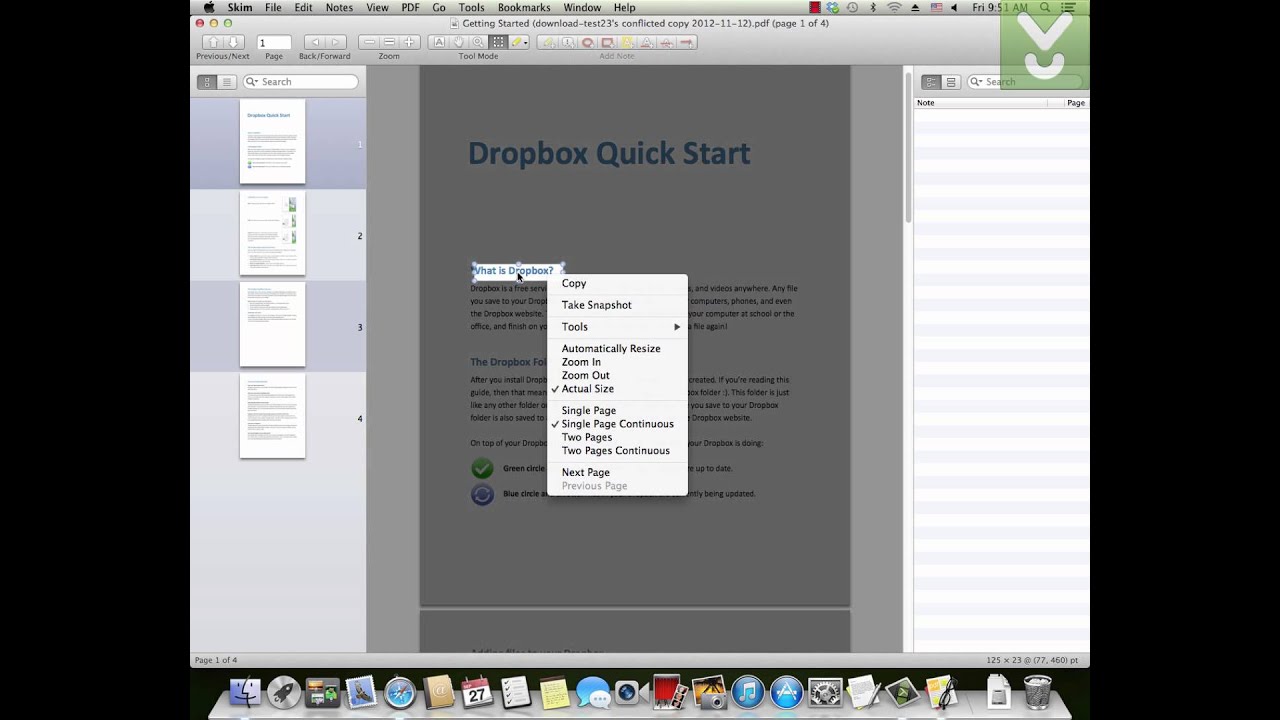
Skim - Read and annotate PDF files - Download Video Previews
PDF Viewer Annotation Expert
- Perpetual License is not available
- Education Perpetual License is not available
- Subscription is $19.99/year
- Black Friday Sale is not available
- Apple Silicon Optimized is available
- Speed is fast
- User Interface is 5/10
- Add Stamps/Watermarks are mediocre
- Arrange/Extract Pages are available and paid
- Bookmarks are available
- Merge PDFs is not available
- Compress PDF is not available
- Create Fillable Forms is not available
- Crop is not available
- Dark Reading Mode is not available
- Deskew is not available
- Edit Text/Object is available
- Fill Forms is available
- Flatten is not available
- Highlighting is available
- Highlight/Note List is available
- OCR is not available
- Password Protect is not available
- Redaction is available and paid
- Rotate Pages is available
- Search is available
- Signing is available
- Batch Processing is not available
- Convert to Doc is not available
- Overall Rating is 5/10
Foxit PDF Editor
- Perpetual License is available for $159.00
- Education Perpetual License is available for $29.95/year
- Subscription is $79/year
- Black Friday Sale is not available
- Apple Silicon Optimized is available
- Speed is fast
- User Interface is 5/10
- Add Stamps/Watermarks are present
- Arrange/Extract Pages is not available
- Bookmarks are available
- Merge PDFs is not available
- Compress PDF is not available
- Create Fillable Forms is available
- Crop is not available
- Dark Reading Mode is not available
- Deskew is not available
- Edit Text/Object is not available
- Fill Forms is available
- Flatten is not available
- Highlighting is available
- Highlight/Note List is available
- OCR is not available
- Password Protect is not available
- Redaction is available and paid
- Rotate Pages is not available
- Search is available
- Signing is available
- Batch Processing is not available
- Convert to Doc is available
- Overall Rating is 4/10

How to use the FOXIT PDF EDITOR [2022]
Highlights
- Perpetual License is not available
- Education Perpetual License is not available
- Subscription is $24.99/year
- Black Friday Sale is not available
- Apple Silicon Optimized is available
- Speed is fast
- User Interface is 7/10
- Add Stamps/Watermarks are not present
- Arrange/Extract Pages is not available
- Bookmarks are not available
- Merge PDFs is not available
- Compress PDF is not available
- Create Fillable Forms is not available
- Crop is not available
- Dark Reading Mode is available and paid
- Deskew is not available
- Edit Text/Object is not available
- Fill Forms is not available
- Flatten is not available
- Highlighting is available and excellent
- Highlight/Note List is available and excellent
- OCR is limited
- Password Protect is not available
- Redaction is not available
- Rotate Pages is not available
- Search is available and paid
- Signing is not available
- Batch Processing is not available
- Convert to Doc is available
- Overall Rating is 4/10

Highlights App - The PDF Reader for Research on iPhone, iPad and Mac
PDFChef
- Perpetual License is available for $45.99
- Education Perpetual License is not available
- Subscription is $35.99/year
- Black Friday Sale is available for $19.99
- Apple Silicon Optimized is available in Rosetta
- Speed is fast
- User Interface is 7/10
- Add Stamps/Watermarks are not present
- Arrange/Extract Pages is available and paid
- Bookmarks are not available
- Merge PDFs is available and paid
- Compress PDF is not available
- Create Fillable Forms is not available
- Crop is not available
- Dark Reading Mode is not available
- Deskew is not available
- Edit Text/Object is available and paid
- Fill Forms is available and paid
- Flatten is not available
- Highlighting is available and paid
- Highlight/Note List is not available
- OCR is not available
- Password Protect is not available
- Redaction is not available
- Rotate Pages is available and paid
- Search is available and paid
- Signing is available and paid
- Batch Processing is not available
- Convert to Doc is available and paid
- Overall Rating is 3/10
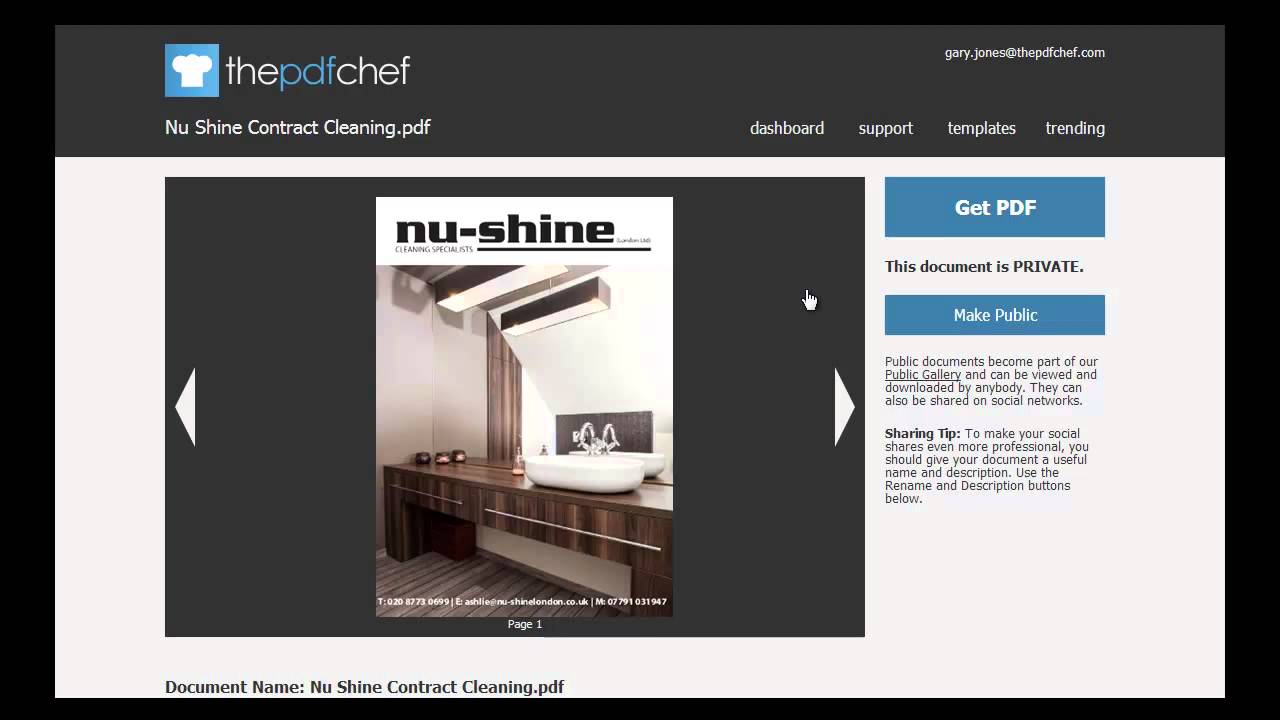
Webinar - Document Management Pages Walk Through Found On The PDF Chef
Abby Fine Reader
- Perpetual License is available for $129.00
- Education Perpetual License is not available
- Subscription is not available
- Black Friday Sale is not available
- Apple Silicon Optimized is available in Rosetta
- Speed is slow
- User Interface is 5/10
- Add Stamps/Watermarks are not present
- Arrange/Extract Pages is not available
- Bookmarks are not available
- Merge PDFs is not available
- Compress PDF is not available
- Create Fillable Forms is not available
- Crop is not available
- Dark Reading Mode is not available
- Deskew is not available
- Edit Text/Object is not available
- Fill Forms is not available
- Flatten is not available
- Highlighting is not available
- Highlight/Note List is not available
- OCR is available and paid
- Password Protect is not available
- Redaction is not available
- Rotate Pages is available and paid
- Search is not available
- Signing is not available
- Batch Processing is not available
- Convert to Doc is available and paid
- Overall Rating is 5/10

Abbyy FineReader 15 Pc Quick video in 15 mins
Microsoft Edge
- Perpetual License is not available
- Education Perpetual License is not available
- Subscription is not available
- Black Friday Sale is not available
- Apple Silicon Optimized is available
- Speed is fast
- User Interface is 8/10
- Add Stamps/Watermarks are not present
- Arrange/Extract Pages is not available
- Bookmarks are available
- Merge PDFs is not available
- Compress PDF is not available
- Create Fillable Forms is not available
- Crop is not available
- Dark Reading Mode is not available
- Deskew is not available
- Edit Text/Object is not available
- Fill Forms is not available
- Flatten is not available
- Highlighting is available
- Highlight/Note List is not available
- OCR is not available
- Password Protect is not available
- Redaction is not available
- Rotate Pages is available
- Search is available
- Signing is not available
- Batch Processing is not available
- Convert to Doc is not available
- Overall Rating is 2.5/10
Google Docs
- Perpetual License is not available
- Education Perpetual License is not available
- Subscription is not available
- Black Friday Sale is not available
- Apple Silicon Optimized is not available
- Speed is slow
- User Interface is 7/10
- Add Stamps/Watermarks are not present
- Arrange/Extract Pages is not available
- Bookmarks are not available
- Merge PDFs is not available
- Compress PDF is not available
- Create Fillable Forms is not available
- Crop is not available
- Dark Reading Mode is not available
- Deskew is not available
- Edit Text/Object is not available
- Fill Forms is not available
- Flatten is not available
- Highlighting is not available
- Highlight/Note List is not available
- OCR is mediocre
- Password Protect is not available
- Redaction is not available
- Rotate Pages is not available
- Search is available
- Signing is not available
- Batch Processing is not available
- Convert to Doc is available
- Overall Rating is 2/10
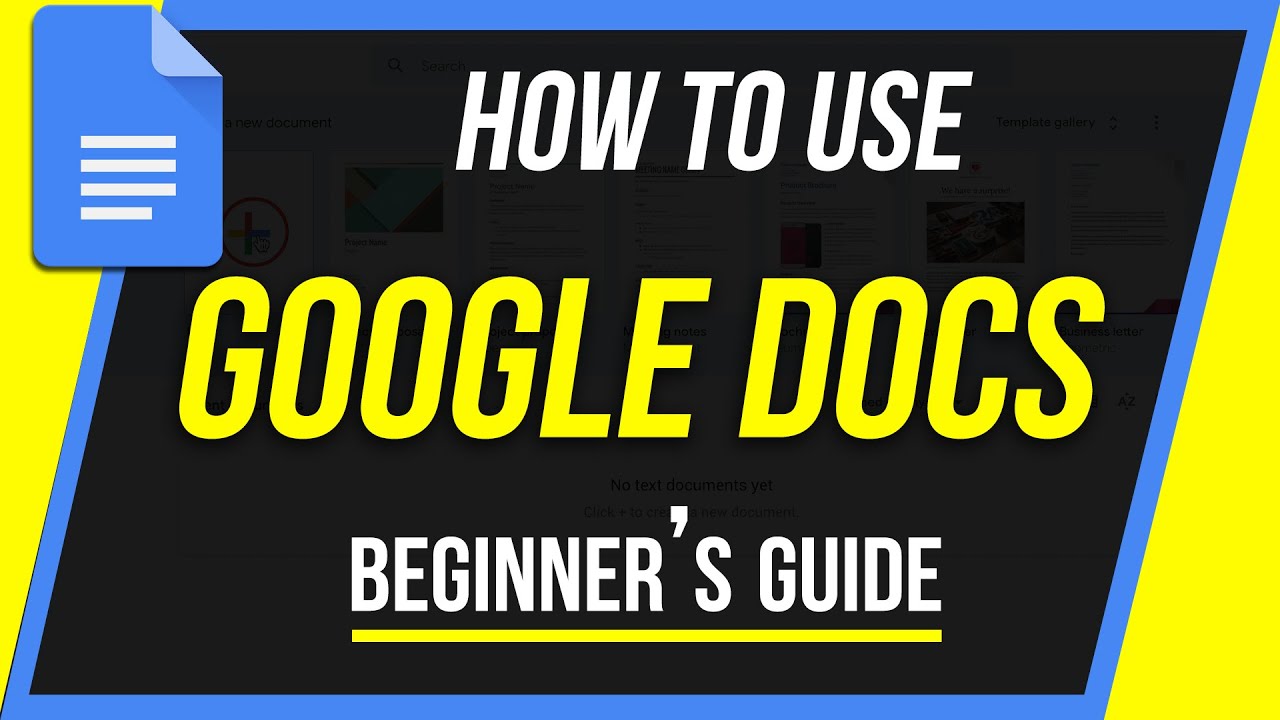
How to Use Google Docs - Beginner's Guide
Cisdem PDF Master
- Perpetual License is available for $69.99
- Education Perpetual License is available for 20% off
- Subscription is not available
- Black Friday Sale is available for $29.99
- Apple Silicon Optimized is available in rosetta
- Speed is fast
- User Interface is 3/10
- Add Stamps/Watermarks are not present
- Arrange/Extract Pages is not available
- Bookmarks are available
- Merge PDFs is available
- Compress PDF is not available
- Create Fillable Forms is not available
- Crop is not available
- Dark Reading Mode is not available
- Deskew is not available
- Edit Text/Object is not available
- Fill Forms is mediocre
- Flatten is not available
- Highlighting is available
- Highlight/Note List is not available
- OCR is not mediocre
- Password Protect is available
- Redaction is not available
- Rotate Pages is available
- Search is available
- Signing is not available
- Batch Processing is not available
- Convert to Doc is available
- Overall Rating is 0/10
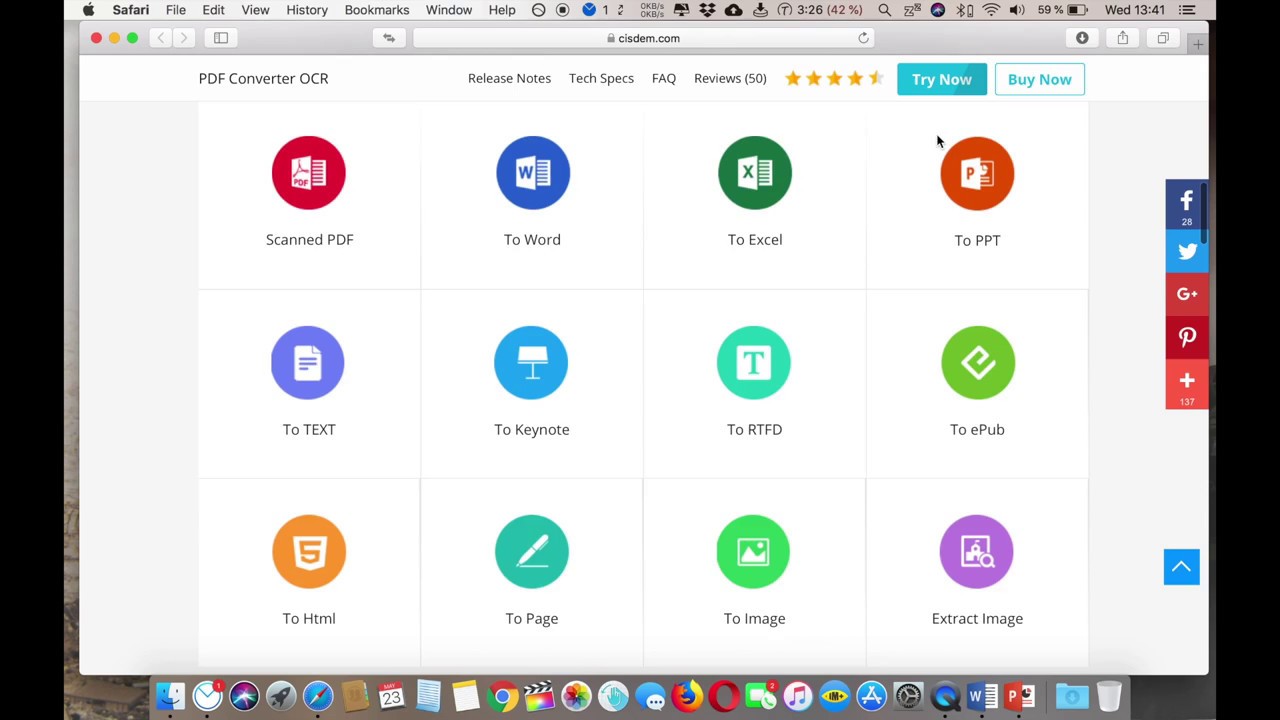
How to convert PDF files and create PDF files on Mac with Cisdem PDF Converter OCR
People Also Ask
Which PDF Reader Is Best?
Can You Compare PDFs For Differences?
Which PDF Reader Is Free?
Is Foxit Reader Better Than Adobe?
Conclusion
Apple Preview
Adobe Acrobat Pro/DC
PDF Reader Pro
PDF Expert (v.3)
PDF Element
Master PDF Editor
UPDF
PDF Studio Pro
Kdan PDF Reader Pro
PDF Professional
PDF Pen Pro
OwlOCR
OCRmyPDF
Prizmo
AvePDF
Skim
PDF Viewer Annotation Expert
Foxit PDF Editor
Highlights
PDFChef
Abby Fine Reader
Microsoft Edge
Google Docs
Cisdem PDF Master
People Also Ask
Conclusion

James Pierce