This Is How To Tell If Someone Deleted You On Snapchat In 2023
There are multiple approaches you may use to find out if your friend has deleted or blocked you if you have the time and energy, and put on your detective mode like Sherlock Holmes.
Author:James PierceReviewer:Paolo ReynaOct 09, 2023851 Shares106.3K Views
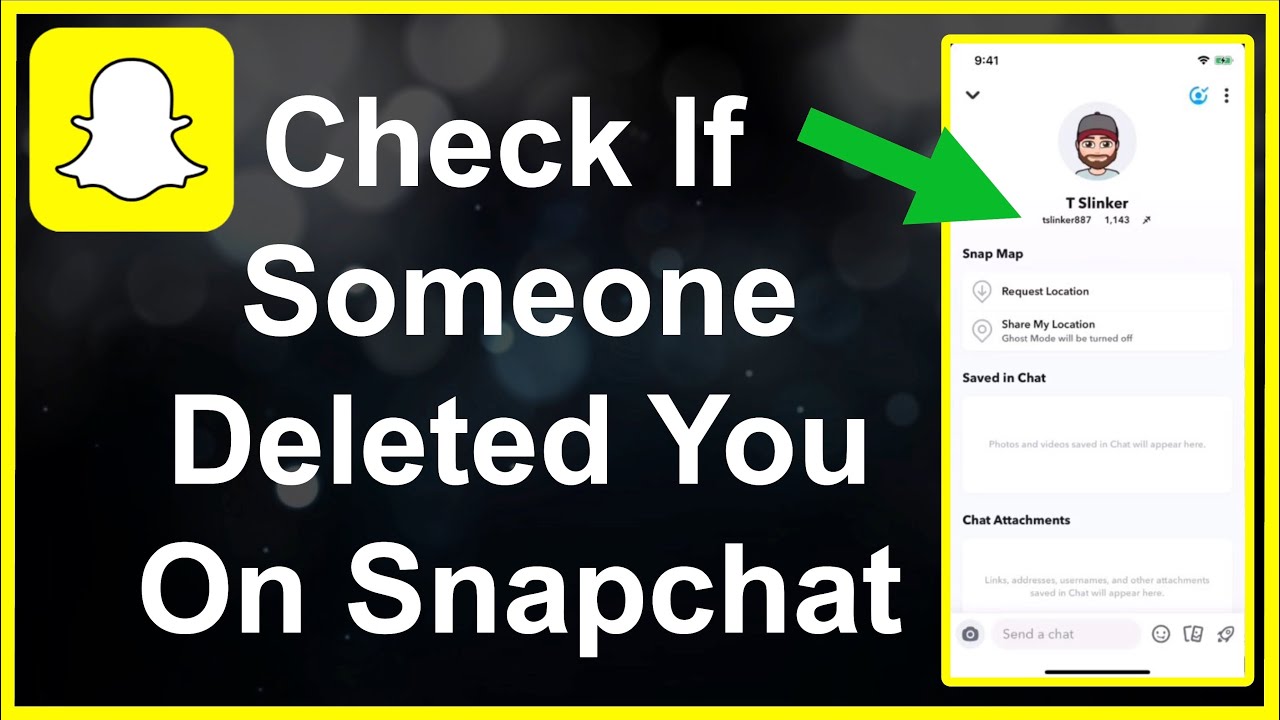
Snapchat makes it difficult to determine whether or not someone has blocked or unfriended or deleted you. You will not get a notification if this happens, and you simply wouldn't be able to inquire about it with the Snapchat support team. Oh, you may inquire, but they are not going to tell you.
There are multiple approaches you may use to find out if your friend has deleted or blocked you if you have the time and energy, and put on your detective mode like Sherlock Holmes.
You can find out if someone erased you on Snapchat using these techniques in this article.
How To Tell If Someone Deleted You On Snapchat 2021

How To Check If Someone Removed You On Snapchat (2023) | Deleted/Unfriended On Snapchat
How to tell if someone removed you on Snapchat?If someone deletes you from Snapchat, you will not be notified. In truth, you can still reach the Snapchat user who removed you. Only if the person has blocked you will you be unable to contact them.
- Send a snapFirst method to tell whether your friend deleted your from their friend list is by sending them a message. Send the user a snap or a picture, then go check your friend list to see if their name has a red arrow beside it, indicating that they have received the snap. If the red arrow changes to a gray arrow, it means that the snap was not sent because that user has removed you from Snapchat friend list.
There are also some other ways to determine whether or not someone has erased you from Snapchat. This following methods will show you how to tell if someone removed you on Snapchat without messaging them.
- Check Friends/Followers List Your SnapchatChecking your Friends list is one easy and direct approach to see if you have been deleted or unfriended by someone on Snapchat.
To access the menu, open Snapchat and hit the red button at the top left corner. Scroll all the way down to the 'Friends' section. Open 'My Friends'. If the name of the user you are looking for appears on this list, they have not removed you. If their name is not on the list, though, the individual has unfollowed you on Snapchat.
You may also look for the user here to double-check that they have not deleted you on Snapchat. This is especially beneficial if you have a large number of pals and finding one is challenging.
- Check Friends/Followers Snap Score SnapchatThe user's snap score is determined by the number of snaps he or she has received and sent. You will be able to see all of your friends' snap scores on Snapchat. You can then click on the person's name on Snapchat to see if they have deleted you from their friend list.
Go over to Snapchat and type in the name of the person who you believe has unadded you. When that individual appears, click on their name to get to their profile page. Check to determine whether you can view the user's Snap score. If you can't, it is because that user has unfriended you.
- Story SubscriptionsWhen you follow a Snapchat user but they do not follow you back, they will display in your 'Stories' area as 'Subscriptions' rather than 'Friends.'
To confirm this, open Snapchat and swipe right to the 'Stories' section at the bottom right of the page. Look up the name of the individual in question in the appropriate area. If it is not in the 'Friends' area, despite the fact that it used to be, it means the person has unfollowed you on Snapchat.
It is worth noting that this only works if the other person has posted a story.
Conclusion
If you have a suspicion that someone has deleted you on Snapchat and want to verify it, follow the steps outlined above. They will help you confirm if someone is still your friend or if they have unfriended you.

James Pierce
Author

Paolo Reyna
Reviewer
Latest Articles
Popular Articles
