Check If Image Is AI-Generated - More Than A Second Look
AI photos are becoming more and more realistic. It’s now really tricky and challenging to check if image is AI-generated or not. Good thing there are still ways to do so, not to mention, tools that can be used to make the process easy.
Author:Elisa MuellerReviewer:James PierceApr 24, 202351 Shares828 Views

Do you have any idea how to check if image is AI-generatedor not?
With the rise of advanced technology in the field of image processing and computer vision, it has become increasingly difficult to distinguish between real and artificially generated images.
In recent years, the use of artificial intelligence (AI) to create realistic photos and videos has become more widespread.
It has since then become challenging to determine whether an image is authentic or generated by an AI algorithm.
This has raised concerns about the potential misuse of AI-generated images and the implications for privacy and security.
In this context, it is crucial to understand the methods and techniques used to generate such images and to learn how to identify them.
Let’s explore the different ways to check if image is AI-generated and discuss the challenges involved in doing so.

REAL Photos VS AI FAKES!
AI-Generated Images
AI-generated images refer to images that have been created or modified by computer algorithms, particularly those based on machine learning techniques.
These images are typically generated by deep neural networks.
Such networks are trained on large datasets of images and then use that knowledge to create new, original images.
There are several different types of AI-generated images, including:
a. Style transfer images
These are images that take on the style of a particular artist or genre.
The algorithm analyzes the content and style of two images and combines them to create a new image that has the content of one and the style of the other.
b. GAN (Generative Adversarial Network) images
These are images that are created by a pair of neural networks:
- one network generates images
- the other network evaluates them to determine if they are real or fake
The generator network tries to create realistic images, while the evaluator network tries to identify the fake ones.
Through a process of competition and cooperation, the generator network improves its ability to create realistic images.
That partly explains why it could be tough to check if image is AI-generated or not.
c. Deep Dream images
These are images that are created by feeding an image into a neural network and then asking the network to enhance certain features of the image.
The resulting image is often surreal and dreamlike, with exaggerated colors and patterns.
AI-generated images have a wide range of applications, such as in:
- art
- advertising
- video games
They are often used to create realistic or stylized images that would be difficult or impossible to create manually.
However, there are also concerns about the potential misuse of AI-generated images, particularly in the realm of deepfakes.
How To Check If Image Is AI-Generated?
As AI-generated images become more prevalent, it can be difficult to determine whether an image is created by a human or an AI algorithm.
1. Look for repeating patterns or symmetry that may indicate that the image was generated by a computer algorithm.
2. Check the fine details of the image, such as the textures and shading, which may appear unnatural or too perfect.
3. Pay attention to the lighting in the image, as AI-generated images may have unrealistic or inconsistent lighting.
4. Look for elements in the image that do not make sense or seem out of place, which may be a sign that they were generated by an algorithm rather than captured in real life.
5. Finally, if possible, try to identify the source of the image and whether it was created by a human photographer or an AI algorithm.
According to the article, in the case of an AI photo of an individual, check the eyes. As Allie Yang, the author of the article, wrote:
“„Humans almost always have circular pupils, but AI often produces strangely shaped shadows in the center of the eye.- Allie Yang
As for the hands, here’s a reminder from Yang:
“„Current AI programs aren’t good at producing lifelike hands - they may have . . . fingers that are all the same length or in a strange pose.- Allie Yang

Here are four more ways to check if image is AI-generated or not:
a. Check metadata.
Many image files contain metadata that can provide information about the camera used to take the photo, including the following:
- make and model
- aperture
- shutter speed
If the metadata is missing or shows unusual settings, it may be an indicator that the image is not natural.
b. Do a reverse image search.
Use reverse image search tools to see if the same image appears in multiple places. The National Geographic article mentioned earlier also recommended this one.
If the image is only found on websites related to AI or computer-generated art, it may suggest that the image is AI-generated.
There are several reverse image search tools available online. Here are some popular examples:
- Bing Image Match- allows users to search for images by uploading an image or entering the URL of an image
- Google Images- offers a reverse image search feature that allows users to search for images using an image instead of text
- Image Raider- uses multiple search engines to find images online
- Pictriev- can find images similar to the one uploaded, and can also analyze faces in the image to find similar faces
- Reverse Image Search- a browser extension that allows users to right-click on an image and search for it on multiple search engines
- Social Catfish- can find where an image appears online, including on social media platforms
- TinEye- can find where an image appears online, including modified or cropped version
- Yandex Images- can find similar images or pages that contain the image
Use any of these tools to help you check if image is AI-generated.
c. Use AI-detection tools.
Some companies, such as Amber Authenticate, have developed tools that use AI to detect whether an image has been artificially generated.
These tools analyze the image for telltale signs of AI manipulation, such as repeating patterns or inconsistent pixels.
d. Seek expert opinion.
If you are still unsure whether an image is AI-generated or not, seek the opinion of an expert in the field of computer graphics or AI.
They may be able to identify subtle clues in the image that suggest it was created by a computer rather than a human.
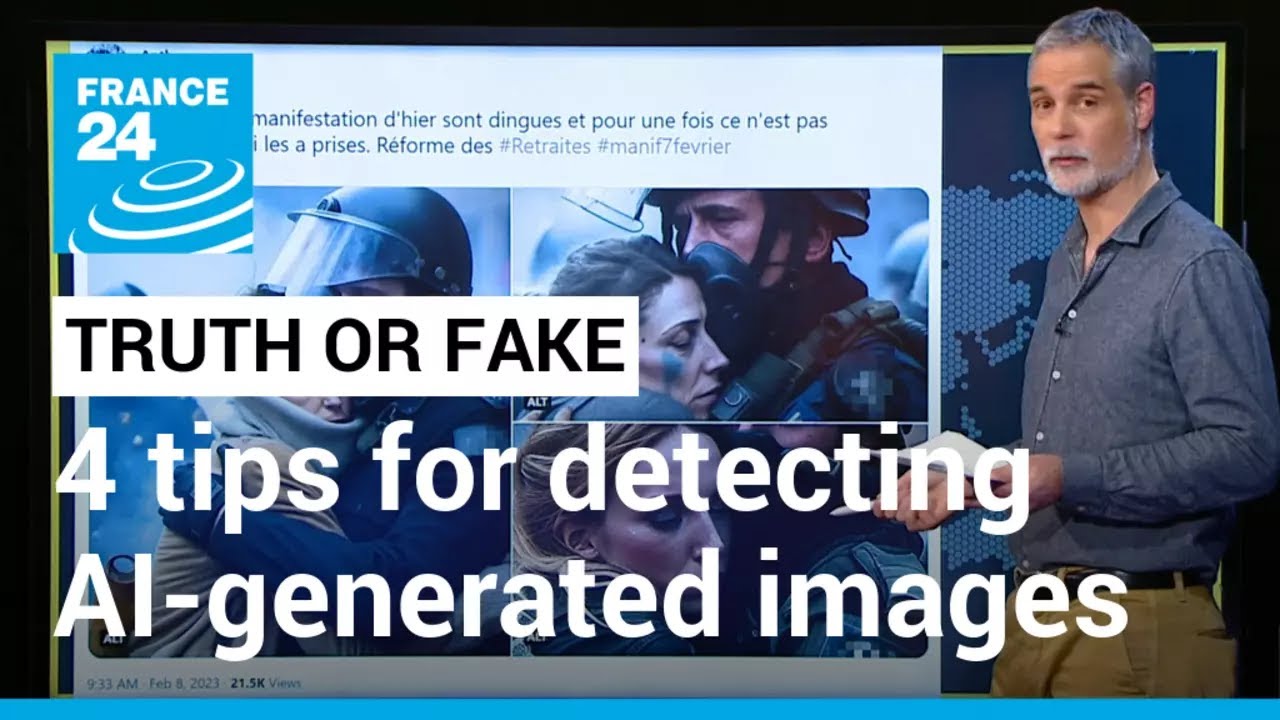
4 tips for detecting AI-generated images • FRANCE 24 English
AI-Generated Image Checker
There are several AI-powered tools and platforms available online that can detect or check if image is AI-generated.
Here are some examples:
1. Amazon Rekognition
This is Amazon’s image and video analysis service, which can be used for tasks such as:
- facial recognition
- image moderation
- content-based search
2. Clarifai
An AI-powered image and video recognition platform that can be used for tasks such as:
- image moderation
- object detection
- visual search
3. DeepAI
An image and video recognition API (application programming interface) that can be used for tasks such as:
- object detection
- face recognition
- scene recognition
4. DeepDetect
An open-source machine learning platform that includes image recognition as one of its core features.
5. Google Cloud Vision API
This platform provides a range of image analysis services, including:
- image labeling
- text recognition
- face detection
6. IBM Watson Visual Recognition
An image recognition service that uses machine learning to analyze images and identify visual content (e.g., faces, objects, and scenes).
7. Image-Net
A large-scale image database that is used to train machine learning models for image recognition and classification.
8. Microsoft Azure Computer Vision
A cloud-based image analysis service that provides features such as image tagging, object detection, and text recognition.
9. TensorFlow
An open-source machine learning library developed by Google that includes tools for image recognition and other AI-related tasks.
These are just a few examples of AI-powered tools and platforms available online for detecting or checking images.
There are many others out there, each with their own set of features and capabilities.
People Also Ask
How Can I Get AI-Generated Images?
Here are a few options:
- Use an online AI-generated image service (e.g., Deep Dream Generator).
- Use a generative adversarial network (GAN).
- Use a pre-trained image generation model (e.g., BigGAN and StyleGAN).
- Use an AI art tool (e.g., ArtBreeder and RunwayML).
Can You Legally Use AI-Generated Images?
The legality of using AI-generated images depends on several factors, including:
- the ownership of the data used to train the AI model
- the specific intended use of the generated images
If the data used to train the AI model is owned by someone else, you may need permission to use it.
Similarly, if the generated images contain copyrighted material or trademarks, you may need permission to use them in certain contexts.
In some cases, AI-generated images may also violate privacy or data protection laws, particularly if they involve the use of personal data or images of individuals without their consent.
What’s A Deepfake?
Deepfakes refer to manipulated or synthesized digital media (e.g., videos or images) created using AI techniques, specifically deep learning algorithms.
These media items can appear highly realistic and can depict people saying or doing things that they never actually did.
Final Thoughts
It is important to be aware of the potential for manipulation and to be cautious when using or sharing AI-generated images.
As AI photos are becoming increasingly realistic and difficult to distinguish from real photographs, people should be more careful.
Although the methods presented here to check if image is AI-generated are not foolproof, they can be a big help.

Elisa Mueller
Author

James Pierce
Reviewer
Latest Articles
Popular Articles

